List of The Best 25 Coding Apps for Kids
List of The Best 25 Coding Apps for Kids
Best Coding Apps For Kids - An Introduction:
Curating games, applications, etc. through coding displays your kid's creativity and artistry! Also, coding helps children to think out of the box that tests their alluring limits of imagination. With a selection of the best coding app for kids, I'll help you plunge into the intriguing code buzz in this article.

What does coding an application mean?
The computer programming code for the Software, i.e. the specific functions, forms, tables, and reports that are part of the Software, is referred to as Application Code. Applications rely on the computer's operating system (OS) and various supporting programs, the most common being system software. Online app development classes can teach you how to write and manage this code effectively. An online app development class might cover aspects of coding for different functions and how they interact within the software. Learn to code apps through practical, hands-on training, whether just starting or looking to advance your skills. Application programming interface (API) allows a program to communicate with and request services from other technologies.

Designing a functional application requires proper and accurate code so that it can work effectively. Coding is the process of writing computer instructions that are subsequently interpreted and executed. Even though many individuals would argue that there is a tiny distinction between the two, coding and programming refer to the same general procedure in the end. Coding apps for beginners are available to make them easily comprehend the new language and utilize it effectively. Programmers or developers are those who write code, and a program is the collection of instructions they send to a computer.
Why Should Kids Learn to Code?
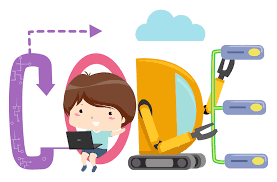
Coding helps your child develop the abilities he or she will need in the future, from personal relationships to potential work opportunities. Enrolling your child in programming and making them learn to code apps can also help them develop teamwork and communication skills, which allow them to navigate social situations, collaborate with others, perform well in school, and achieve their goals.
Above all, children learn to establish self-esteem and confidence. A coding project teaches your youngster that every problem can be solved and that any obstacle can be conquered with perseverance and collaboration.
A coding app for kids improves problem-solving abilities. Someone who has polished their problem-solving talents may bring together various skill sets including creativity, emotional intelligence, research skills, teamwork, and decision-making to create a cohesive and successful approach. These skills can be used in many aspects of a young person's life, not just the profession.
Coders are continually challenged and asked to solve problems in the programming world. They have to break down difficulties into smaller, more manageable sub-problems, then go through an iterative process of identifying, prioritizing, and implementing solutions. As a result, youngsters begin improving their problem-solving skills as soon as they embark on their first coding task.
Children who participate in a programming environment have "opportunities to develop mathematical concepts, problem-solving, and social skills," according to a 2013 study of five and six-year-olds. The researchers also noted that the study's young participants often enjoyed their learning experience and were engaged in the age-appropriate programming games and activities provided to them.
According to a study conducted by a group of UC Berkeley psychologists, creativity declines with age. Adults are less creative than children, as the cliche goes. We have effectively "unlearned" one of life's most critical talents by the time we reach our sunset years.
"Creative people respond quickly and effectively, allowing them to attain their life goals while still enjoying the road." It's both a skill set and a distinct and individual personality structure that develops throughout childhood and is fine-tuned in adolescence," according to Notre Dame researcher Doireann O'Connor.*
A study found that students who participated in computational thinking activities had a greater comprehension of algorithmic thinking processes. This better understanding could help a child's problem-solving abilities and translate well into mathematical endeavors. These advancements have the potential to improve their academic achievement — and, in the long term, their career performance.
When kids first start programming, they learn that failure is temporary and doesn't have to be frustrating or a setback. Even little victories might give the motivation that children require to persevere with their programming. This grit can strengthen a child's grit over time, and it can be one of the most crucial indications of their future educational and job success.
It's worth mentioning that many children, particularly teenagers, are already more skilled at digital life and better suited to deal with the information deluge that comes with continual internet connectivity than previous generations. Free coding apps for kids are there that can help your child develop a growth mindset, which is a belief that believes one's ability to learn can be enhanced, modified as needed and that one can persevere in the face of disheartening failures.
While coding has not yet become a day-to-day requirement for web users, it will most likely do so in the coming years. Written programs already help all internet conversation, and some games, such as Minecraft, allow users to customize their features. Programming, like navigating a social networking site or conducting internet research, looks to be on the verge of becoming a required literacy in its own right.
To understand benefits of learning coding, you can visit this link!
According to the Bureau of Labour Statistics, employment vacancies for software engineers are expected to expand by 21% between 2018 and 2028, which is more than four times the national average. Furthermore, not all firms demand their developers to have a four-year degree; many are so short on talent that anyone with the relevant abilities and job potential is welcome.
Coding Apps for Kids in Elementary School (Ages 5-10 years)
1) Lightbot
- Platform: iOS & Android
- Cost: $2.99
- Ages: 4-13+ years
Lightbot is one of the best coding apps for kids. You must help a beautiful animated robot light-up cubes in Lightbot. Programming Puzzles, the main game, costs $2.99. The game Code Hour is a one-hour free trial. Jr. is available for $2.99 and is appropriate for children aged 4 to 8.
Programming Puzzles and Code Hour are famously difficult, but Lightbot JR is simple and age-appropriate. Even for adults, it's easy to get stuck on puzzles.
2) Think and Learn: Code-a-Pillar

- Platform: iOS & Android
- Cost: Free
- Ages: 3-6 years
The Fisher-Price caterpillar toy that comes with it can be used with or without this coding program for youngsters, however, it does come with its own set of challenges.
3) Code Karts
- Platform: iOS & Android
- Pricing: Free + In-app purchase of $1.99
- Ages: 3-5 years
Code Karts is another option for your kid who wants to learn to code apps. Players use drag-and-drop code to steer colored race cars across a course. This game is designed for children and does not require any reading skills. Simple color matching can be used to beat the first ten levels, which are free. It is one of the finest free coding apps for kids.There is also a racing mode in this game. By racing another car around the track, players may put their coding skills to the test.
4)Kodable

- Platform: iPad
- Cost: Free + In-app purchases of $4.99 to $29.99
- Ages: 5-10 years
The goal is to assist them in exploring by guiding them through the mazes one by one using easy drag-and-drop commands.
Unlike most other coding apps for kids, Kodable teaches both coding principles and an actual coding language, Javascript. When students reach middle school, they can easily graduate to Kodable's companion tool, web-based CodeHS.
5)Daisy the Dinosaur
- Platform: iPad
- Cost: Free
- Ages: 5-7 years
Daisy the Dinosaur, from the makers of Hopscotch, is a fantastic coding app for beginners (also on this list). Drag-and-drop commands into a simple interface to make a beautiful dinosaur move, leap, and dance. The charming female dinosaur appeals to both girls and boys.
Daisy the Dinosaur uses entertaining little obstacles to teach basic coding principles like sequencing and conditionals. There's also a "free play" mode. The app is designed for children who are too young to use the Hopscotch app. Meanwhile, older children may find it too simple and complete the game in under ten minutes.
6) Spritebox
- Platform: iOS & Android
- Cost: Free for Code Hour, $2.99/$3.99 for Spritebox
- Ages: 5-7+ years
Spritebox is a 2D Super Mario-style game that progressively teaches youngsters actual coding from the designers of Lightbot (also on this list). Kids progress from drag-and-drop images to grammar while completing a narrative journey across numerous stages and difficulties.
7) ScratchJr
- Platform: iPad & Android tablet
- Cost: Free
- Ages: 5-7 years
ScratchJr is a simple programming language for young children (ages 5-7) that allows them to construct their own interactive stories and games.
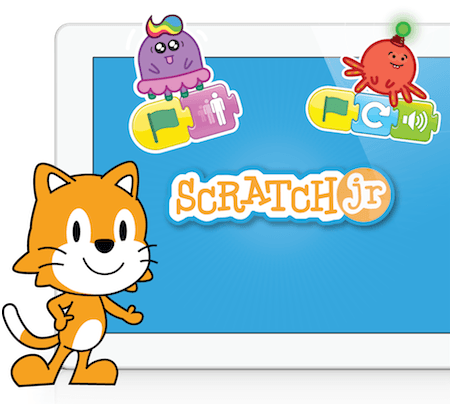
Children may use the paint editor to customize characters, add their voices and noises, and even insert images of themselves, before using the programming blocks to bring their characters to life.
This is one of the free coding apps for kids based on the popular Scratch programming language (scratch.mit.edu), which is utilized by millions of young people across the world (ages 8 and up). We overhauled the UI and programming language to make ScratchJr developmentally appropriate for younger children, carefully including elements to fit young children's cognitive, personal, social, and emotional development.
8)Lego Boost
- Platform: iOS & Android
- Cost: Free + $159.94 for Boost Creative Toolbox
- Ages: 7+ years
A boost is a code-based tool that allows youngsters to design and program various Lego models. Drag-and-drop code blocks are used in this coding tool for kids. The models may be programmed to produce sounds and move.
The kit instructs children on how to construct five distinct models, including a robot, a cat, a lego-building machine, a guitar, and a mouse on a car.
They can also design and program their projects. Although this set is pricey, it is highly versatile and stunning. It will be a simple transition if your youngster is already a Lego devotee.
9)Box Island

- Platform: iOS & Android
- Cost: Free + In-app purchases of $2.99 to $7.99
- Ages: 5-10 years
The game's visual aesthetics are outstanding. Many of its 2D counterparts feel more like a video game because of the vibrant 3D graphics and plot. The drag-and-drop gameplay isn't innovative, but it'll suffice for teaching problem-solving and fundamental coding reasoning to your children. The first ten levels are free, but you'll have to pay to access the remaining 100. You can't add multiple users or use the same account on different devices.
Coding Apps for Kids in Middle School (Ages 11-13 years)
1) Cozmo Code Labs
- Platform: iOS & Android
- Ages: 6-17+ ages
- Cost: Free + $149.99 for Cozmo the robot Cozmo is an unreasonably adorable little robot who walks, picks up blocks, looks about, recognizes items, speaks in short words, and does a lot more. Code Labs, a drag-and-drop coding tool, is used to control Cozmo, and it's sure to be a hit with the kids.
Some children may find free play to be too open-ended. It's also a pricey and somewhat delicate device that needs to be charged on occasion and has occasional malfunctions. Cozmo's endearing demeanor, on the other hand, is almost impossible to resist.
2) Mimo
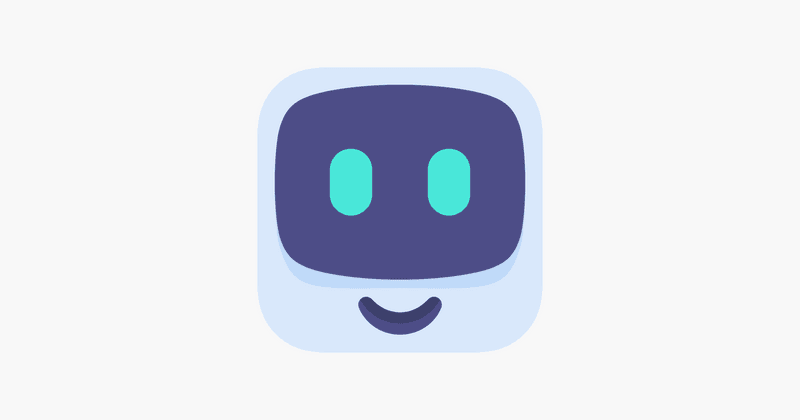
- Platform: iOS and Android
- Ages: 12 years old +
- Cost: Free
Rather than teaching Swift directly, Mimo instructs students through the creation of an iOS app. Unlike the other apps on our list, Mimo is designed with the end in mind, and it employs immersive lessons to teach programming. These programming Apps for kids provide HTML, CSS, JavaScript, Swift, and more.
3) Sphero Edu
- Platform: iOS & Android
- Ages: 5-13+ ages
- Cost: Free + $129.99 for the Sphero robot, prices vary for other robots
With the coding program Sphero Edu, kids can operate a variety of Sphero robots, including miniature reproductions of Star Wars droids like BB-8 and R2-D2. Sphero robots also include self-rolling balls and capsules. They're incredibly tough, watertight, and nimble Kids can draw pathways, use drag-and-drop code blocks, or type code text, with options for all levels of coding aptitude. Users can also turn their gadgets sideways to create a basic code-free remote control, which may deter some children from learning to code. The app-controlled robot Sphero is one of the most budget-friendly apps.
4) Everything Machine
- Platform: iOS
- Cost: $2.99
- Ages: 7-12+ ages
Everything Machine is a great way to learn about programming and engineering in a fun way. This program is for kids who want to learn how to code and create fascinating devices utilizing a variety of various hardware.
According to the app's website, kids may create remarkable contraptions such as a stop-motion camera and a voice disguiser.
5) Swift Playgrounds
- Platform: iPad
- Ages: 10-13 years
- Cost: Free
Swift Playgrounds is an Apple collection of coding games aimed at teaching Swift, an app-development language. Players control a charming character through trials in a vibrant 3D setting in the primary game.
6) SoloLearn

- Platform: iOS and Android
- Ages: 12 years+
- Cost: Free
SoloLearn is a learning app for students in their late teens and early twenties. These free coding apps for kids provide C, C++, JavaScript, HTML, CSS, and Python programming languages for kids. The course begins with the fundamentals of each language and expands upon them as you progress through the stages. The code challenges against real opponents, which allow you to compare your skills to others, are what sets SoloLearn distinct from the competition.
7) Codemasters
- Platform:
- Ages: 4–8
- Cost: Free to try, Paid
Text-based coding that is differentiated creates truly authentic experiences. It has well-designed Python lessons and a user interface making this a fantastic option for serious coding training. Teachers can assign the lessons and let students work through the tutorials independently as an extension or homework alternative; students can work through the lessons without much teacher support.
Another option is to utilize Codemasters as a starting point for a coding course. Teachers can utilize thorough lesson plans to create a coding course that involves both direct teacher teaching and online learning. Teachers who are more involved in teaching Codemasters will be able to make use of the site's customizable curriculum options.
8) Programming Hub

- Platform: iOS & Android
- Ages: 13 years old+
- Cost: $.99 to $74.99
Programming Hub provides 20 languages to pick from in the form of simple small lessons and challenges, making coding accessible to everybody. This is among the top Programming Apps for kids.
9) Micro bit
- Platform: Andriod and iOS
- Ages: 6–12 years
- Cost: Free, Paid
Any STEM curriculum would benefit from the inclusion of the micro: bit. Because the computer chip is so versatile, it may be used to teach coding or computer science classes or run an after-school STEM club in a variety of ways. For students, game design can be an enjoyable topic that fits well with the micro: bit.
Students can use the micro: bit alone to construct games or link it with Scratch or an Arduino kit to make more complex projects. Lessons on how to demonstrate the difference between acceleration and velocity, evaluate changes in reaction speed, and demonstrate matter particles, among other topics, are available on the website.
Coding Apps for Kids in High School (Ages 14-18 years)
1) Robozzle
- Platform: iOS & Android
- Ages: 13+ years
- Cost: Free + In-app purchases of $.99 to $1.99
Robozzle will not disappoint your adolescent or young child that enjoys logic problems. This unabashedly simple design is reminiscent of early arcade games like Pac-Man. Despite having only a few variables, this basic game contains over a thousand levels.
It will test your conditional logic and make you think outside the box. Robozzle puzzlers can find assistance on the game's forums. It is a coding learning app for kids along with Sudoku puzzles.
2) Codea
- Platform: iOS

- Ages: 15 years old+
- Cost: $20.99
Codea is an open-ended coding program for youngsters. You can create interactive games, visualizations, and pictures with the Lua programming language. Codea allows you to write code using simple touch commands from a variety of options.
Codea is a visual programming language for making games, graphics, animations, and other interactive products that have won numerous awards. It's been designed to maximize the iPad's capabilities. Codea can be used to make anything from a basic game to a full-blown musical experience.
It is a coding learning app for kids that creates a new game, a new way to learn mathematics, or a new visual representation of your concepts.
Characters, music, graphics, and menu commands can all be incorporated into your design. The graphics in Codea are both 2D and 3D. The user interface, on the other hand, is quite advanced. Younger children are more prone to boredom.
3) Khan Academy
- Platform: iOS & Android
- Ages: 8+ years
- Cost: Free
Khan Academy provides interactive exercises, videos, and articles to assist kids to learn to code. The rapid feedback and step-by-step hints on each exercise are quite helpful. Students can practice at their own pace or follow along with what they're learning in class on the app. Your teen can bookmark and download their favorite content to watch course videos without an internet connection if they wish to learn to code offline.
4) Grasshopper
- Platform: iOS and Android
- Ages: 15 years old+
- Cost: Free
Grasshopper is a Google app that teaches JavaScript by way of mini-games. Grasshopper offers two types of courses, one for beginner developers and the other for more experienced coders. For beginners, the program will walk you through a series of slides that will teach you the fundamentals of coding.
It is one of the coding apps for children that provides a short quiz following each session to review what you've learned. You'll move on to the coding puzzles once you've completed the quizzes. Variables, strings, loops, arrays, conditionals, operators, functions, and objects are all explained in these puzzles. Before moving on to the next level, there is a quiz after each section to ensure you comprehend what you've learned.
5) Encode
- Platform: iOS & Android
- Ages: 14+ years
- Cost: Free
The self-paced lessons in Encode's app provide bite-sized explanations, coding challenges, and real-world examples to help you learn to code. Python, JavaScript, and Swift are all things that teenagers can learn. Encode also teaches other skills such as command-line, website development, database querying, and data analysis.
Know more about app development for kids through this!
6) Glitch

- Platform: iPad
- Ages: 13+
- Cost: Free
Glitch is a web app development tool. Developer tools are developing and becoming more user-friendly, making them suitable for older children and teens learning to code. Glitch allows many individuals to work on the same project at the same time, similar to how Google Docs allows them to collaborate. You don't need to set anything up, and you can see your changes as you type on the web.
Kids can work on projects together or in groups. On Glitch, expressing yourself with code is simple and enjoyable. Not only that, but they have a large developer community behind them at all levels. There is no requirement for students to participate in extracurricular activities.
7) CodeCademy Go
- Platform: iOS & Android
- Ages: 13+ years
- Cost: Free
CodeCademy Go is the mobile version of the popular CodeCademy website and is the best app for coding. It teaches kids and adults how to code. It's ideal for novices, offering free coding lessons in Python, JavaScript, Ruby, C++, and other languages. Students can use CodeCademy Go to practice on the go, no matter where they are. Daily flashcards allow kids and teens to improve their coding skills and terminology. Cheatsheets, movies, and projects to work on are also available.
Conclusion
This collection provides plenty of possibilities if you're looking for the best app for coding to learn to code apps.
Codeyoung is one of the best coding apps for kids as it provides an interactive platform for kids.
It is a STEM.ORG certified program and is on par with US school standards in terms of curriculum and structure.
TOSC IIT Kanpur Student Certification-Every student is verified by India's most prestigious institute.
The Learning Platform is available to you for the rest of your life. You can access the courses and class recordings from anywhere at any time.
SANDBOX Premium Access.Premium access to our coding experience platform for the rest of your life
Peer-to-peer learning is emphasized heavily. Work with your classmates, become friends with them and learn from them.
Access to high-quality, well-versed mentors.Mentors in the top 1% who have the patience and ability to teach children
Detailed Student Assessment Using a Customized SPR is provided by this programming Apps for kids
Customised Student Portfolio with a lot of information.
Support is available around the clock. With the help of a dedicated Student Success Manager. Always be there to make sure you have a good time in class.
Code Talks, Coding Carnivals, Hackathons, Coder of the Week, and many other events are held throughout the year.
Thus, finding what motivates children to code is key to making coding enjoyable for them. You can't expect your child to be able to code and comprehend every facet of it at their age. They'd benefit from some direction from you.
Visit this to get the information about coding classes for kids!
Best Coding Apps for Kids: FAQs
What is a coding app?
An app is created by taking a concept, designing it, testing it, and then releasing it. Depending on your platform and skill set, you can achieve it in a variety of ways. Programming abilities can lead to a variety of attractive computer jobs. There has never been a better or more convenient time to learn. A coding app for kids is like any other language, requires consistent practice to master.
How do I start my child coding?
Scratch Jr is an excellent alternative for teaching youngsters the fundamentals of coding in a fun way. Adults interested in learning common programming languages should begin with a starter software such as Programming Hub.
What are the best coding apps for kids?
Some of the best coding apps for kids for iOS and Android are- Tynker, Kodable, Scratch Jr., Code Karts, and LightBot. The more detailed information on these best free coding apps for kids is covered in this blog.
What are the coding applications?
Some kids' coding apps are Scratch, Minecraft, Lightbot, Code.org, Blockly Games, etc. These are the best coding apps for beginners of various grades. You can also click this to learn more about such coding programs for kids.
Which application is best for coding?
The best coding app for kids depends on your child's age and prior coding experience. I suggest apps like Code Karts and Scratch Jr. for young children. Lightbot and Hopscotch are two apps that I recommend for older kids.
Comments
Your comment has been submitted