Building Screen-Time Balance & Healthy Habits for Digital Learners
Building Screen-Time Balance & Healthy Habits for Digital Learners
Children today live where learning and screens overlap. If you want practical tips for limiting screen time while still supporting kids in their learning goals, you are in the right place. Children immerse themselves in an online environment for school, entertainment, and socializing, especially among online learners and other students. This online learning experience has great resources. However, too much screen time can hurt focus, posture, and sleep. The goal isn’t to eliminate screens but to help our kids develop a healthy relationship with technology.
This guide offers simple tips to help create successful students among online learners. You can follow this advice without giving up your health, sleep, or family time. We’ll explore digital health learning, online courses, study habits and how to create a balanced daily routine. This routine will support both your education and well-being.
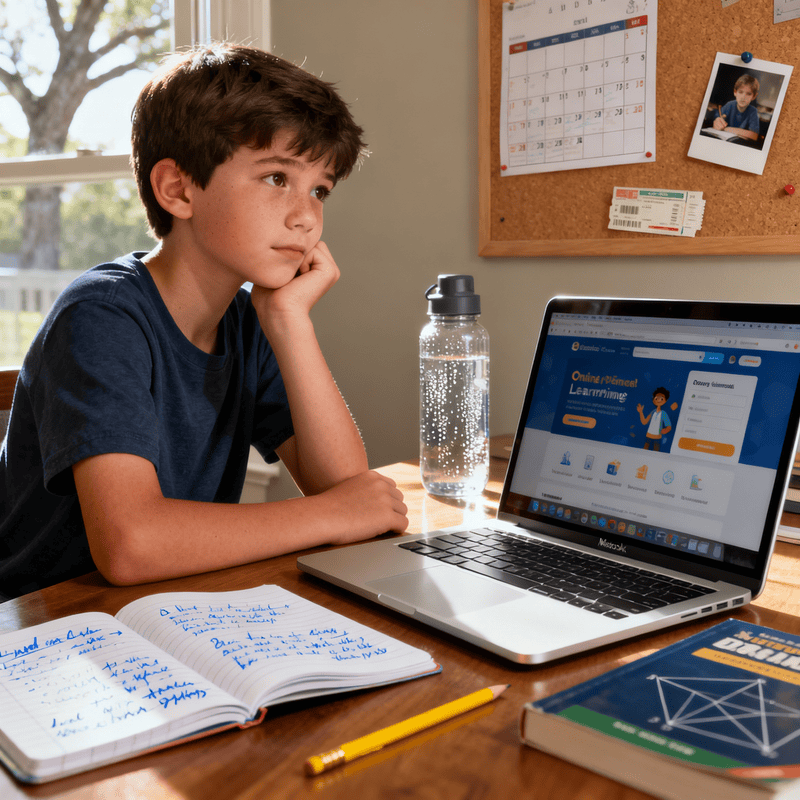
Understanding Digital Learning and Screen Time Balance
Online learning reshapes how children interact with teachers, classmates, and course material. Online education mixes everything together using various tools. In a physical classroom, movement and in-person cues keep screen time in check. However, in online learning, lessons, homework, and socializing all take place on devices. Screen-time management for kids is important. The goal isn’t to blame technology. Instead, we want to help children use it in a way that support learning.
Productive screen time includes live classes, interactive lessons, online group projects, and research. Passive screen time includes long stretches of videos, aimless browsing, or gaming that doesn’t tie to academic goals. Distinguishing between these two helps parents and students prioritize important things. Balanced digital learning includes focused online sessions that are interactive. After these, students reflect, take notes, or engage in creative work offline.
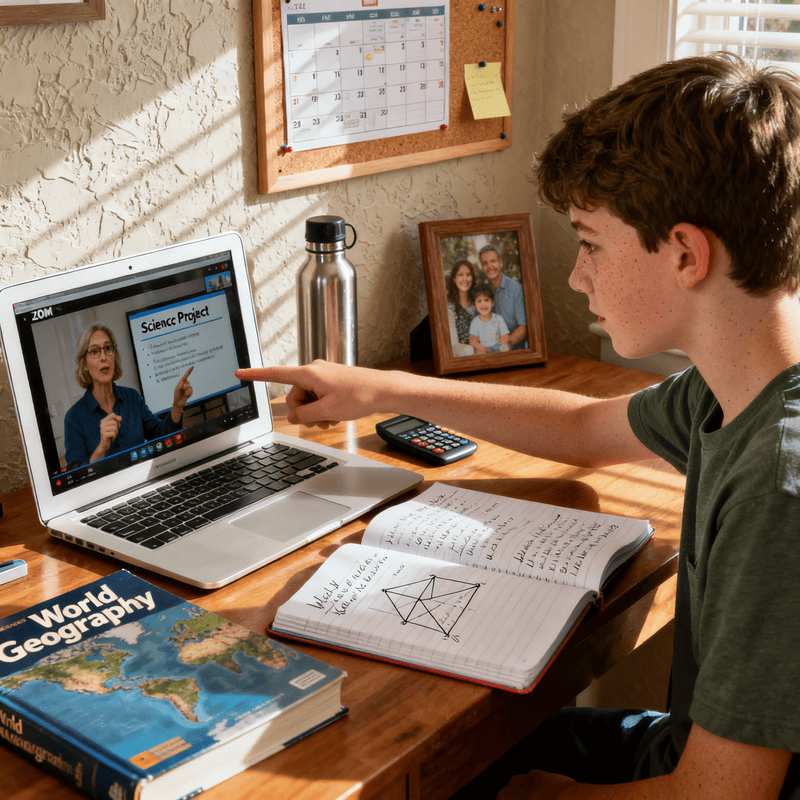
Tips for Limiting Screen Time for Kids While Supporting Learning
Start small: Reduce screen time by 15–30 minutes per day if kids are used to long sessions. Small, consistent changes are easier to start and maintain. Make a family tech contract with clear rules everyone gets to help children achieve their learning goal along with other activities. This helps create fairness and accountability. Use the language of goals: “We will protect study sessions so you can be a successful online student,” rather than punishment-focused rules.
To lower kids' screen time, try this simple idea: Trade one hour of screens for a fun outdoor or creative activities. Use a visual schedule for younger children so they can see when school, play, and family time happen. Get older kids involved in planning. Ask them how they’d like to divide their time for studying, exercising, and hanging out. When children co-create rules and find extra time , they are more likely to stick to them.
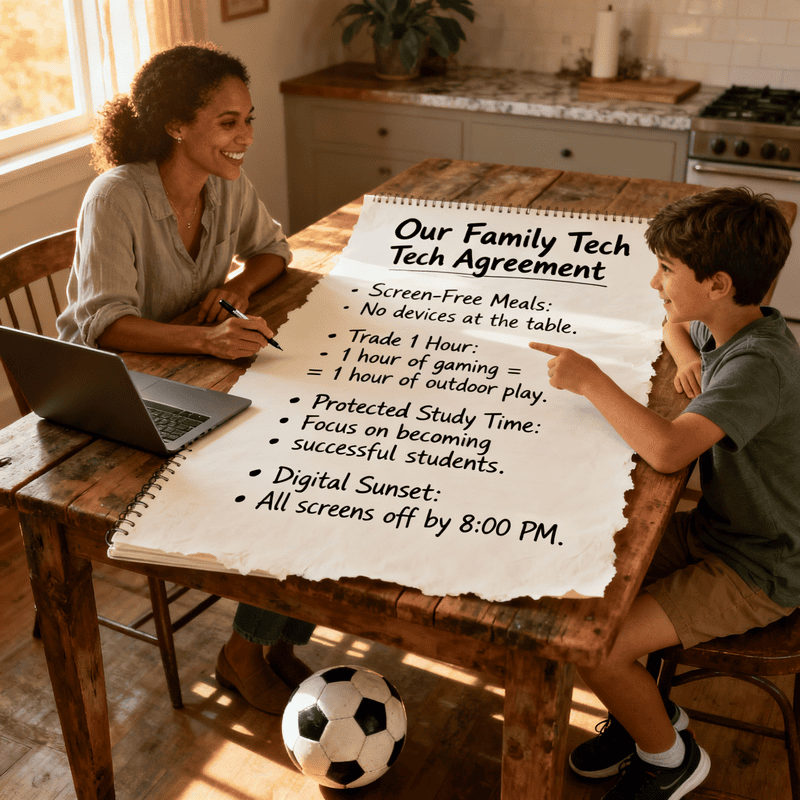
Creating Dedicated Tech-Free Zones and Times
Designate spaces like the dining table and bedrooms as no-screen zones for computer. This has quick benefits. It boosts sleep hygiene and stops late-night scrolling. This helps you rest better. Turn off devices at least one hour before bedtime. This “digital sunset” helps your brain move from active to restful.
Introduce weekly rituals such as a Sunday unplugged hour or a daily family game at dinner. These rituals renew family connection and offer consistent breaks from the online environment. Remember: balance is key. Kids will use devices for homework and fun. Tech-free zones set boundaries. They help children learn self-discipline.
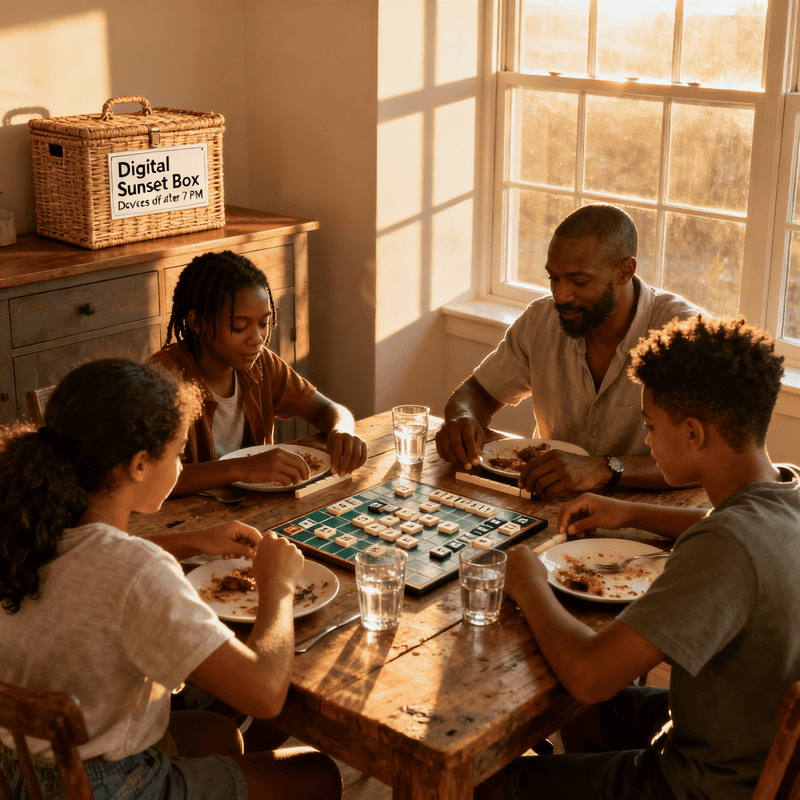
Quality vs. Quantity: Choosing Educational Content Wisely
Not all screen time is equal. Choose platforms that need active participation. Opt for live classes, interactive quizzes, and project-based courses. Avoid passive video playlists. Encourage co-viewing: Parents or caregivers should quickly go over new content with the child. Afterward, they can ask a few questions. This makes learning stick. It turns online resources into a conversation instead of just background noise.
Teacher-recommended platforms and age-appropriate content filters help parents find online resources that enhances learning. A focused 30-minute live coding session can teach you more than two hours of watching videos. Focus on materials that match your coursework and goals, incorporating effective note taking strategies. Use discussion boards and short assignments to enhance learning outside of class.

Digital Health Learning: Physical and Mental Well-being
Digital health learning blends ergonomics, movement, and mental check-ins. Set up an ergonomic study space. Make sure your chair and desk are the right height. Position your screen at eye level. Also, ensure you have good lighting to reduce glare. Encourage drinking water and taking short stretch breaks every 30–40 minutes to improve your ability. This helps prevent stiffness and improves focus.
Teach kids to notice emotional fatigue. If a child becomes irritable or loses motivation, it might be screen burnout. Open conversations might help in this situations. Ask how they feel after long online sessions. Adjust schedules or add calming activities like mindful breathing or a short walk. Building these habits supports mental health and long-term study success, keeping children motivated to stay inspired.
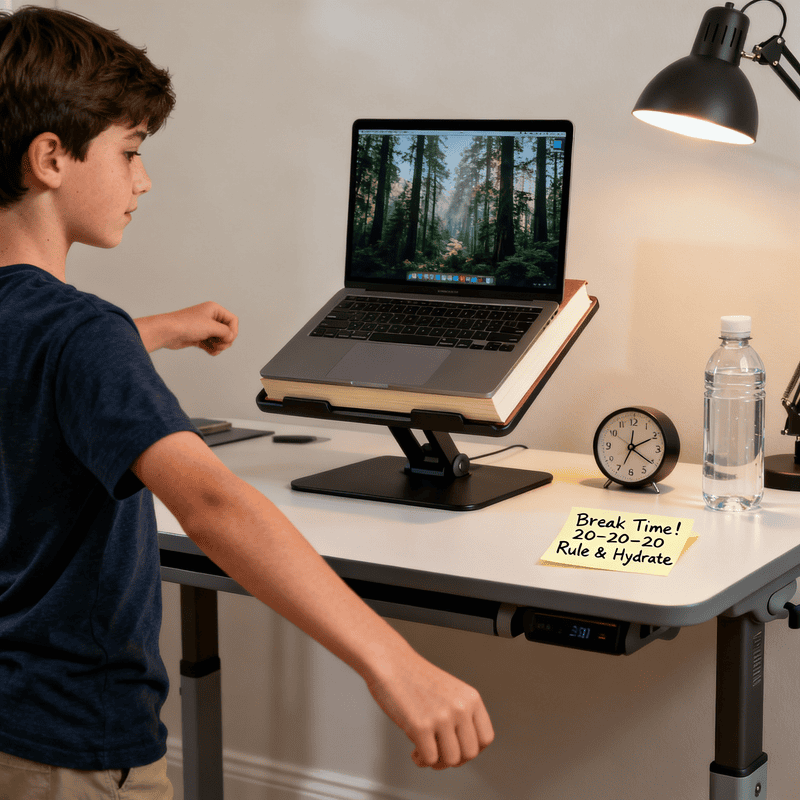
Preventing Digital Eye Strain and Physical Issues
Extended screen time can lead to eye strain and physical stiffness. Teaching kids to care for their bodies is a critical part of digital wellness for students, as it impacts how effectively students learn.
Practice the 20-20-20 Rule: Every 20 minutes, have your child look at something 20 feet away for 20 seconds. This gives their eye muscles a crucial break.
Encourage Movement Breaks: Physical activity is non-negotiable. For every hour spent in online classes, a 10-minute break to stretch, walk, or play is essential. This recharges the brain and body.
Support Posture and Hydration:
Show the right way to sit:
Keep feet flat on the floor.
Maintain a straight back.
Keep a water bottle at the study space to remind them to stay hydrated, which supports mental energy.
Essential Study Habits in Online Classes for Success
Consistent schedules matter. Break study sessions into clear parts. Start with the hardest subject when your energy is high, perhaps with the help of your classmates . Take short breaks between sessions. Use the last 20–30 minutes for review or journal. Its better to have short study sessions instead of long ones, as this is keeps energy up and helps students learn better.
Minimize distractions by following a few simple things. First, turn off notifications. Then, use one browser window with only the tabs you need. Also, keep your phone out of reach during class. Take handwritten notes to help with retention and review them briefly offline after class. By adopting these effective study habits, you can turn passive attendance into active learning.
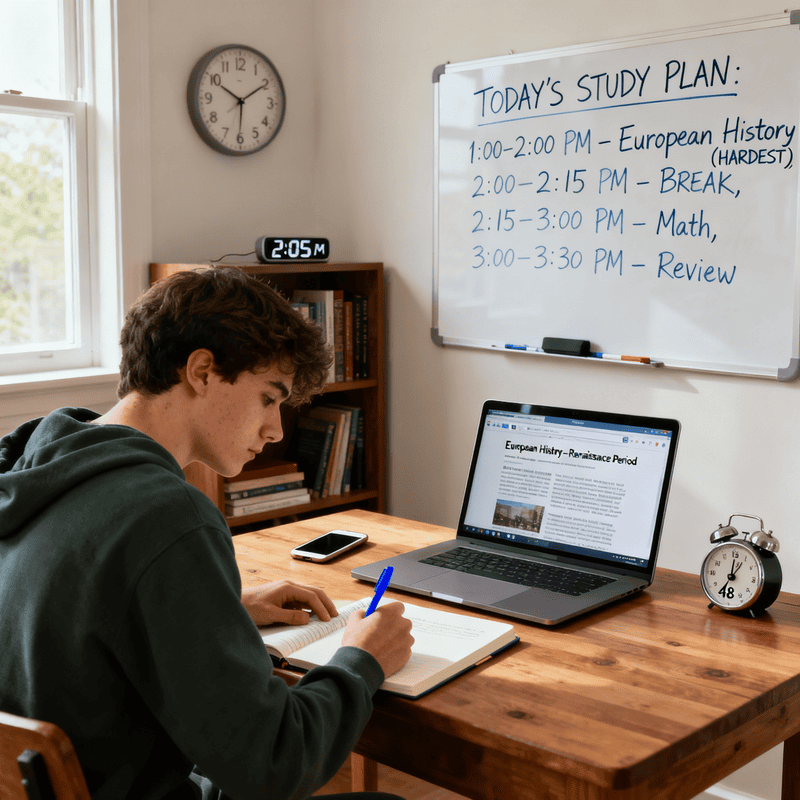
Tools and Online Resources to Support Healthy Learning
Use trusted platforms and parental control apps. Also, use scheduling tools to create structure for online learning. Use content filtering software to block distracting websites. Also, use screen-time trackers to help students understand their habits. Discussion boards and moderated forums help students connect with classmates. They share ideas and build teamwork skills. These will keep students engaged, reducing distractions from non-academic browsing.
Online resources should be selected for a specific purpose: research materials, practice quizzes, and teacher-provided content. Screen time is purposeful when students use these tools for their coursework. This helps them meet their academic goals. These study habits are what keep successful online students organized, focused, and motivated.
Building Self-Discipline and Motivation in Online Students
Children will set goals by breaking them up into small weekly workable milestones. Celebrate progress, be it completing work on time or improving quiz results. These recognitions keep student motivated and cultivate self-confidence concerning their learning habits. Study buddies or peer groups can help too. They check in regularly with each other, offering support and accountability.
Encourage students to self-monitor by keeping a simple record of study time vs. mood vs. output. This builds awareness, allowing them to recognize the best study habits they employ. Managing time and effort is a key skill for successful students, whether they learn online or in a classroom.
Balancing Screen Time and Extracurricular Activities
Schedule daily physical activity like swimming, cricket,etc and family time just like study sessions. Swap some screen time for fun activities. Try drawing, building models, or playing music. These activities recharge the brain and improve concentration in subsequent online classes.
For busy families, use shared calendars and time-blocking. Visual planning of extra curriculars helps kids balance commitments and downtime, keeping them inspired.
FAQ Section
How much screen time is appropriate for different age groups of children?
Ages 2–5: About 1 hour of high-quality content per day to support learning.
Ages 6–12: Limit recreational use to up to 2 hours, plus extra time as needed for online learning and schoolwork.
Teens: Use balanced schedules with tech breaks every 45–60 minutes and more offline activities to protect sleep and focus.
These are some practical tips for limiting screen time for kids while keeping their learning experience productive.
How can I tell if my child's screen time is affecting their health or academics?
Watch for eye rubbing, headaches, irritability, or declining grades. These are the signs of reduced mental energy and screen fatigue.
Notice if study sessions shrink, note taking slips, or your child cannot fully understand course material.
If they avoid physical activity, lose interest in family time, or struggle to focus in online classes, cut passive screen use and add breaks as replacement.
What are some tech tools that can help monitor and manage screen time?
Use built-in tools like Apple Screen Time or Google Family Link and third-party apps such as Qustodio to set limits and view app reports.These tools help enforce time management during study sessions and keep online resources easily accessible for coursework. Use app schedules to block distractions while allowing access to required course material and discussion boards.
How can I encourage good online class habits when my child needs to use screens for school?
Establish a daily routine. Set up a study space. Also, turn off unwanted notifications during online classes.
Use short, focused study sessions
Take notes actively during class
Review your notes offline after class
Kids learn self-discipline. They see how successful online students manage their time and stay focused.
What are signs that my child needs a digital detox, and how should I implement it?
Signs include irritability without devices, social withdrawal, constant distraction, or falling behind in assignments. Start a gradual detox: reduce recreational screen time, add daily outdoor walks, creative projects, and family activities.
Replace evening screen time for reading books or board games and use simple tracking to build healthier habits that support academic goals.