Coding for Kids: Games, Arts and Animated with Our Novice Python Path
Coding for Kids: Games, Arts and Animated with Our Novice Python Path
Python is the best programming language to learn coding for kids. It is simple, flexible and widely used in game development, web applications and even artificial intelligence. Children can learn programming skills through fun Python game coding projects.
This guide is going to explore how the world of young coders can make free Python games using the Python code and include illustration of making digital art and animations. It also lays out every step to help children get started on their very first project and develop their coding skills, through beginner Python games.
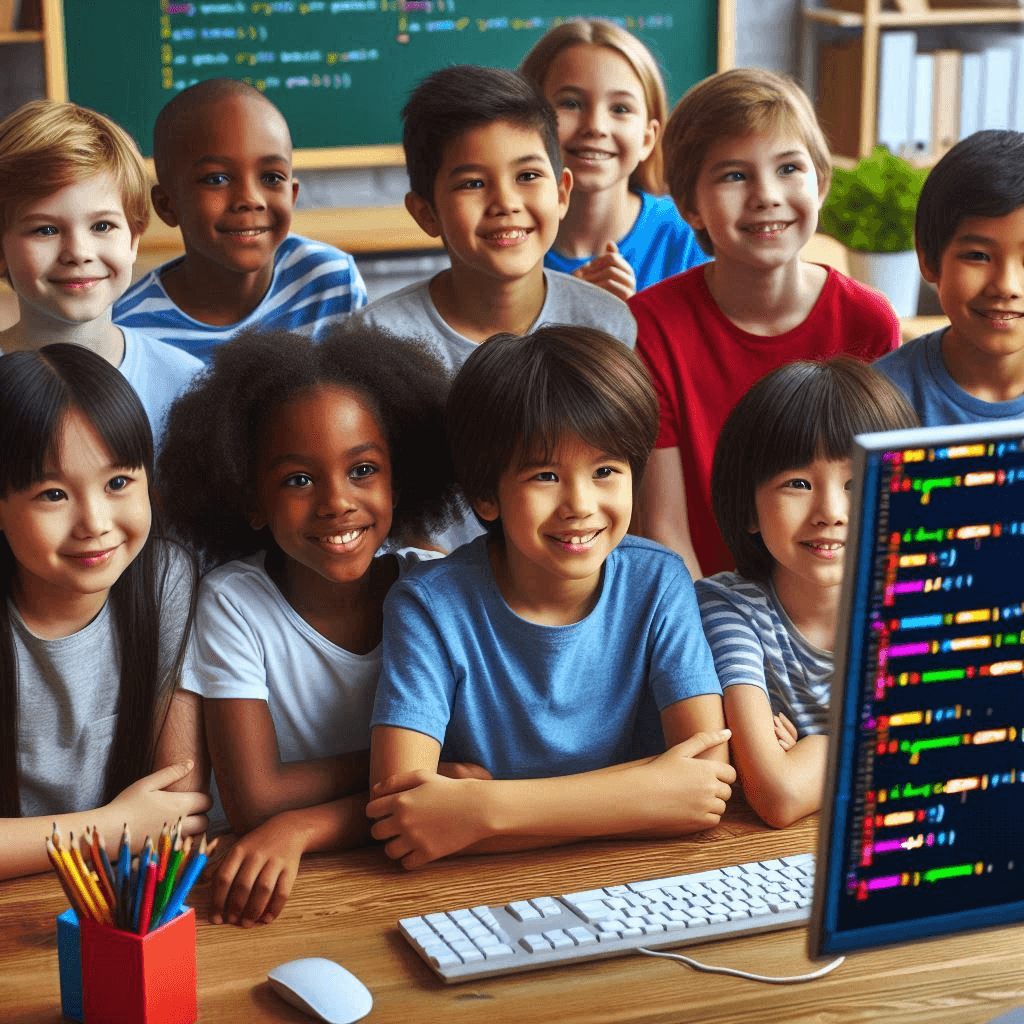
Why Python is Perfect for Kids and Beginners?
When kids start learning to write code, choosing the right language is important. Python is an ideal choice because of its simple syntax and flexibility. It allows kids to start learning programming without getting overwhelmed by complex rules. It’s also widely used in real-world applications, from web development to Python game coding and even artificial intelligence.
Key reasons why Python is perfect for kids:
Beginner-Friendly –Python is very simple to learn for kids because its code is really easy to read just like reading English paragraphs. Instead of long and complicated commands, Python allows users to focus on logic and creativity.
Interactive Learning – Children are able to write code and see instant results. Be it games, animation or art, Python makes every learning process fun and energizing. It’s a great way to learn Python through games that are both engaging and educational.
Creative Expression – It supports graphics, animation and interactive storytelling. With modules like the Turtle and Pygame, anyone can create games with Python code, codes to draw shapes on the screen and animate it all by themselves using Python.
Strong Foundations - It really helps children catch up well with the key concepts related to programming. Those concepts were really important in game development, as well as in web and mobile applications.
Through python, children develop logical thinking and problem-solving skills while having fun.
Python Game Coding: The Gateway to Fun and Learning
One of the best ways to teach Python to kids is through game development. Making games with Python code keeps kids interested and helps them grasp key computer coding concepts.
Loops – This script can be reused without writing it twice. For instance, in a tic-tac-toe game, there’s a loop that checks after every turn by a player if he/she won the game.
Conditionals – In this case, programs are capable of making decisions. In a space invaders game, the conditionals check if the bullets hit.
Variables –Used to keep and change information like player scores in a classic game. Variables are a core part of any basic Python game code, from timers to score counters.
Kids learn the basics of programming by coding games in Python. This also sparks their creativity and boosts critical thinking.
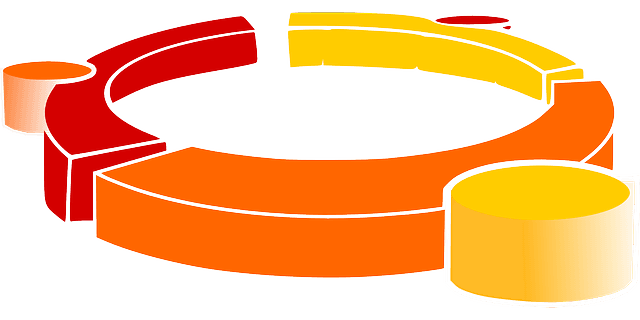
How to Make Your First Python Game: A Step-by-Step Guide
Starting with beginner Python games is a fun and simple way to introduce programming. Here is a simple step-by-step guide to create your first Python gamecoding project:
Starting with beginner Python games is a fun and simple way to introduce programming. Here is a step-by-step guide to create your first Python game coding project:
Set Up Python
Download and install Python from the official site.Install a code editor such as Thonny, VSCode, or IDLE in order to write code and test the source code.
Choose a Game
Start with a simple game, such as tic-tac-toe or number guessing game. These are easy to program and fun to play.1. Create variables to store game data.
2. Use loops and conditionals to apply logic.
Write Basic Code – Learn how to structure your game using variables and conditionals.
1.Set up game structure: Outline the basic flow of the game. For Tic-Tac-Toe, you need a 3x3 grid. Also, set rules for two players to take turns. For the Number Guessing Game, you need to generate a random number and compare it to the user's guesses. These are great beginners python games that introduce logic and control flow.2.Gather user input: Use the input() function to collect user choices. For example, ask the player to make a move in Tic-Tac-Toe or to guess a number. Validate the input to ensure it's within the expected range or format (e.g: number between 1 and 100).
3.Show game status: Keep displaying the current game state, like the Tic-Tac-Toe board or remaining guesses. This keeps the player informed and makes the game interactive. Display updates are important for any basic Python game code project.
Test and Debug
1. Run the game and find issues.
Check the code for bugs, errors, or odd behaviors. Look for things like wrong game logic or bad input handling. Test edge cases, such as entering an invalid move or guess. This is a key step in any game to learn python.2.Fix errors and optimize the code.
Correct issues like out-of-bounds moves in Tic-Tac-Toe. Also, ensure win conditions are accurate. Focus on ensuring the game runs smoothly with clear user feedback.Add Features
1.Enhance the game with sound effects, visuals and animations.2.A simple way of drawing graphics would be to use the Turtle module. It allows kids to draw shapes and build interactive elements—perfect for games to make in Python.
3.Add an extra challenge by putting in a countdown timer to the game.
This hands-on approach makes learning fun Python coding games for beginners and give a real sense of achievement.
The Power of Games to Learn Python
Creating games in Python offers a great way to learn. It mixes creativity and problem-solving. Here's how:
Interactive Practice – Applying programming concepts in real-time.
Problem-Solving – Overcoming coding challenges while developing a game.
Immediate Feedback – Instantly seeing results and improving code.
By engaging students with games to learn Python, kids stay motivated while reinforcing fundamental programming skills.

What’s Next After Basic Python Game Code?
Once kids master basic Python game code, they can expand their skills with more advanced software projects:
Digital Art and Animation – Use Python libraries like Turtle and Pygame to create visual designs.
Interactive Storytelling – Build text-based adventure games.
Advanced Game Logic – Implementing multiplayer functions or complex AI behaviour.
These next steps deepen their understanding and open doors to more complex coding projects.
Conclusion
Python game coding is a free, fun way for kids to learn Python. By starting with beginner Python games, young learners can build a strong foundation in Python basics while expressing creativity.
Whether they want to create free Python coding games for beginners, design digital art, or explore web development. Python learning also provides endless possibilities. Regular practice and hands-on projects help kids build strong coding skill.
With the right resources, tutorials and a little creativity, any child developer can learn to code games with Python and can start their journey in game development and beyond.
Python Game Coding – FAQs
Why is python game coding the perfect way for kids to learn programming?
Python game coding is a great way for kids to learn programming. It makes learning fun and interactive. Games to code in Python offer a hands-on experience that differs from traditional methods. It makes coding feel fun, not tedious. Kids enjoy making their own games. They experience the fun of building something from scratch. Also, they learn important coding concepts like variables, loops and conditionals.
Python's simple syntax is great for young coders. It reduces confusion and makes learning easier. Beginner Python Games also give quick feedback. If something doesn't work, they can fix and improve their code. Python game coding is a fun mix of problem-solving and creativity. This makes it a great project for kids to begin their programming journey.

What are the most popular games to make in Python that help children learn coding fundamentals?
When it comes to beginner-friendly Python games, a few classics shine. They teach essential programming concepts in a fun way. Here are some popular choices:
Guess the Number: This game helps kids learn about variables. It keeps track of the player's guess and the secret number. It also uses conditionals to check if the guess is too high, too low or correct. It’s one of the best games to code in Python and serves as a perfect game to learn Python basics.
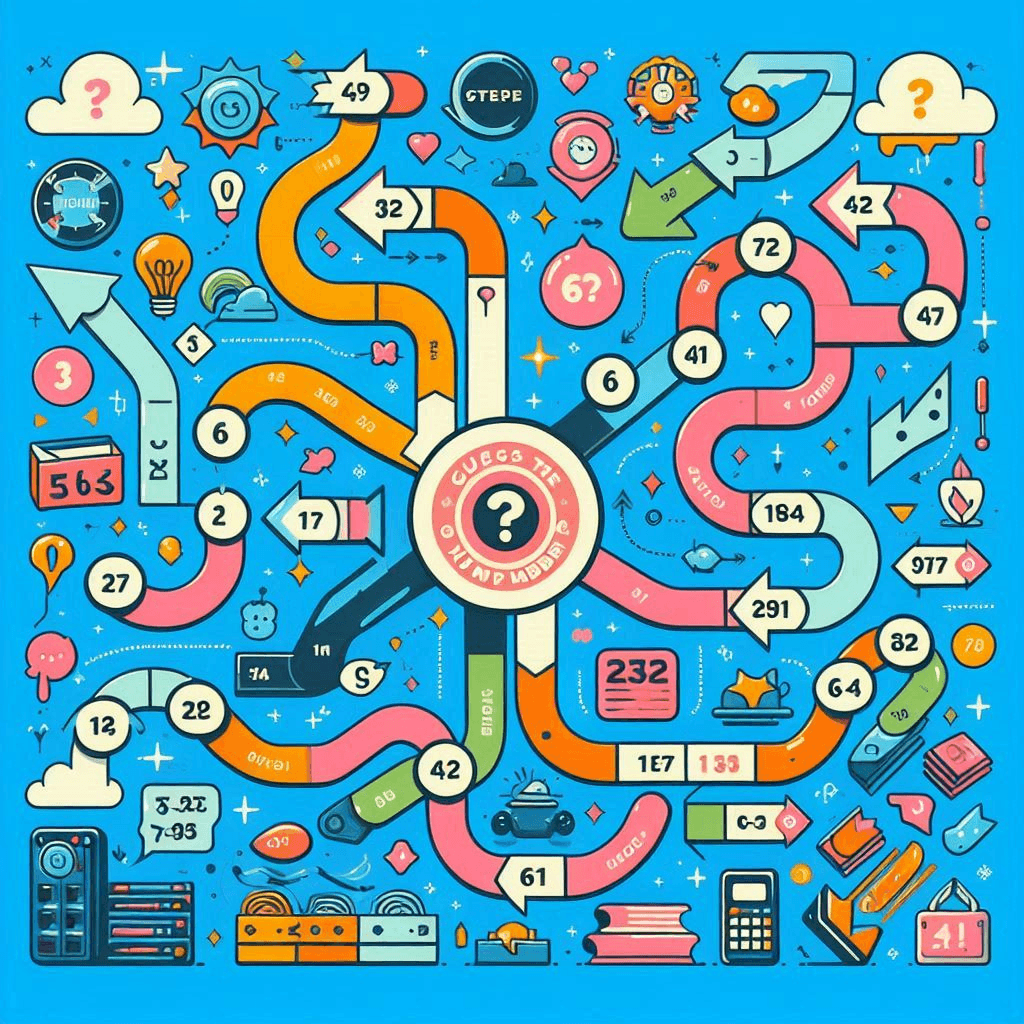
Tic-Tac-Toe: This classic game uses loops to repeatedly check the game status. It teaches decision-making to find the winner or decide if the game should go on. Kids can use simple 2D arrays to track player moves. It’s one of the most common games to make in Python and is often recommended among Python coding games for beginners.
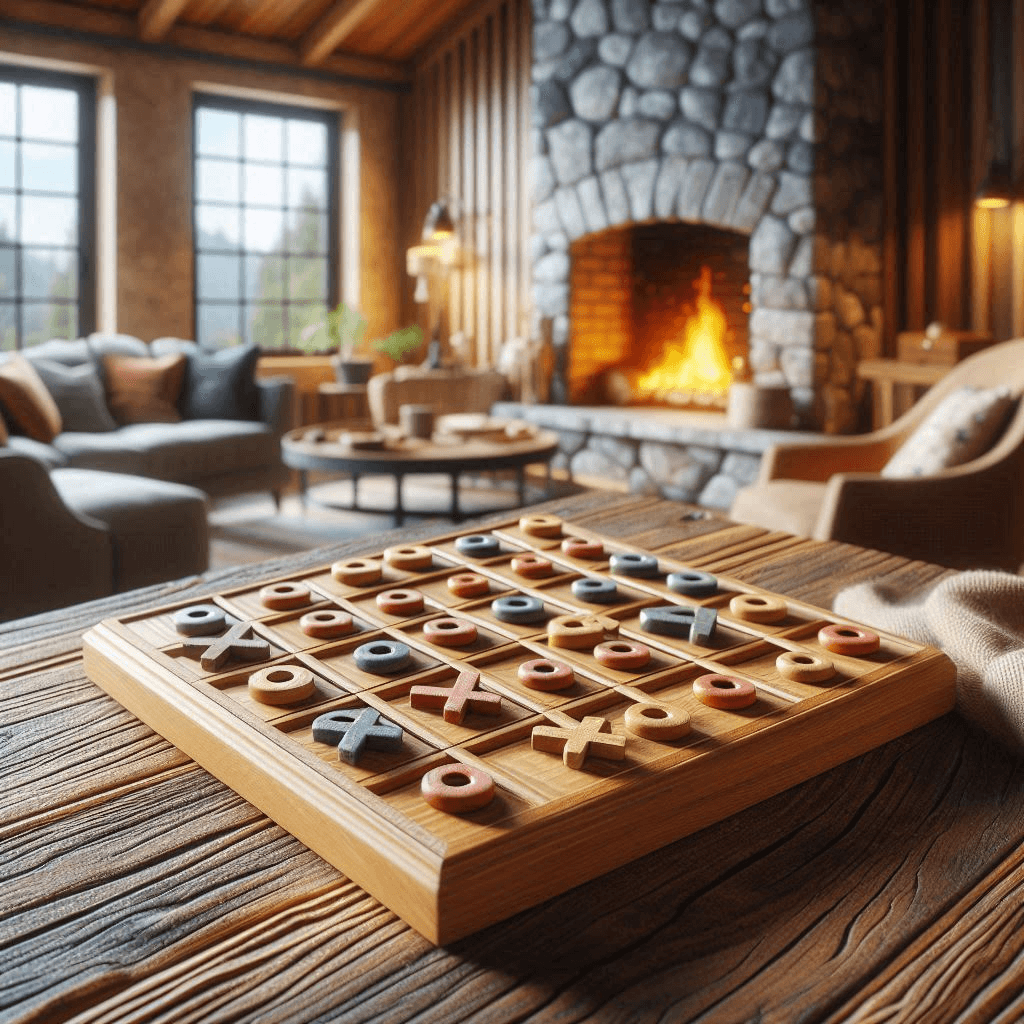
Snake Game: Building a snake game introduces kids to game logic and animations. It helps them practice variables to track the snake’s length, position and score. They also use loops to make the snake move continuously. This game helps kids learn to manage user input and react quickly.
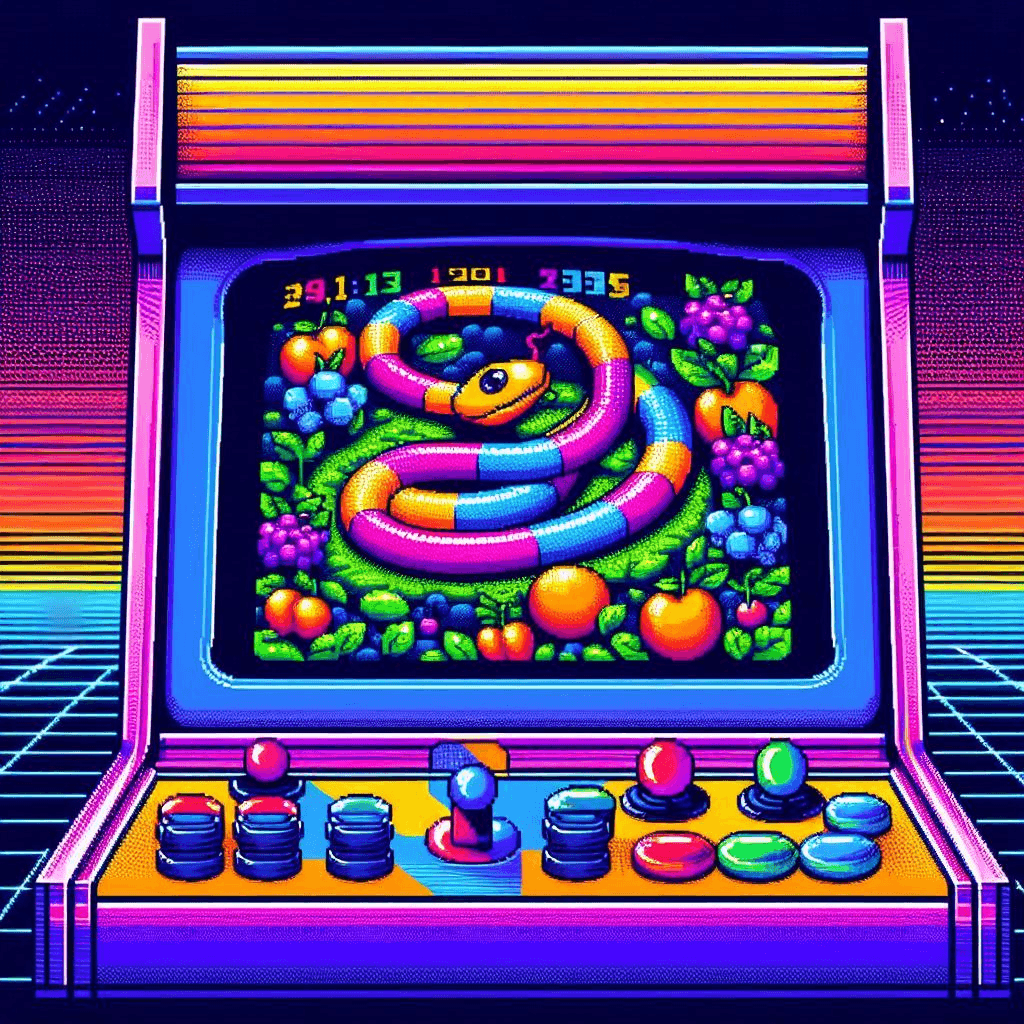
How does learning basic Python game code help kids understand programming loops, conditionals, and variables?
Learning basic Python game code introduces kids to essential programming principles like:
Loops: In Python game coding, loops are used to create continuous actions within the game. In a Snake game, a while loop runs the game. It checks for user input and updates the game state. This includes moving the snake, detecting collisions, and updating the score. This makes it one of the most effective games to code in Python.
Conditionals: Conditionals form the backbone of game rules. In Tic-Tac-Toe, conditionals check if a player wins. For instance, "If three symbols are in a row, the game ends with a winner." Conditionals help kids think logically. They also learn to create algorithms to control game flow in many Python coding games for beginners.
Variables hold information that can change in the game. This includes player scores, snake length and game state. In Guess the Number, a variable holds the secret number and tracks the user’s guesses. Learning to use and change variables is important for creating interactive games with Python code.
When kids work with these ideas hands-on, they don’t just memorize definitions. They apply what they learn to real-world games to make in Python. This makes learning more effective.
How can games with Python code be used to enhance creativity while learning to code?
Coding games in Python is not just about technical skills. It’s also about sparking creativity. Gamesto code in Python let kids create their own characters, settings and stories. Here’s how Python game development encourages creativity:
Kids can create their own characters, like heroes or villains. They can also craft entire levels for their games. In basic Python game code project like Snake Game, for example, they might design a new snake or change the game’s background.
Kids can experiment with sound and visual effects. They can use libraries like Pygame. This lets them add sounds, like background music and collision effects. They can also include animations like moving sprites and visual transitions—bringing their Python coding games for beginners to life.
Unique Storytelling in Python Games: Kids can add interactive storytelling. They create a tale that changes with player choices. This could be a simple branching story in a text-based game or a more complex narrative with visuals in a 2D game. These games with Python code support both logic and imagination.

How does Python coding for beginners help kids learn about digital art and animation?
Python offers easy tools for kids to explore digital art and animation. Libraries like Turtle and Pygame are perfect for young coders looking to integrate visuals into their projects:
Turtle Module: Python’s Turtle module is a great way for kids to explore graphics. It allows them to draw shapes, patterns and even simple animations by controlling a virtual “turtle” on the screen. Kids can make simple designs or complex drawings. This helps them build a strong foundation in digital art.
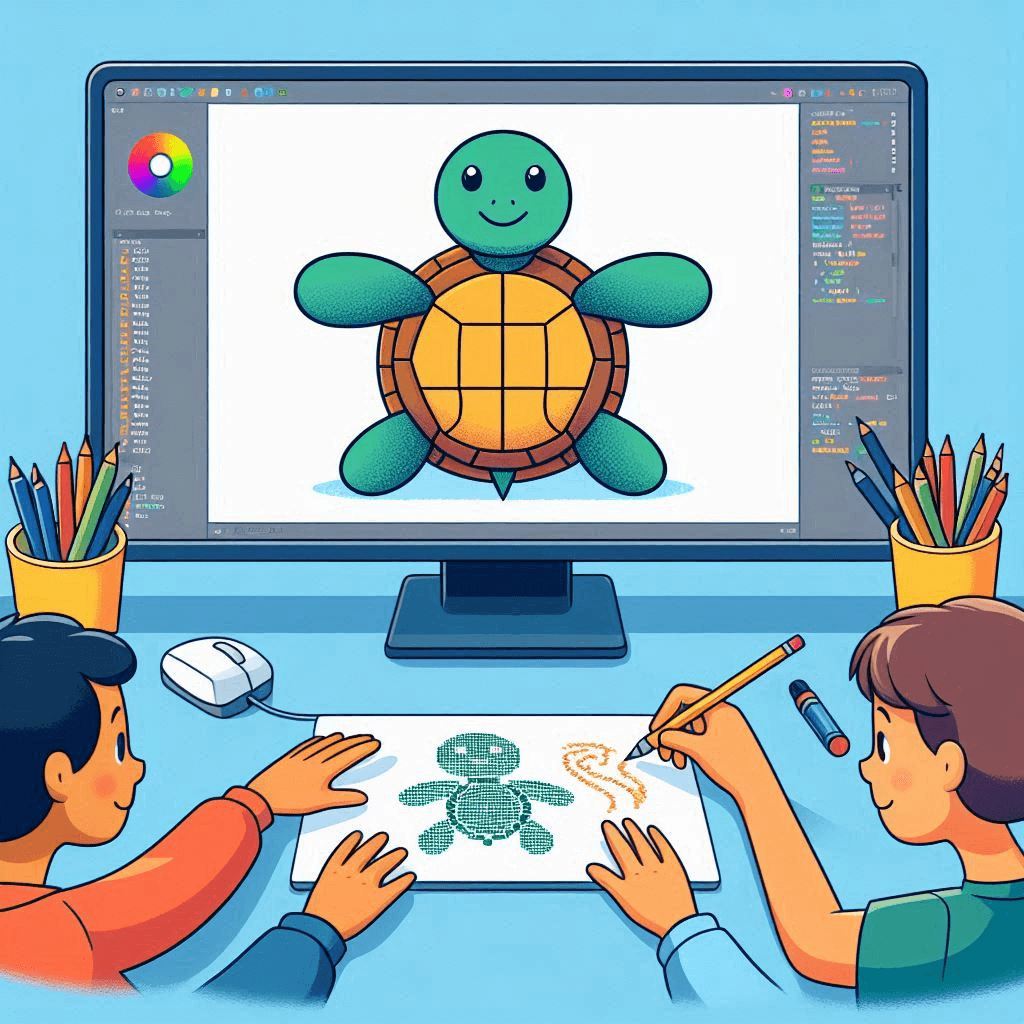
Pygame: For more advanced projects, Pygame opens up the world of 2D game development. Kids can make fun animations. They can create their own characters. They can also add music and sound effects to their games. Pygame teaches kids about game design. It shows them how to blend art, code and animation into one project—perfect for Python coding games for beginners transitioning to more advanced levels.

Python mixes coding with art and animation. This helps kids use their creativity and technical skills. It sets a solid base for future projects in game development, mobile apps and web development.
What are the next steps after mastering basic Python game code to advance in Python programming?
After kids master basic Python game coding, they can level up by diving into advanced Python concepts and tools:
Explore Advanced Libraries: Pygame and similar libraries offer extra tools for creating complex games. They support intricate animations, sound effects, and even AI features. Diving deeper into Pygame will allow kids to develop their own games with more logics and graphics.
Learn Object-Oriented Programming (OOP): Once kids grasp the basics, they can dive into OOP. This approach organizes code into reusable structures known as objects. This helps manage big projects like multiplayer games or complex apps more easily.
Create Interactive Apps: Kids can start working on fun Python projects. They can build simple mobile apps or work on web development. These applications will cover new ideas such as APIs, databases, and front-end design.
Consistent Practice: Working on real-world Python projects, like games, mobile apps or websites will build a strong foundation. This also helps develop problem-solving skills crucial for any developer.