How to Make Online Class Reviews Fun with the Best Games for Kids Virtual Learning
How to Make Online Class Reviews Fun with the Best Games for Kids Virtual Learning
If you’ve ever stared at your students’ blank faces during an online review session, you know the struggle is real. Virtual classrooms can sometimes feel like talking into a void, with muted microphones and cameras switched off. But introducing new online classroom games can change that and allow students to play more actively.
But it doesn’t have to be that way. The secret? Online classroom games that encourage students to enjoy playing are essential.
Why Online Classroom Games Matter for Virtual Learning?
When review time becomes game time, everything changes. Students suddenly sit up straighter, lean into the screen, and can’t wait for their turn. They love earning points, competing in teams, and finding correct answers faster than their classmates.
For teachers, these review games are not just about fun. They’re about boosting student understanding, encouraging participation, and making lessons stick. Whether you are preparing for a test, reinforcing key concepts, or simply energizing your whole class and highlighting each team member, these games can transform your virtual teaching.
In this guide, we’ll explore why integrating review games and review activities is a game-changer for virtual learning, and we will walk through the best online games kids love. Whether you teach Math, Science, Language Arts, or History, these ideas will help you turn “test prep” into “can we play again?”.
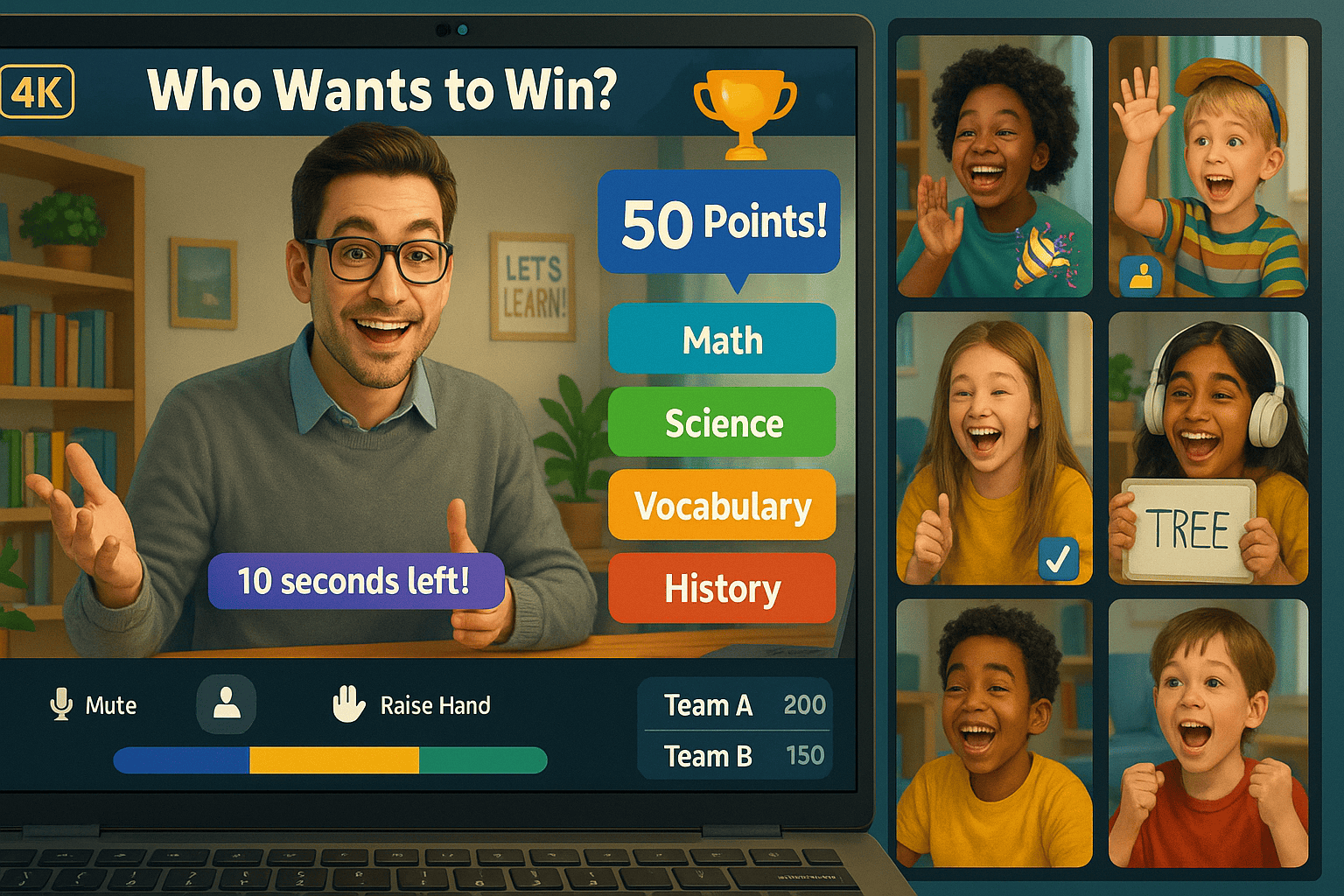
Why Integrate Review Games and Activities in Online Classes?
Online learning can sometimes feel static, and students may lose focus if activities aren’t interactive. Integrating review games and activities boosts engagement, reinforces learning outcomes, and allows teachers to assess and correct understanding in real time.
Not all review games are created equal. The most effective ones balance fun with meaningful content and student understanding through innovative ideas. The goal isn’t just to keep students busy; it’s to help them review, recall, and apply what they’ve learned in creative ways.
Key Elements of a Successful Review Game
A good review game has three main elements that determine how many points each team can earn:
Clear objectives – Every question or task ties directly to the lesson goals
Fair competition – Students win points based on skill and knowledge, not just speed
Built-in feedback – Students know immediately whether their answer is correct
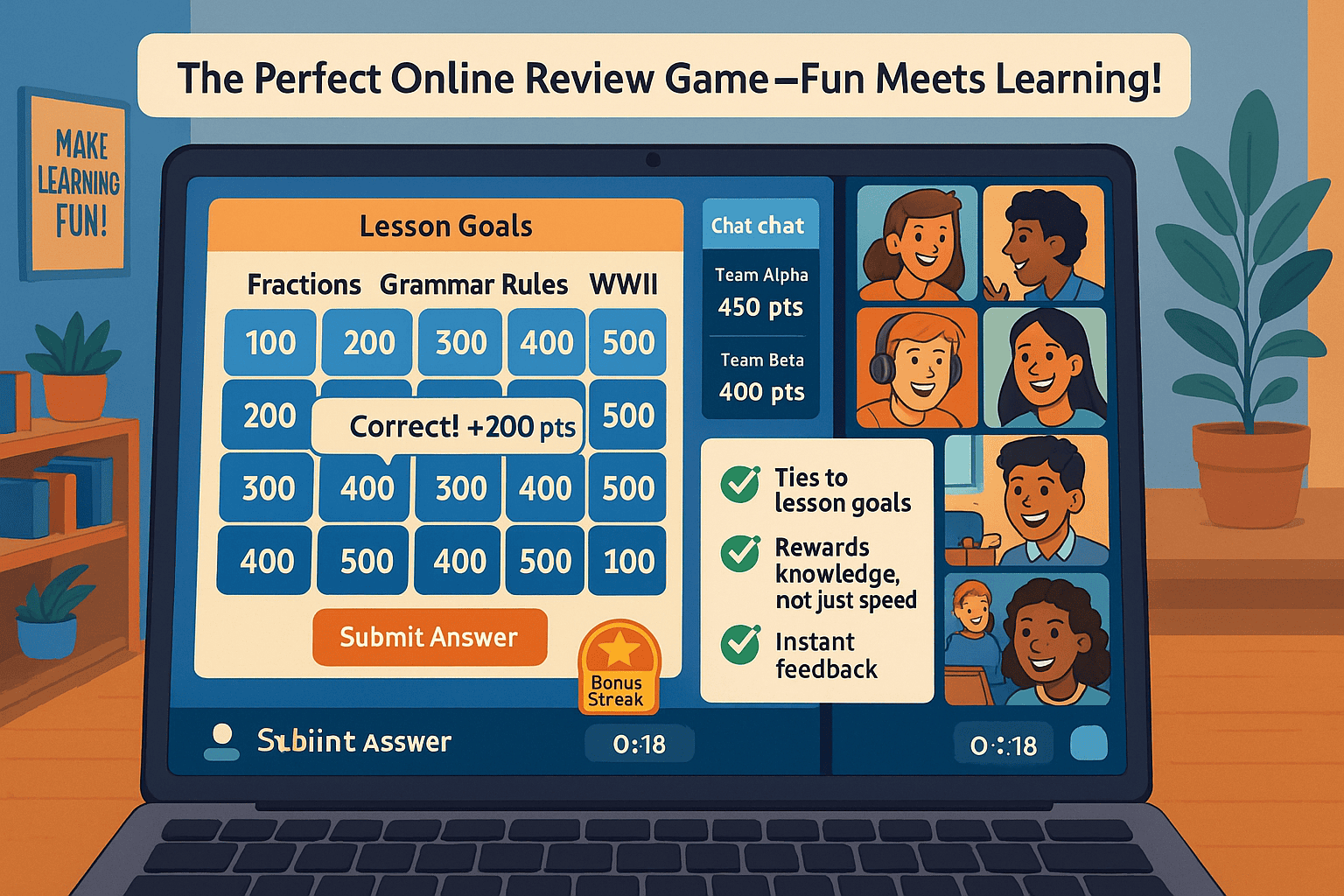
Using Review Games for Small Groups and the Whole Class
When students answer correctly in a game, they receive an instant reward, sometimes in the form of bonus points, sometimes with a small prize, or just the thrill of advancing their team. The competition aspect encourages participation, even from quieter students.
It’s also easy to differentiate games for small groups versus the whole class. For example:
Small groups: Divide students into two teams, assign each a captain, and alternate questions
Whole class: Everyone participates individually, and you track most points on a visible leaderboard board
Turning Review Games into Relay Race Challenges
Adding a relay race format can make online games even more exciting. Instead of answering all questions at once, students take turns answering and passing the challenge to the next person and teammate. This keeps everyone on their toes and strengthens collaboration skills.
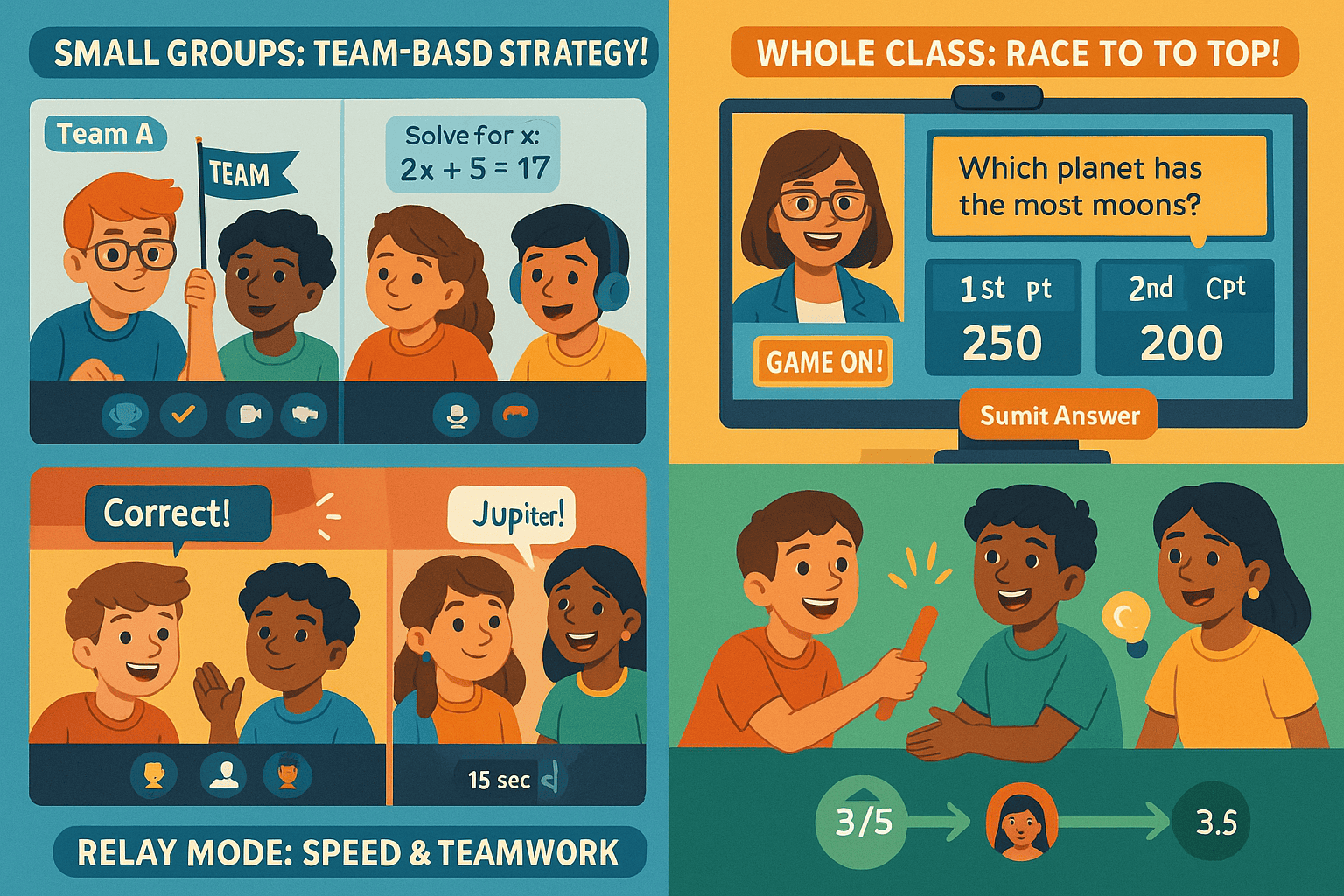
Review Games as Formative Assessment Tools
Formative assessment games are beneficial for spotting gaps in learning based on student answers. When you see that multiple students struggle with the same type of question, especially in finding the correct answer, and when a student answers correctly, it highlights understanding.
The Role of Rewards in Online Classroom Games
Rewards in those online classroom games can serve as powerful motivators that catch players off guard. Small incentives, such as a homework pass, extra credit, or recognition for top scorers, can help motivate students to work harder.
In virtual classrooms, these little wins matter. They turn learning into a fun, interactive process where students actively participate rather than passively watch.
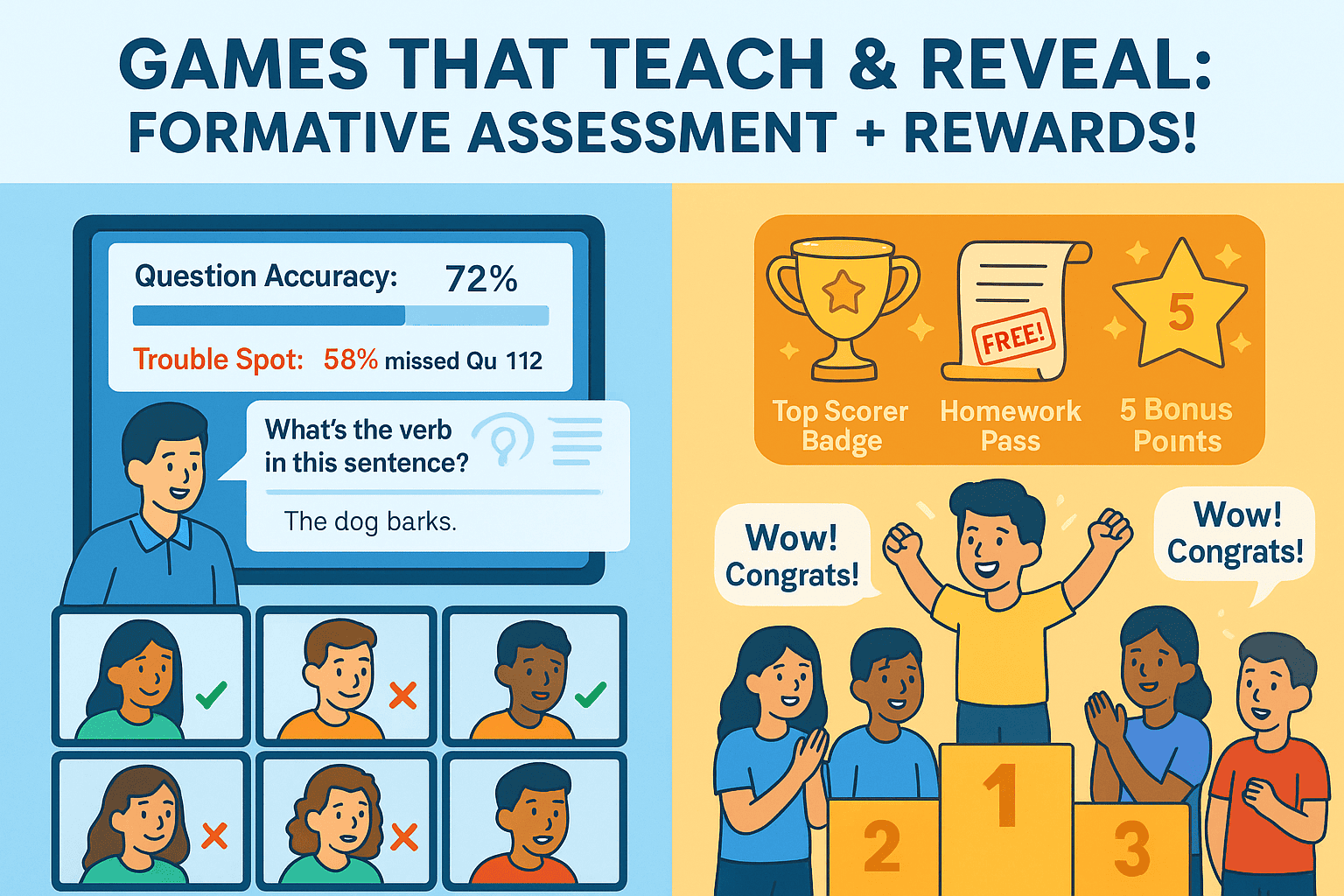
10 Best Online Classroom Games for Virtual Review Sessions
The following online classroom games are perfect for making review time lively and productive during a class period. They can be adapted for different subjects and grade levels to fit your learning objectives, especially in a team setting.
1. Digital Scavenger Hunt
A digital scavenger hunt gets students up and moving—perfect for breaking the monotony of sitting at a desk. You give students a list of items or answers to find within a set time limit, either individually or in a group. They can search their homes for physical objects or scour the internet for lesson-related images or facts.
For example, in a geography class, you might ask:
Find a household item from another country
Show an image of a famous landmark we studied
Bring something that starts with the letter of today’s key vocabulary word
Students return to the camera to show what they found. The first person to present the correct item earns 1 point for their team. This review activity is suitable for all ages and helps maintain high energy levels.
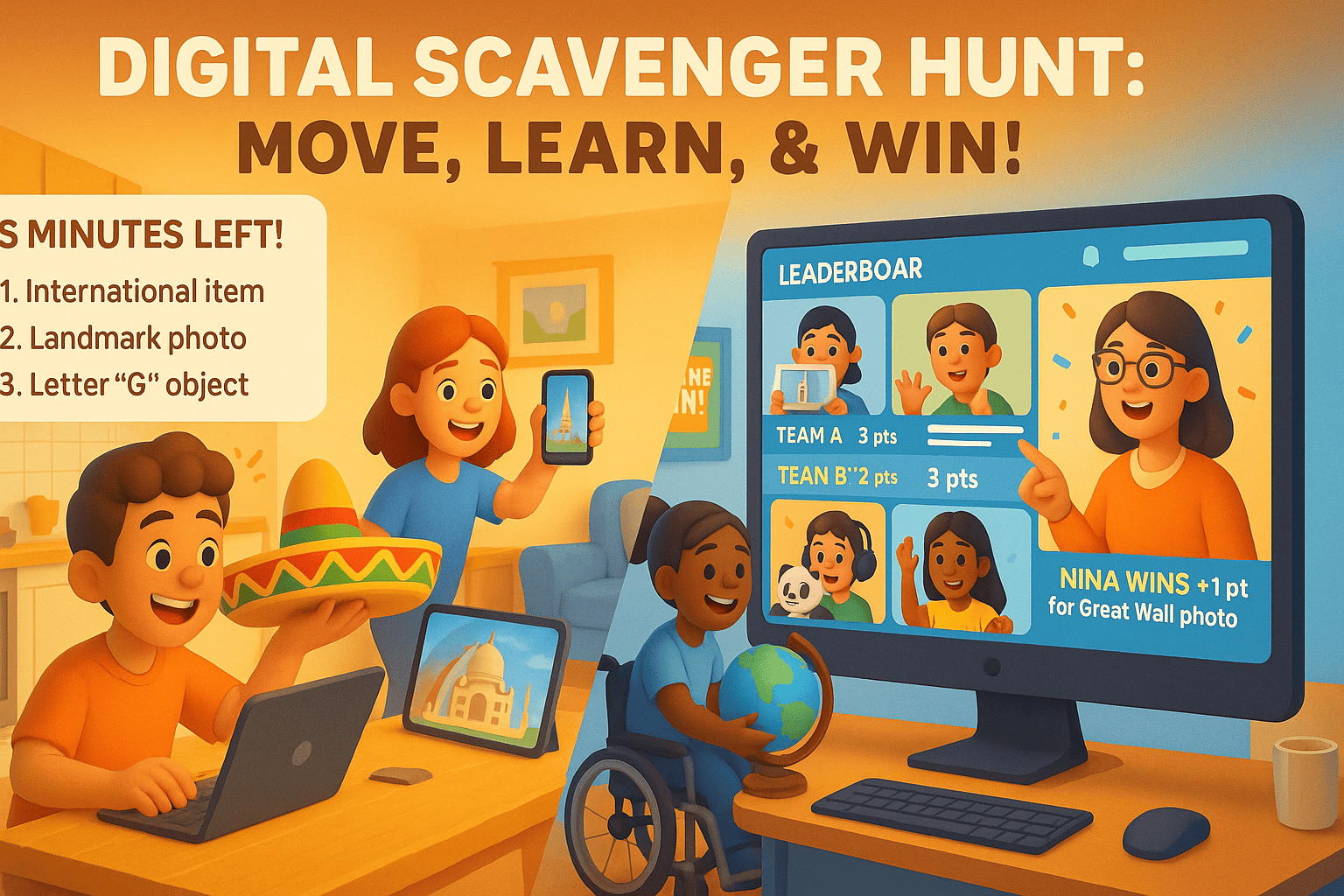
2. Virtual Pictionary
If you’ve got visual learners, Virtual Pictionary is pure gold. Students use online whiteboards or apps where they can draw with digital pens (or dry-erase markers if they have physical boards at home). The teacher sends a word or concept privately to the student drawing, and they have a time limit to illustrate it while classmates guess.
Example for a history lesson: One student draws the Liberty Bell while others type guesses in the chat. The first team to get it right earns points. Not only does this make reviews fun, but it also reinforces vocabulary and concept recall.
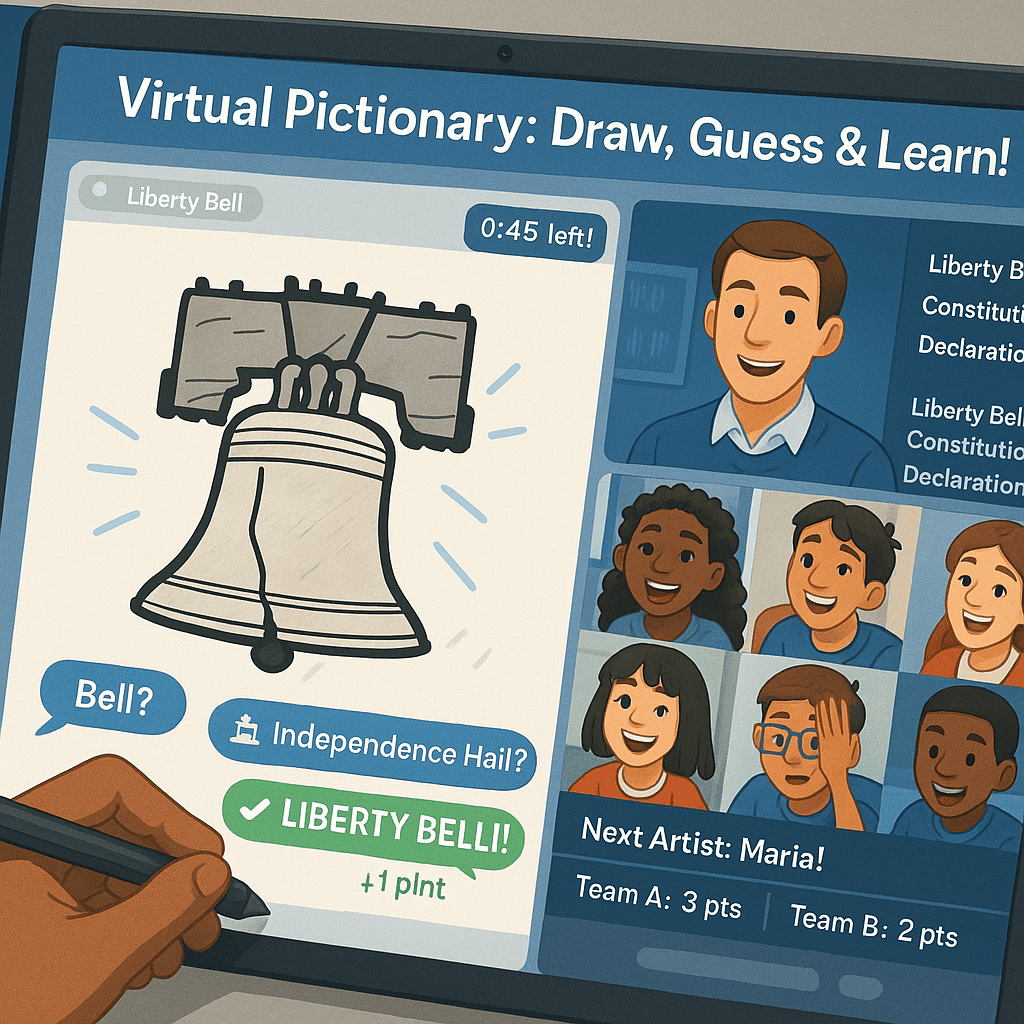
3. Jeopardy-Style Quiz Game
A classic that never gets old, Jeopardy-style review games bring structured competition to your class. You create categories and point values, each linked to a question from your lessons. Students choose a category, answer the question, and earn the corresponding points.
You can make it even more exciting by:
Using a time limit for responses
Allowing power-ups for bonus chances
Giving small prize incentives for the winning team
Because Jeopardy covers a range of difficulty levels, it’s a perfect test prep tool. Students practice recall, quick thinking, and teamwork—all in one session.
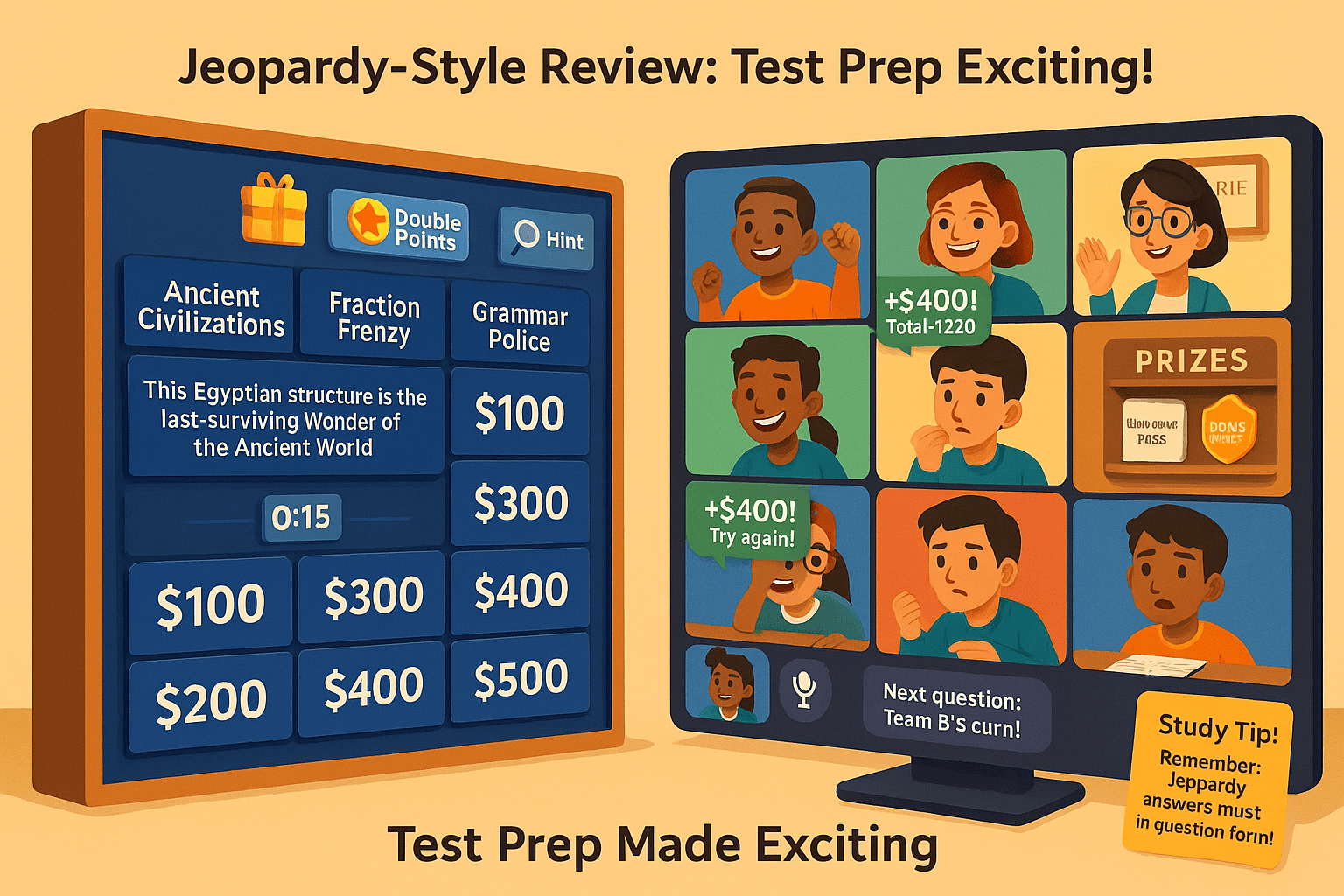
4. Virtual Board Game Adaptations
Educational board games can easily be adapted for virtual learning. Think Monopoly with math problems or Snakes and Ladders, where each square requires answering a review question. You can share a digital board on screen, and students take turns rolling virtual dice to solve problems and earn a point.
Players can join using their own devices, and the teacher tracks progress. The twist? Before moving their piece, a student must answer questions related to the lesson. Get it wrong? Stay where you are. This combines the fun of traditional board gaming with active learning.
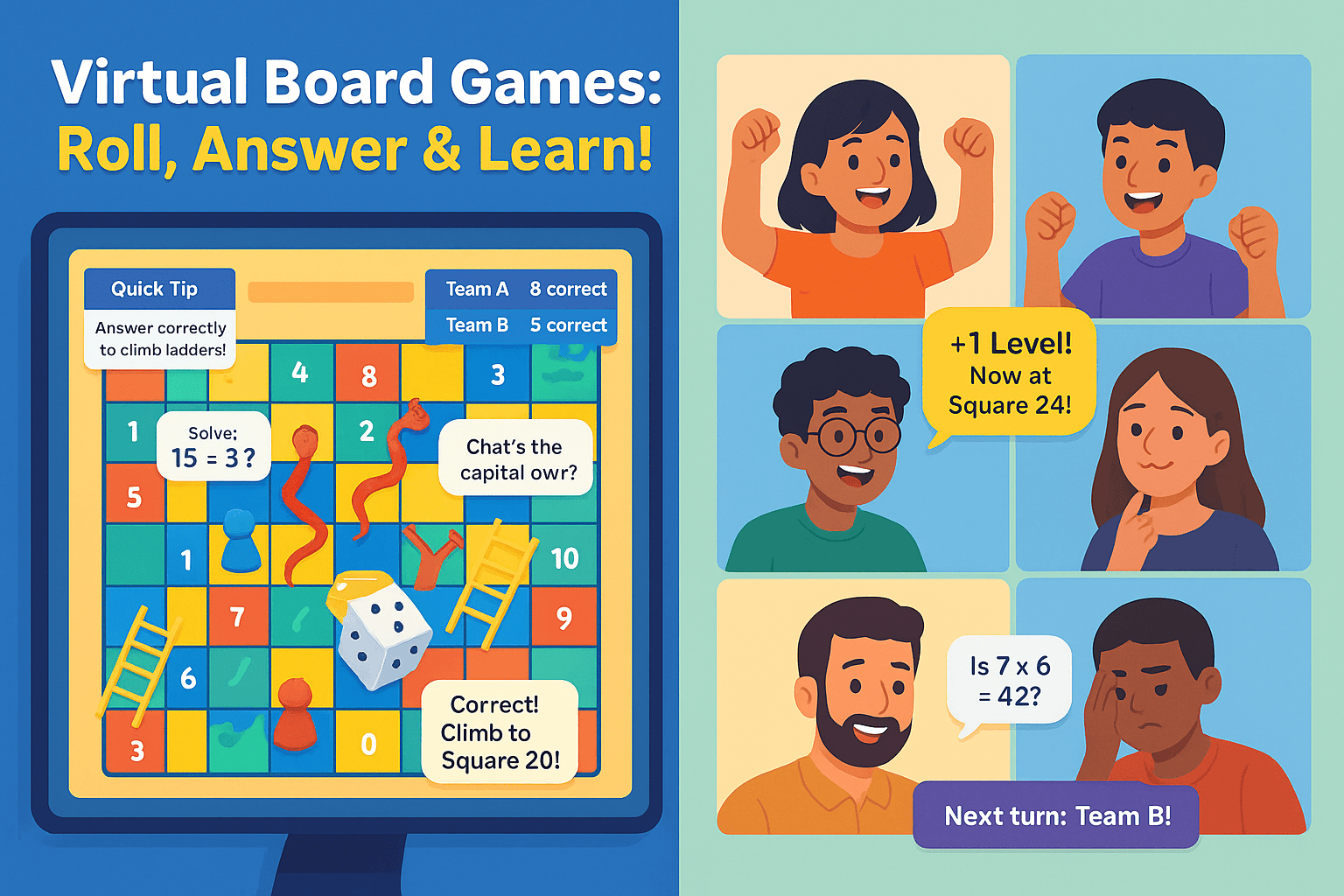
5. Kahoot! or Quizizz Live
If you want instant engagement, Kahoot! and Quizizz are unbeatable. These platforms allow you to host live, competitive quizzes where students race to choose the correct answer on their devices. The faster the student answers correctly, the more points they earn.
You can use these games for quick formative assessment, spotting which students have mastered the material and which need more review. Adding power-ups or awarding a homework pass to the top scorer can make the competition even more thrilling.
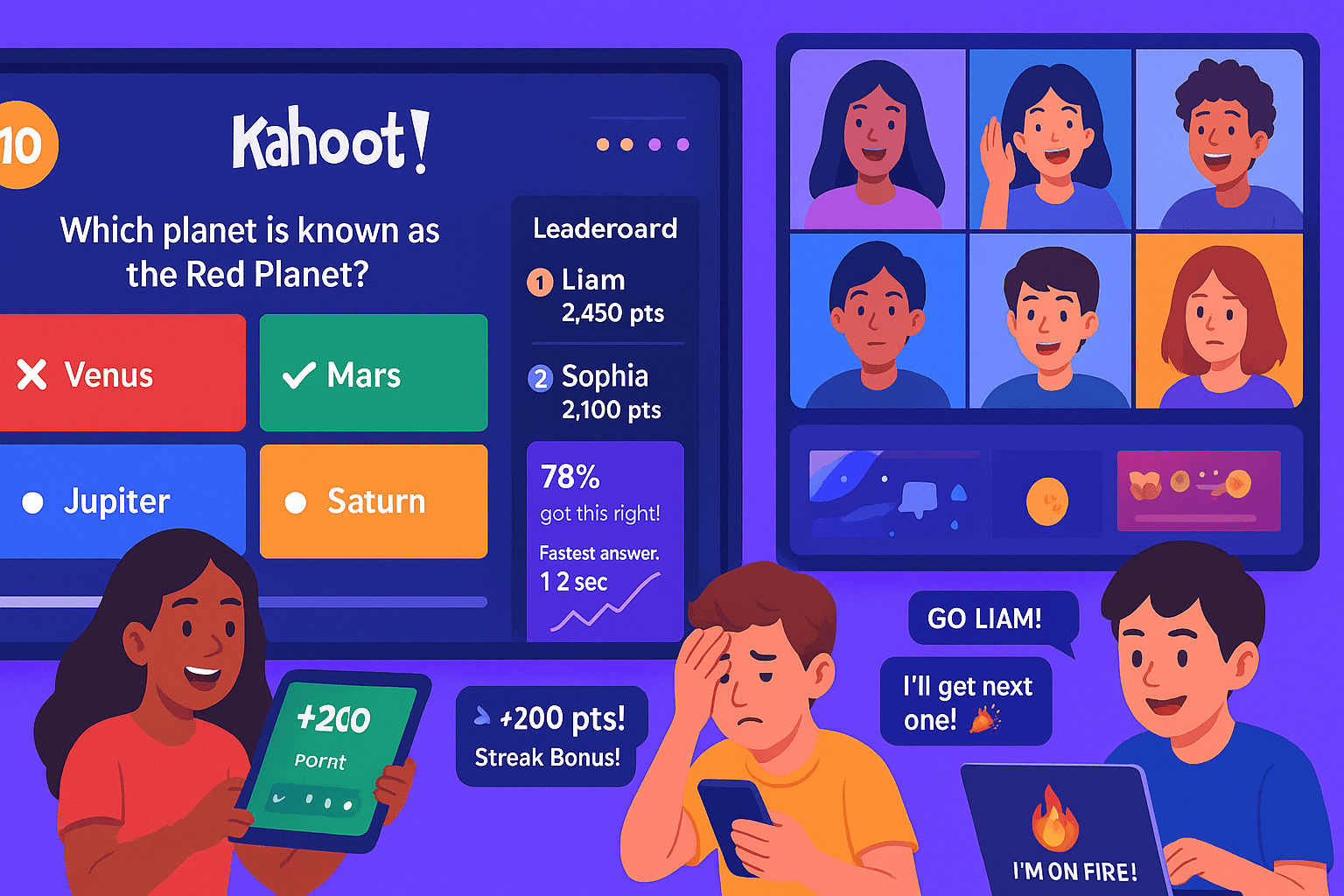
6. Name, Animal, Place, Thing
This old-school favorite works brilliantly as an online classroom game for vocabulary review and quick thinking. The rules are simple: the teacher picks a letter, and students have to come up with a name, animal, place, and thing that start with that letter. You can adapt this to your subject area—science classes might list “element, plant, scientist, invention” while history classes could try “leader, country, event, artifact”.
You can run it as a whole class activity or in small groups. For each category completed correctly, students earn one point. The first person from the team to finish all four categories in a round gets reward points.
Not only does this review game build vocabulary, but it also pushes students to recall concepts quickly. You can even set a time limit to make it more exciting. “The faster you think, the more points you win” is a great motivator.
Example: In a geography lesson with the letter “S,” a student might answer:
Name: Sarah
Animal: Snake
Place: Spain
Thing: Statue
The game is easy to run over video calls, requires no special tools, and students love the competitive yet light-hearted atmosphere.
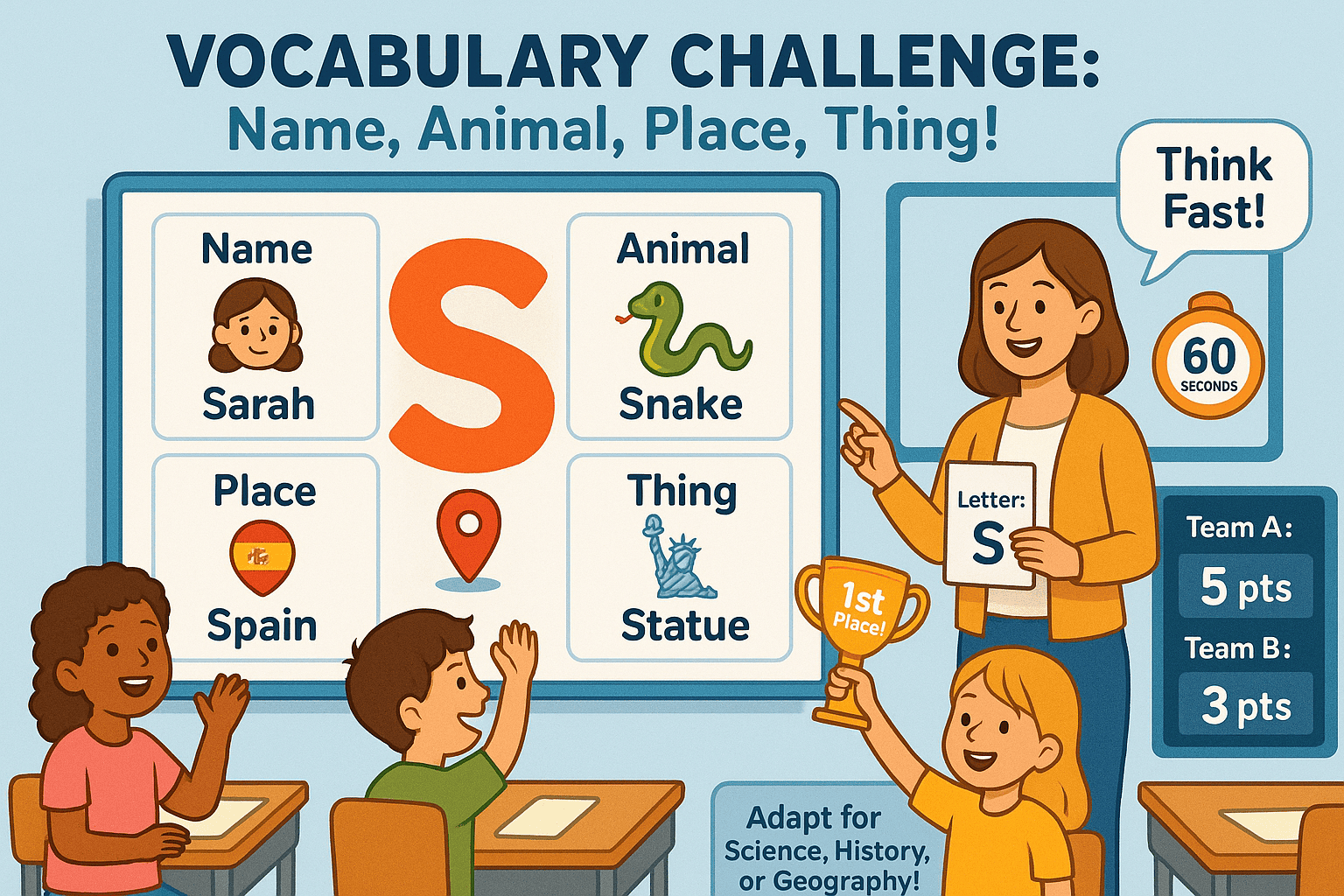
7. Charades or Mime
If you want students to move and think at the same time, Charades is the perfect choice. One student acts out a lesson-related word or concept without speaking, and the others try to guess before passing it to the next person. In a science class, a student could act out "photosynthesis." They might pretend to be the sun shining on a plant.
Divide the class into two teams and give each actor a time span to act out their prompt. The team member who guesses correctly earns one point for their side. You can award points for especially creative or fast performances.
This game isn’t just fun. It’s an active review that boosts recall through movement. Even shy students often come out of their shells when they’re “on stage”. And because everyone gets a turn, participation stays high.
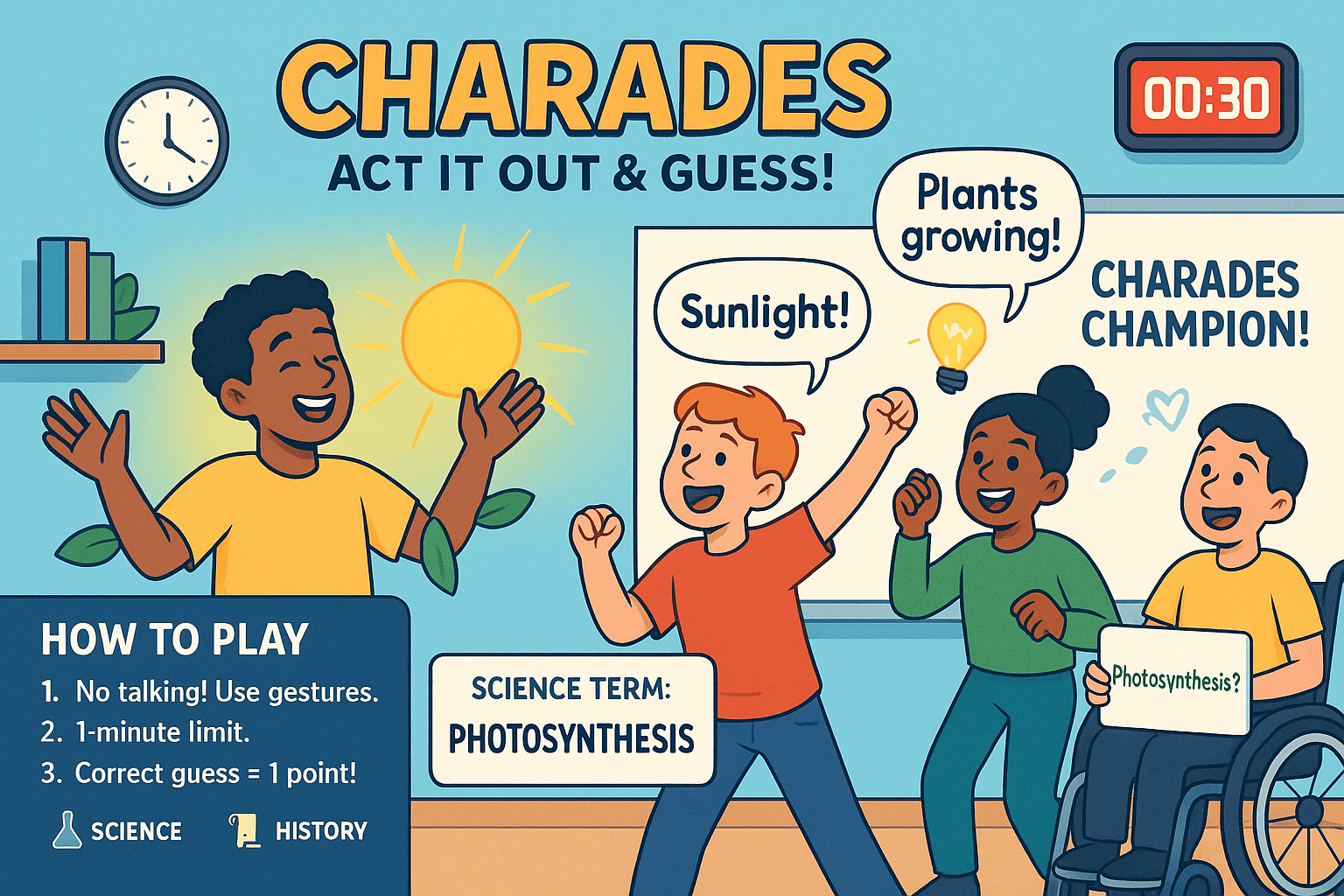
8. Find the Differences
Find the Differences may seem like a simple puzzle for kids. But in online learning, it’s a great way to boost observation skills and attention to detail. You can make two almost the same images or text passages for your lesson. Just add minor differences.
For example, in a literature class, you might show a paragraph with a few words changed from the original text. Students have to spot the differences. In a history class, you could present two versions of a historical map, one with incorrect dates or labels.
Run it as a whole class challenge, awarding one point for each difference spotted. If students are working in small groups, the first team to find all the changes gets bonus points.
Because the game requires careful observation, it’s also great for building focus—something that’s often harder to maintain in distance learning environments.
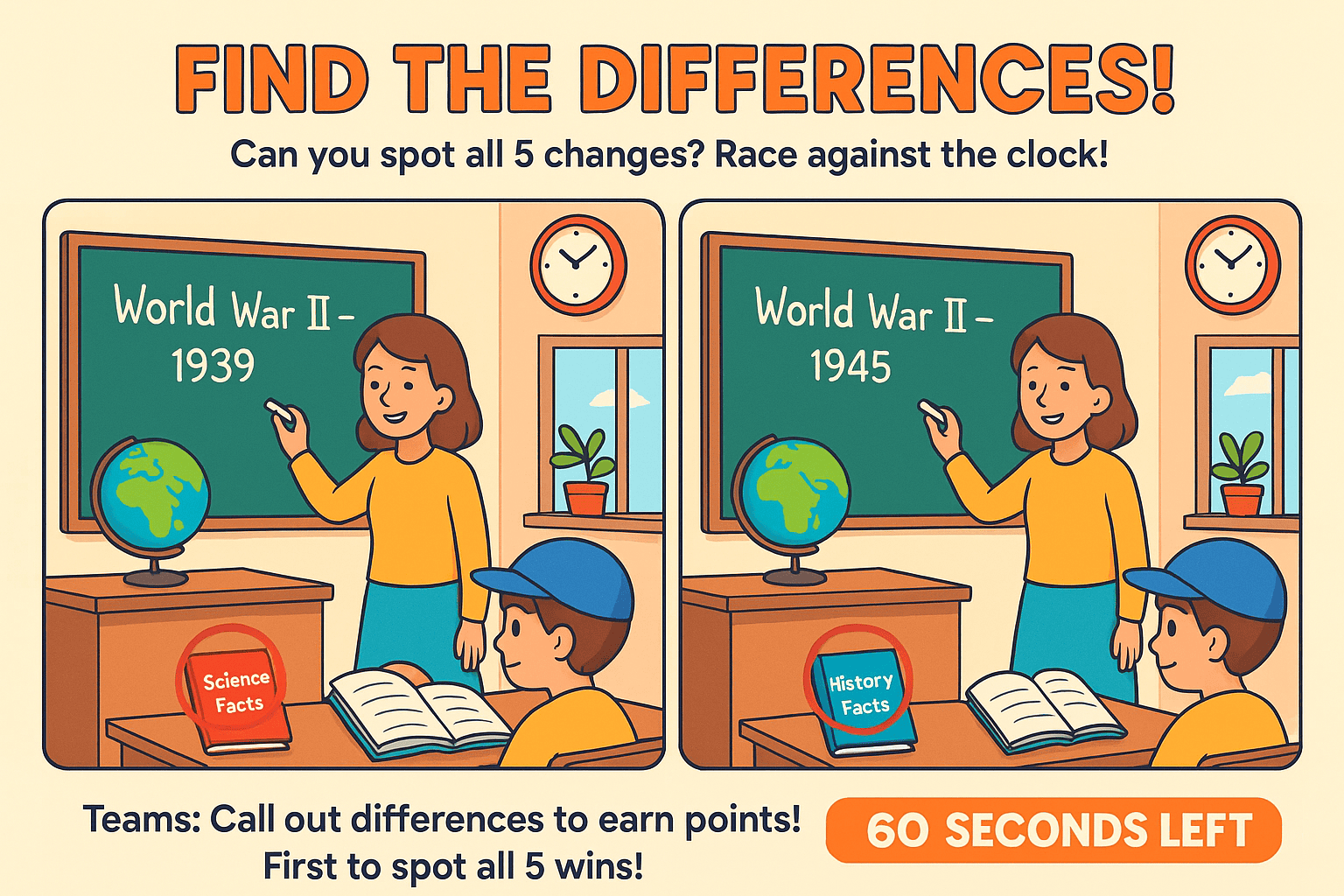
9. Simon Says or Freeze Frame
Movement-based games aren't just for free time. They can also be great tools in online games. They help wake students up and improve their listening skills. In Simon Says, you give instructions, and students only follow them if you start with “Simon says”. Add a twist by inserting review questions in between commands, turning it into a fun race.
Example: “Simon says jump twice. What’s the capital of France?” Students who answer correctly stay in the game; those who miss step out until the next round.
Freeze Frame is simple. Students move around as directed. When you say “Freeze Frame,” they stop and answer a question. If they answer incorrectly, they lose a turn.
Both games are perfect for breaking up long class periods and work well with whole-class participation or in team scenarios. The combination of movement, quick thinking, and recall helps boost both energy and understanding.
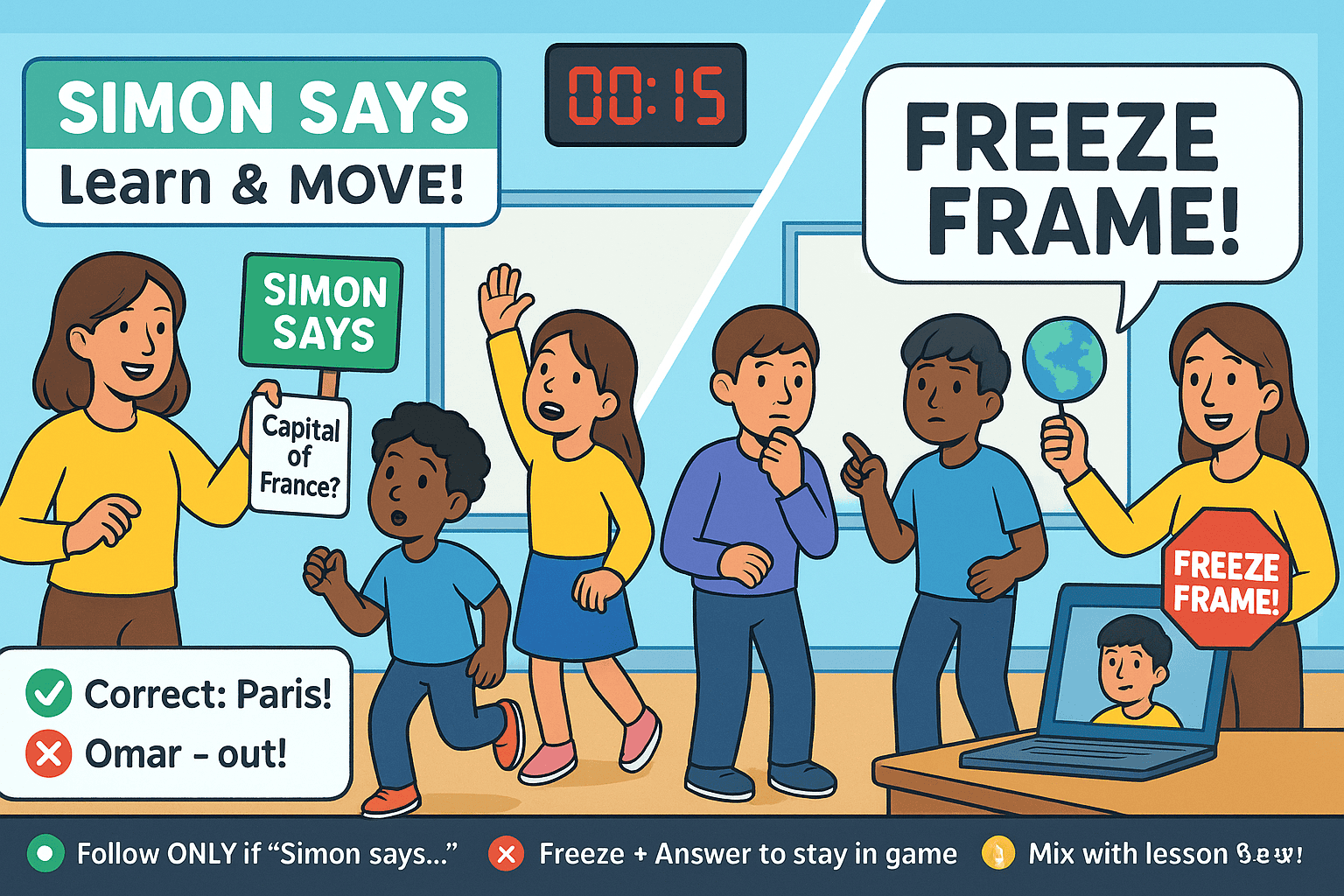
10. Tic Tac Toe or Bingo
Tic Tac Toe and Bingo are simple classics that can be customized for any subject during a class period. In a review version of Tic Tac Toe, each square contains a question or challenge related to the lesson. To claim a square, a student or team must answer those questions correctly.
Bingo works by replacing traditional numbers with vocabulary words, historical events, math problems, or science terms. As the teacher calls out a clue, students mark the correct square. The first person to complete a row or pattern shouts “Bingo!” and wins points or a small prize.
These games are especially effective because they allow for both whole-class play and small groups. They also create an opportunity for repetition, as students hear multiple questions and answers during the game.
Example: In a math class, a Bingo square might say “Solve 7 × 8”. The teacher calls out “Fifty-six,” and students mark it if they have it.
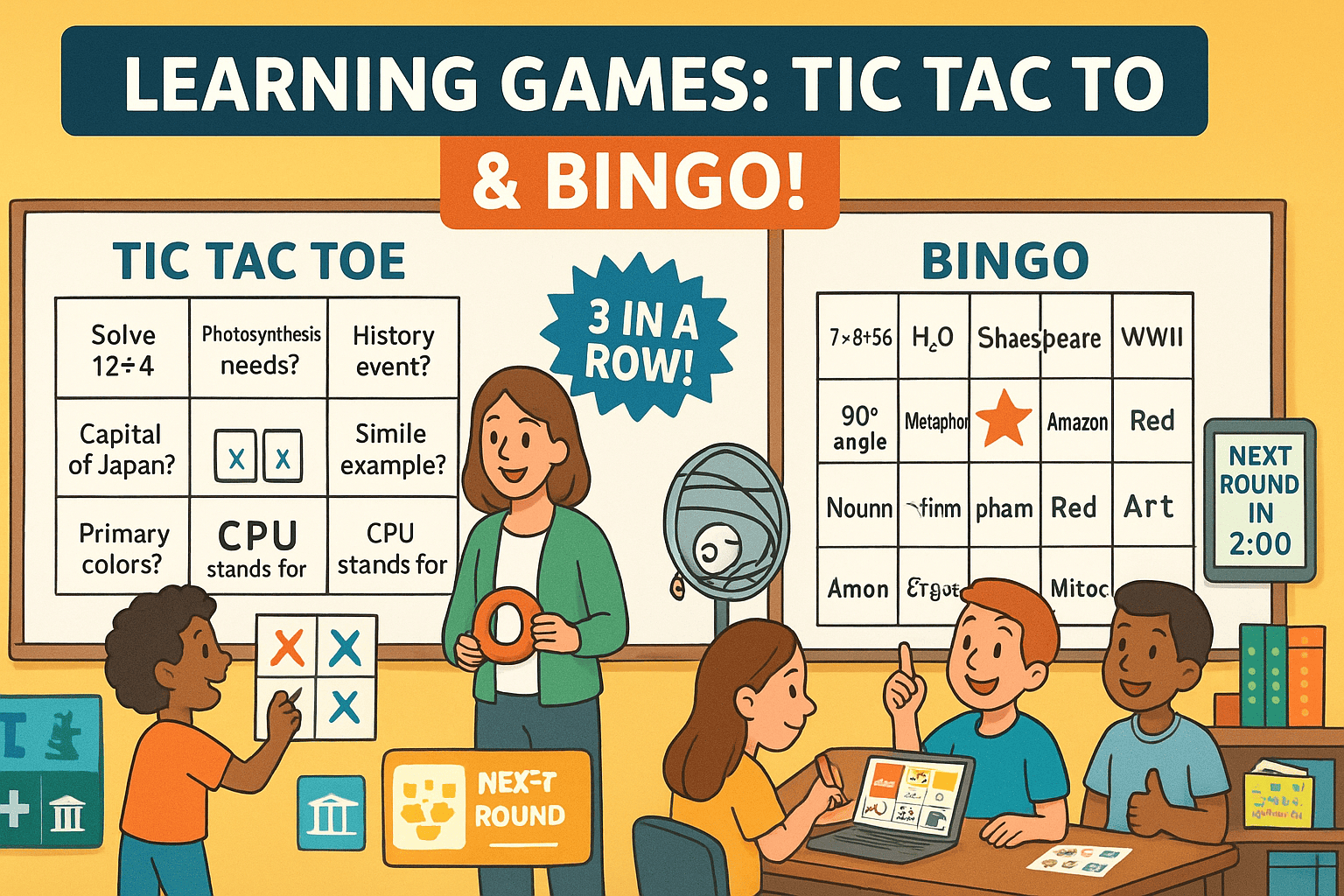
Bringing Educational Board Games to Virtual Classrooms
Online classroom games have evolved far beyond basic quizzes. Today, teachers can turn classic educational board games into interactive online review games that work perfectly, allowing students to find the correct answers. Using tools like virtual dice rollers, shared digital boards, and collaborative platforms such as Google Jamboard or Miro, you can recreate the fun, competitive energy of physical board games right inside your online classroom. These activities encourage active participation, improve focus, and make review sessions more exciting for every student.

One example is adapting a relay race format into a digital game, where students answer questions in turns to move their team “across the board.” Another idea is to set up a whole-class challenge where the first to win, points are awarded for speed, accuracy, or creative answers. These not only help students review and remember lessons but also foster teamwork and friendly competition. When the whole class gets involved, learning is more fun and memorable. That’s why many teachers around the world love using well-designed online review games.
Frequently Asked Questions
What makes review games effective in online learning?
A good review game transforms passive listening into active participation. When students play interactive games, they answer questions, work in teams, and strive to find the correct answer to earn points. This makes learning more memorable and improves understanding for the students. Students love the challenge of competing in small groups or as a whole class, especially when there’s a reward system like a small prize for the first team to win.
How often should formative assessment games be used?
Formative assessment games are most effective when used once or twice a week. This frequency keeps learning fresh without taking away from core lessons. They help teachers check if students answer correctly. This way, they can spot areas that need reteaching. Mixing new games with familiar ones, like relay races, puzzles, or board games, keeps students engaged. This approach also helps their understanding improve steadily.
What’s the best way to keep younger children engaged in review games?
Younger students love review activities that mix movement, color, and sound. Games like Simon Says, Charades or Tic Tac Toe with lesson topics work well. Use visuals, dry-erase markers, and a short time span to keep focus sharp. Allowing kids to earn points or a homework pass motivates them to participate and try for the first wins. The key is keeping the game exciting but straightforward so every team member feels involved.
Are online classroom games suitable for all subjects?
Yes, online classroom games can be customized for any subject, like Math, Science, English, or physical education. Teachers can adapt review games for test prep, vocabulary building, or problem-solving. The key is to pick games that fit lesson goals. Ensure all students can play, whether in two teams, small groups, or as a whole class. A clear reward system ensures kids love the challenge.
Can educational board games be played online?
Absolutely. Many educational board games adapt easily to distance learning with shared screens and virtual dice rollers. Students can play using their own devices, take turns to answer questions, and write down their responses while moving pieces on a shared board. Teachers can award 1 point or bonus points for correct answers, keeping competition alive. Popular classics like Bingo or Snakes and Ladders work perfectly with an academic twist, and kids love them because they feel like play, not just study.
Comments
Your comment has been submitted