Mastering Java Terminologies: Essential Concepts for Beginners
Mastering Java Terminologies: Essential Concepts for Beginners
Introduction
Java isn’t just a language; it’s a gateway to the world of programming—a world where creativity meets logic, and ideas come to life through code. As one of the most popular programming languages, Java is a must-learn for anyone stepping into the coding arena, especially beginners. But why is it so crucial to understand the basic Java language terminology? Imagine trying to assemble a Lego masterpiece without knowing what the different blocks are called. It would be chaotic, right? The same goes for the Java programming language—before you can start building your own digital creations, you need to get familiar with the fundamental concepts that form the building blocks of this powerful language

Well yes, for kids, learning the Java programming language is more than just mastering a programming language; it’s about developing a strong foundation for their coding journey. The beauty of coding for kids is that it doesn’t just teach them how to write code—it also instills valuable soft skills like patience, perseverance, and teamwork. These skills are not just essential for coding but for life in general. So, as we dive into the world of Java, remember: you’re not just learning a popular programming language here—you’re building a future filled with possibilities.
What is Java?
Java is a high-level, class-based, object-oriented programming language designed to be as easy to learn as it is powerful. Originally developed by James Gosling at Sun Microsystems and released in 1995, Java was designed to have as few implementation dependencies as possible, making it a versatile choice for developers. Today, Java powers everything from enterprise-level applications to Android apps, web servers, and even embedded systems.
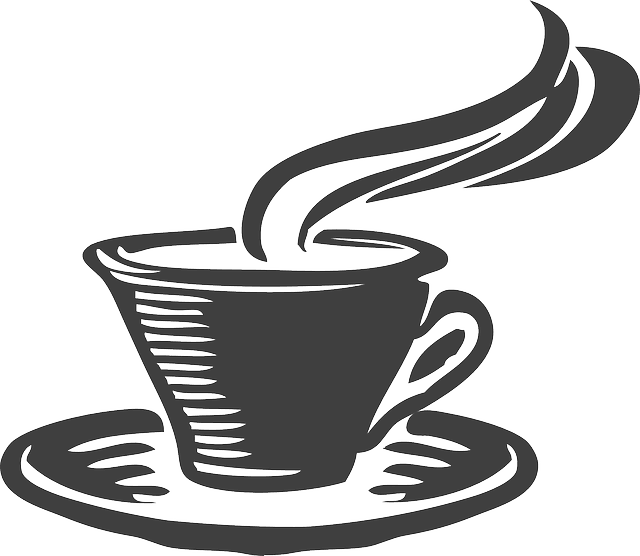
So, what makes Java so special? For starters, its platform independence. Thanks to the Java Virtual Machine (JVM), Java code can run on any device or operating system that has a JVM installed. This means you can write your code once and run it anywhere—a concept famously known as “Write Once, Run Anywhere” (WORA). Java’s robustness, security features, and ability to handle multithreading (performing multiple tasks simultaneously) make it a go-to language for many developers worldwide.
But beyond its technical prowess, the Java programming language is an excellent language for beginners—especially kids. It’s straightforward, with a syntax that’s easy to grasp, yet it offers a solid introduction to the core concepts of programming. Learning Java gives kids a strong foundation, not just in coding, but in logical thinking and problem-solving. Understanding Java terminology is crucial as it lays the foundation of this object-oriented programming language and guide the creation of well-structured Java programs.
Key Java Terminologies Every Beginner Should Know
Before you start coding in the Java programming language, it’s essential to understand various basic Java terminology. These concepts form the core of Java programming and will help you make sense of the Java code you write and read. Let’s dive into some of the key terms:
1. Variable
A variable in Java is like a storage container where you can keep data that your program might need. Think this java terminology as a labeled box where you store something important, so you can easily find and use it later. Variables are fundamental in programming because they allow your Java program to remember things, like a user’s input, the result of a calculation, or any other data your program needs to function.
Variables come in different types, depending on what kind of data they store. For example:
- `int` for storing integers (whole numbers).
- `double` for storing floating point number variables (numbers with decimals).
- `String` for storing text.
In the Java programming language, you declare a variable by specifying its data type followed by its name, like this:
```java
int age;
String name;
```
Here, `age` is a variable that can store an integer, and abstract class `name` is a variable that can store a piece of text. Understanding how variables work, such as class variables and instance variables, is a key part of mastering various of the Java terminology.
2. Class
In Java, a class is like a blueprint for creating objects. Imagine you’re building a car. Before you start, you’d need a blueprint that details how the car should be built—the engine, wheels, color, and so on. In the Java programming language, a class serves a similar purpose. It defines the structure and behavior (attributes and methods) that the objects created from the class will have.
Here’s a simple example of a class:
```java
public class Car {
String color;
int speed;
void drive() {
System.out.println("The car is driving at " + speed + " km/h.");
}
}

```
In this example, `Car` is a Java class that has two instance variables (`color` and `speed`) and one instance method (`drive`). When you create an object from this class, you can specify the car’s color and speed and then use the `drive` method to see how fast the car is going.
A class in Java is a foundational concept in object-oriented programming, and understanding how to create and use classes is essential for mastering the several Java terminology.
3. Object
If a class is a blueprint, then an object is the actual car you build using that blueprint. In Java, objects are instances of classes—they are the things created based on the class’s blueprint. In the Java class hierarchy, the root is the Object class, where each item can have one or more items below it, similar to how HTML (HyperText Markup Language) allows for the embedding of images, sounds, and other elements in a hypertext document format based on SGML. For example:
```java
Car myCar = new Car();
myCar.color = "red";
myCar.speed = 100;
myCar.drive();
```
Here, `myCar` is an object of the `Car` class. It has a color (`red`) and a speed (`100 km/h`), and it can perform actions like driving, thanks to the methods defined in the `Car` class.
Understanding objects is crucial because Java is an object-oriented programming language, meaning that the entire structure of Java programs revolves around creating and manipulating objects.
4. Method
A method in Java is a block of Java code that performs a specific task. It’s like a function or a recipe—once you have it written down, you can use it whenever you need to perform that task. Methods help keep your Java programs organized and reusable.
Every Java program must have a `main` method, which is the entry point of the program—the first thing that runs when you start your program:
```java
public class Main {
public static void main(String[] args) {
System.out.println("Hello, world!");
}
}
```
In this example, `main` is a method, and `System.out.println` is another method that prints text to the console. Methods are crucial in Java programming because they allow you to break down complex tasks into smaller, manageable pieces of Java code.
Understanding methods, such as class methods and instance methods, is essential when learning Java terminologies. The `public static void main(String[] args)` class method, is particularly important as it is the starting point of any Java program.
5. Inheritance
Inheritance is a powerful feature in the Java programming language that allows one class to inherit the properties and methods of another class. It’s like passing down traits from a parent to a child. For example, if you have a class `Animal`, you can create a `Dog` class that inherits from `Animal`. This means `Dog` will automatically have all the attributes and behaviors of `Animal`, plus any additional features specific to dogs.
Here’s an example:
```java
class Animal {
void eat() {
System.out.println("This animal eats food.");
}
}
class Dog extends Animal {
void bark() {
System.out.println("The dog barks.");
}
}
```
In this case, `Dog` inherits the `eat` method from `Animal` and adds its own `bark` method. Inheritance allows for code reuse and helps create a logical hierarchy of classes. Understanding inheritance, where a class inherited properties from another class, is fundamental in mastering object-oriented programming.
6. Interface
An interface in Java is like a contract that classes can choose to follow. It defines a set of methods that the implementing class must provide. Unlike a class, an interface doesn’t contain any implementation—it only specifies what methods a class must have.
For example:
```java
interface Animal {
void makeSound();
}
class Dog implements Animal {
public void makeSound() {
System.out.println("Woof!");
}
}
```
Here, `Animal` is an interface with a single method `makeSound`. The `Dog` class implements the `Animal` interface, which means it must provide an implementation for the `makeSound` method.
Interfaces are useful in Java because they allow you to define a set of behaviors that different classes can share, even if they don’t share a common parent class. This is a crucial concept in understanding how to structure and organize your Java programs using object-oriented programming principles.
7. Exception
In Java, an exception is an event that disrupts the normal flow of a program. Think of java exception as it as a hiccup in your code—something goes wrong, and Java raises an exception to let you know. Java exceptions can be caused by various factors, such as trying to access an element in an array that doesn’t exist, dividing by zero, or working with a file that can’t be found.
Java provides a robust mechanism for handling exceptions using `try`, `catch`, and `finally` blocks:
```java
try {
int result = 10 / 0;
} catch (ArithmeticException e) {
System.out.println("Cannot divide by zero!");
} finally {
System.out.println("This block always runs.");
}
```
In this example, the `try` block contains Java code that might throw an exception. If an exception occurs, the `catch` block handles it, and the `finally` block runs regardless of whether an java exception was.
How to Get Started with Java Programming and Java Virtual Machine
Getting started with the Java programming language is an exciting journey into the world of coding. Whether you're a beginner or have some experience with other languages, Java language offers a robust, object-oriented programming language that is widely used in everything from mobile devices to enterprise-level web applications. One of the key advantages of Java is its platform independence, made possible by the Java Virtual Machine (JVM). In this guide, we’ll walk you through setting up your Java development environment, writing and running your first Java program, and exploring some fun projects to solidify your understanding.

Setting Up Your Java Development Environment
Before you can start coding in Java, you need to set up your development environment. This includes installing the Java Development Kit (JDK), choosing an Integrated Development Environment (IDE), and understanding the role of the Java Virtual Machine (JVM) and Java Runtime Environment (JRE).
1. Installing the Java Development Kit (JDK)
The Java Development Kit (JDK) is a core package required for developing Java applications. It includes essential components like the Java Runtime Environment (JRE), Java Virtual Machine (JVM), compiler, interpreter, documentation generator, archiver, and more. The JDK is crucial for compiling and executing Java programs.
- Download and Install JDK: Head to the [Oracle JDK download page](https://www.oracle.com/java/technologies/javase-downloads.html) and download the latest version of the JDK for your operating system. Follow the installation instructions to set it up on your machine.
- Set Environment Variables: After installation, you may need to set the `JAVA_HOME` environment variable and add the `bin` directory to your system's PATH. This allows you to run Java commands from the command line.
2. Choosing an Integrated Development Environment (IDE)
An IDE is a software application that provides comprehensive facilities to programmers for software development. For Java programming, some of the most popular IDEs include:
- Eclipse: A powerful, open-source IDE with extensive plugins and support for Java programming. Eclipse is widely used in both educational and professional environments.
- IntelliJ IDEA: Known for its intelligent code completion, powerful refactoring tools, and support for a variety of programming languages, IntelliJ IDEA is a favorite among Java developers.
- NetBeans: Another popular IDE that is easy to use and comes with robust Java support, including a GUI builder.
Once you’ve chosen your IDE, download and install it. Most IDEs will automatically detect your JDK installation and set up the necessary configurations.
3. Understanding the Java Virtual Machine (JVM) and Java Runtime Environment (JRE)
The JVM and JRE are critical components of the Java platform:
- Java Virtual Machine (JVM): The JVM is a key component that enables Java’s platform-independent nature. It executes Java bytecode, which is a compiled version of your Java source code, and interacts with the underlying system to perform program execution. The JVM allows Java programs to run on any device or operating system that has a compatible JVM installed.
- Java Runtime Environment (JRE): The JRE includes the JVM and the standard libraries required to run Java applications. When you execute a Java program, the JRE is responsible for managing the resources needed during execution.
Writing and Running Your First Java Program
With your development environment set up, it's time to write and run your first Java program.
1. Creating a New Project in Your IDE
- Open your IDE and create a new Java project. Most IDEs will prompt you to choose a project name and location.
- Once the project is created, add a new Java class. On a Java platform, a class is a blueprint for creating objects, and every Java program starts with a class. Name your class something simple, like `HelloWorld`.
2. Writing Your Java Code
In the new class file, you’ll write a basic Java program:
```java
public class HelloWorld {
public static void main(String[] args) {
System.out.println("Hello, World!");
}
}
```
Let’s break down this code:
- `public class HelloWorld`: This line defines a new class named `HelloWorld`.
- `public static void main(String[] args)`: This is the `main` method, which is the entry point of any Java program. The `public static void main(String[] args)` method is where the program begins execution.
- `System.out.println("Hello, World!");`: This line prints the text "Hello, World!" to the console.
3. Running Your Java Program
- Save your file, and then run the program from your IDE. You should see "Hello, World!" printed in the console.
Wohoo...Congratulations! You've just written and executed your first Java program. This simple exercise introduces you to key concepts like the `public static void main(String[] args)` method, class structure, and output commands in Java.
Practical Tips for Learning Java and Java Development Kit
Learning Java language, like any other programming language, requires practice and perseverance. Here are some practical tips to help you on your journey:
1. Practice Regularly
The key to mastering Java (or any programming language) is consistent practice. Start by working on small projects, like simple calculators or games, and gradually move on to more complex Java applications.
2. Understand Java Terminologies
Make sure you have a solid grasp of key Java terminologies, such as variables (e.g., class variables, instance variables), class methods, abstract classes, and others. Understanding these concepts is essential as they are the foundation of Java programming.
3. Work on Projects
Applying what you’ve learned in real-world projects is the best way to solidify your knowledge. Start with simple projects like a basic calculator or a to-do list application, then challenge yourself with more complex tasks.
4. Join Coding Communities
Learning in isolation can be tough. Join coding communities, online forums, or local programming groups to connect with other learners and experienced Java developers. This network can provide support, motivation, and valuable insights.
5. Use Resources for Kids
If you're a young learner, there are plenty of resources tailored to kids. Websites like Codeyoung offer Java courses designed specifically for beginners, making the learning process fun and engaging.
Fun Java Projects for Beginners
To help reinforce the Java concepts you’ve learned, here are some fun beginner projects you can try:
1. Basic Calculator
Create a simple calculator that can perform basic arithmetic operations like addition, subtraction, multiplication, and division. This project will help you understand various Java terminology like methods defined, class methods, and the use of floating point number variables.
- Example:
```java
import java.util.Scanner;
public class Calculator {
public static void main(String[] args) {
Scanner scanner = new Scanner(System.in);
System.out.println("Enter first number:");
double num1 = scanner.nextDouble();
System.out.println("Enter second number:");
double num2 = scanner.nextDouble();
System.out.println("Choose an operation: +, -, *, /");
char operation = scanner.next().charAt(0);
double result;
switch (operation) {
case '+':
result = num1 + num2;
break;
case '-':
result = num1 - num2;
break;
case '*':
result = num1 * num2;
break;
case '/':
result = num1 / num2;
break;
default:
System.out.println("Invalid operation!");
return;
}
System.out.println("The result is: " + result);
}
}
```
This project introduces you to user input, basic arithmetic operations, and method calls.
2. Guessing Game
Create a simple guessing game where the program randomly selects a number, and the player has to guess it. This project is great for understanding loops, conditionals, and user input in Java.
- Example:
```java
import java.util.Random;
import java.util.Scanner;
public class GuessingGame {
public static void main(String[] args) {
Random random = new Random();
int numberToGuess = random.nextInt(100) + 1;
int numberOfTries = 0;
Scanner scanner = new Scanner(System.in);
int guess;
boolean win = false;
while (win == false) {
System.out.println("Guess a number between 1 and 100:");
guess = scanner.nextInt();
numberOfTries++;
if (guess == numberToGuess) {
win = true;
} else if (guess < numberToGuess) {
System.out.println("Too low!");
} else {
System.out.println("Too high!");
}
}
System.out.println("You win! The number was " + numberToGuess);
System.out.println("It took you " + numberOfTries + " tries.");
}
}
```
This project helps you practice loops, conditionals, and user interaction.
3. To-Do List Application
Build a simple to-do list application where users can add, remove, and view tasks. This project will help you understand data structures, such as arrays or ArrayLists, and how to organize your code using classes and methods.
- Example:
```java
import java.util.ArrayList;
import java.util.Scanner;
public class ToDoList {
private static ArrayList<String> tasks = new
ArrayList<>();
public static void main(String[] args) {
Scanner scanner = new Scanner(System.in);
while (true) {
System.out.println("1. Add task");
System.out.println("2. Remove task");
System.out.println("3. View tasks");
System.out.println("4. Exit");
System.out.print("Choose an option: ");
int choice = scanner.nextInt();
scanner.nextLine(); // Consume newline
switch (choice) {
case 1:
System.out.print("Enter task: ");
String task = scanner.nextLine();
tasks.add(task);
System.out.println("Task added!");
break;
case 2:
System.out.print("Enter task number to remove: ");
int taskNumber = scanner.nextInt();
if (taskNumber > 0 && taskNumber <= tasks.size()) {
tasks.remove(taskNumber - 1);
System.out.println("Task removed!");
} else {
System.out.println("Invalid task number!");
}
break;
case 3:
System.out.println("Tasks:");
for (int i = 0; i < tasks.size(); i++) {
System.out.println((i + 1) + ". " + tasks.get(i));
}
break;
case 4:
System.out.println("Goodbye!");
return;
default:
System.out.println("Invalid choice!");
break;
}
}
}
}
```
This project helps you understand data structures, loops, and user interface basics.
Conclusion
Mastering Java terminologies and concepts of such programming languages is crucial for beginners. By consistently practicing, working on small projects, and leveraging available resources, you can build a solid foundation in Java programming. Remember, learning Java is a journey, and the more you practice, the more proficient you'll become. Encourage kids to keep exploring Java and dive into more advanced concepts as they progress.
Why Choose Codeyoung?
Tailored Learning Experience: Codeyoung’s courses are crafted to meet the unique needs of young learners, focusing on making coding fun, understandable, and highly interactive. The curriculum is designed to break down complex Java terminologies and concepts into manageable lessons, ensuring students grasp the material thoroughly.
Expert Instructors: The instructors at Codeyoung are seasoned professionals who are passionate about teaching and have a knack for making challenging subjects like Java accessible to kids. They bring real-world experience into the virtual classroom, providing insights that go beyond textbooks.
Interactive Projects: Codeyoung encourages learning by doing. Through hands-on projects, students get to apply the Java concepts they've learned, from building basic calculators to creating more sophisticated web applications. These projects not only reinforce learning but also boost creativity and problem-solving skills.
Community and Support: Learning at Codeyoung means being part of a vibrant community of young coders. Students can connect with peers, share ideas, and collaborate on projects, fostering a supportive environment that enhances their learning experience.
Flexibility and Convenience: With online classes, students can learn at their own pace and schedule. Whether it’s after school or on weekends, Codeyoung’s flexible programs make it easy to fit coding into a busy schedule.
For those looking to expand their Java skills, Codeyoung offers a range of Java courses and resources tailored to young learners. Happy coding!
Comments
Your comment has been submitted