Scratch 101: Everything You Need to Know About Scratch Programming Languages for Kids
Scratch 101: Everything You Need to Know About Scratch Programming Languages for Kids
Scratch is an event-driven, block-based visual programming language, ideally for children between the age of 8 and 16 years. Developed by MIT Media Lab and Playful Invention Company, Scratch is co-founded by Brian Silverman, Paula Bonta, and Mitchel Resnick.
It was first developed in 2003 to teach kids coding in a basic and simple way. However, today, people of all age groups use scratch programming from scratch to begin their coding journey. Scratch is used in 150+ countries and has been translated into 60 + languages. Students from all backgrounds and disciplines (Math, liberal arts, Social Sciences) learn to code on Scratch as it enables them to build the right skills needed for the 21st century. It helps them to think creatively while working, learning, and collaborating in teams.

The name Scratch is derived from the process called scratching used by DJs where records are chimed together to create various types of sound effects. Just like the DJs mix different types of sound to create music, the programming language, scratch coding for kids also mixes graphics and sound to create video games and animations.
The team’s slogan "Imagine, Program, Share", encourages the community of learners to share and reuse codes, ideas, and projects. The team emphasizes learners “remix” others’ projects. This simply means that a Scratcher (person who uses Scratch) makes a copy of a project already made by someone in the community and adds their elements and changes. The Scratch team says that this is a great way of learning and in-building creative ideas for an individual who is just starting. Even minor changes are considered a remix. However, the Scratcher or Scratch Jr must give due credit to the original creator.
What Scratch programming for kids Used For?
The user interface of scratch coding for kids is very simple and easier for kids to understand. There are four prime elements-
- Stage area - the place where all the results would be displayed.
- Sprite - the main character of the project created by the Scratcher. Each sprite is programmed with a script
- Block Palette - the number of blocks with commands present on the left side of the screen.
- Coding area - where the blocks are dragged from the Block palette. This is where the code of the project is written.
Different scratch languages exist for programming the sprite, including blocks on the blocks palette. These are used to create the code. Each block type has its shape and fits like a puzzle, helping prevent syntax errors. According to their shape, the blocks include Hat Blocks, C Blocks, Reporter Blocks, Boolean Blocks, Cap Blocks, and Stack Blocks.
When multiple blocks are connected in a series, it becomes a script. In the latest version of Scratch Programming, there are ten categories of blocks available. These include Motion, Looks, Sound, Event, Control, Sensing, Operators, Variables, List, and My Blocks.
What is the Scratch community?
Scratch programming for kids has a huge community when learners and mentors come together to share their progress and knowledge in scratch. All scratch coding for kids who are the learners get access to the Scratch games for kids and the wholesome online community. Participating in such conversations can help kids explore different learners' projects, get new ideas, experiment, and learn in a friendly environment.
The community has members of various ages, interests, and backgrounds. It is a collaborative and open learning community where the students at different stages of their learning process share their progress and ideas while the mentors on the platform share the feedback.
This helps the kids to grow in a peer-to-peer learning environment to help them become better at communication. The exposure to the diversity of people and their ideas will help the kids acknowledge different perspectives and solutions to the same question. At the same time, it will also assist them in building their critical skills.
The MIT scratch team ensures the safe participation of all its members. Every member needs to adhere to scratch programming language for kids' online community guidelines as they have a strict privacy policy.
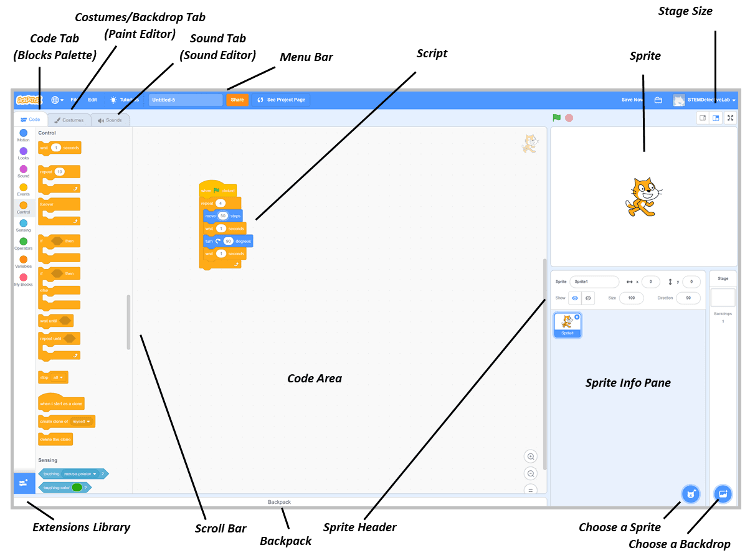
Why Should Kids Learn Scratch Programming?- Benefits of Coding in Scratch
Scratch programming for kids is a great way of kick-starting one's coding journey. Once the kid is comfortable with the nitty-gritty of the Scratch programming language for kids and understands the basics, they can then move to more complex languages. Scratch classes for kids act as a fun starting point in a kid's coding journey, there are many benefits of starting to learn how to code using scratch programming for kids. Let's take a look at some of these.
Helps them become a better planner
To create any game or animation, the kid must first plan out the course of action. This means they need to plan the background, the elements and the theme of the product they are building. When put together this then becomes a game or an animation. This step-by-step planning and Organisation skill introduces the scratch classes for kids which will help them become a better individual.
Curate their creativity
Scratch coding for kids is a block-based programming language. Ideal creators can decide and build their characters, backgrounds, and themes. Scratch programming provides a platform where kids can make endless projects out of their imaginations, which improves their creativity and imaginative skills and makes them more innovative.
Helps and become a better problem solver
Introducing scratch coding to kids can help them get familiarized with the basic concepts of coding. This way they are exposed to the practical aspects of math and science concepts that include x-y coordinates, degrees, gravity, velocity, and so on. Scratch coding puts them well ahead in the learning curve. They are also able to grasp the essential benefits of coding at a young age which prepares them better for their future.
What Is the Best Age to Learn Scratch programming for kids?
Scratch Jr is ideal for kids between ages 5-8 years. While Scratch coding for kids is ideal for kids between the ages of 8-16 years. According to MIT, the optimal age for children to begin learning coding languages like Scratch Jr is when they are between the ages of 5 and 7. People frequently do this by playing various logical games that simulate the skill of coding. After some time has passed, you can go to more difficult workouts. There are also a variety of scratch programming classes available that use a research-based approach to teach real-world skills that will keep your child engaged.
Scratch Vs Scratch Jr
Scratch Jr is much-like Scratch but has a simpler interface. Users just require basic reading skills to get started with Scratch Jr. It is available on iOS, Android, and Chromebook.
By using the sign blocks, kids can create their own animated stories with multiple backgrounds and can create many interesting game projects.
In other words, Scratch Jr is a simpler version of Scratch. Kids can enhance their creativity by using Scratch Jr without necessarily knowing mathematics or science.
Kids can create their projects using Sprites or the main character of their project. Scratch Jr comes with a well-equipped library of sprites to choose from. One can always customize the sprite using the Paint Editor tool. Dragging the blocks into the coding area forms a sequence. The blocks are icon-based and it seems like fixing puzzle pieces together.
Scratch Jr.'s user interface is quite simple compared to Scratch. The platform offers only the basic categories of blocks, which makes it easier for the user to understand.
What’s the Best Way for Kids to Learn Scratch Programming? : How to get started with Scratch Jr?
Here’s a step-by-step guide for getting started with Scratch Jr -
- Open the Scratch programming projects for kids, click on the main page, and click on the canvas with the plus sign to start a new project.
- Make your basic settings - change the background, add text, color, and layout from the top of your screen.
- Personalise your character or Sprite using the paintbrush icon. You can also add more sprites using the Plus sign below the existing sprite.
- You will be able to see the ‘scenes’ on the right-hand side of your screen. Add or customize scenes according to the plan of your project.
- You will find the coding blocks on the bottom of the screen. You can start adding blocks in your coding area. This way you would be able to add movement, sound, and other customizations to your project. On having a series of blocks, you can click on the first one to see what you have created!
- To add more than one character, add a ‘Start’ block at the beginning and an ‘End’ block at the end. Click on the green-colored start flag to start with your animation.
Scratch Jr to Scratch - a step by step transition
While kids can choose any of their desired Scratch languages based on their level of learning, it becomes easier for them to learn things as the difficulty level increases from easy to difficult. Transitioning through levels of difficulty fosters the creativity of the children while keeping them curious at all times.
Research by Dr. Merina Bers shows 7 powerful computational ideas that appear in Scratch and Scratch Jr learners. It shows how coding skills are developed as and when children move through levels.
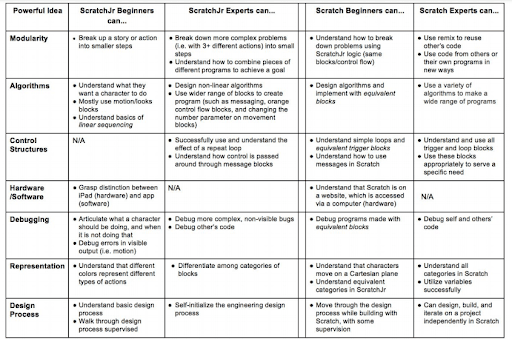
[Source: Tuft University DevTech Research Group]
Over the last decade, more than 18 million people from every country on the planet, save Antarctica, have joined the Scratch online community. More than 22 million projects have been shared by Scratchers, with 30,000 new ones being added every day. One of the best scratch classes for kids is provided by Codeyong. Codeyoung provides a fun and engaging learning environment for kids to learn Scratch games for kids along with various benefits.
SCRATCH and other programming languages are available to students in grades 1 to 9.
STEM.ORG Certified STEM Accreditation: STEM.ORG certifies STEM-aligned courses that teach youngsters the fundamentals of coding.
There are several options for peer-to-peer learning: Students pass on their knowledge to their friends in this technique, culminating in a coding class for kids. Explore more benefits of Scratch for kids- Just book a free demo class!
You will receive a certificate of completion from a respected institute with the TOSC IIT Kanpur Certificate.
SANDBOX is a social coding platform where you can learn to code while connecting with others.
It provides an interactive platform that opts for scratch classes for kids to interact with more than 10 different nations.
Frequently Asked Questions
What is the ideal age group for learning Scratch?
People of all age groups begin learning to code using Scratch programming for kids. However, it is ideal for young kids between the ages of 8 and 16. ScratchJr on the other hand is ideal for kids between the ages of 5 and 7 years.

Can I use Scratch offline?
Yes, you can download the Scratch app from the official Scratch website or any app store on your device. It allows you to work on your project without an internet connection. The Scratch app allows you to create Scratch projects for kids without an internet connection.
What are the system requirements for using Scratch?
Scratch can run smoothly on your web browsers, desktops, laptops, and tablets. You can also view your projects on your phone but cannot edit them. Officially supported web browsers on the desktop are - Chrome, Edge, Firefox, and Safari. On tablets, it is - Mobile Chrome and Mobile Safari.
How do I generate ideas for my Scratch Projects?
You can start by “remixing” available projects in the Scratch community. Remixing means that you can make changes and modifications to an existing project. This will help you think creatively and is a good starting point. However, always remember to give due credit to the original creator of the project. You can refer to the Ideas section of the community to start working on a project.
Is scratch safe for kids?
Scratch has robust language controls for comments, which helps to guarantee a kid-friendly atmosphere. Scratch language does not support direct messaging, so no private messages can be shared; everything is public. This reduces the likelihood of private bullying (as long as your child does not reveal any personal information). If someone is being bullied, they can easily be blocked or reported. While scratch for kids isn't completely safe, it's a good start.
Who developed scratch?
Mitch Resnik was the founder of the super-simple Scratch language and the head of the MIT Media Lab's Lifelong Kindergarten department. The MIT Media Lab created the service, which has been translated into more than 70 languages and is utilised in almost every country on the planet.
What is Scratch programming for kids?
Scratch programming for kids is a visual programming language that enables kids to create interactive tales, games, and animations on their own. Students learn to think creatively, reason rationally, and collaborate as they design Scratch projects. Scratch is a coding language with a simple visual interface that allows young people to create digital stories, games, and animations. Scratch language encourages computational thinking and problem-solving abilities, as well as innovative teaching and learning, self-expression and cooperation, and computer equity.
Is scratch a programming language?
It is a block-based programming language. Scratch programming language is the finest introduction to coding. It makes coding easier for newcomers. It employs a drag-and-drop mechanism that allows youngsters to do tasks quickly and effortlessly.
Comments
Your comment has been submitted