Best Computer Science Course for Kids to Build a Strong Foundation
Best Computer Science Course for Kids to Build a Strong Foundation

In the modern technological society, introducing children to the basics of computer science is more important than ever before. Computer science for kids lays the foundation for essential skills like coding and computational thinking, which play a vital role in whatever endeavours they pursue. Online computer science courses for kids bring structure to this learning process by allowing students to follow a clear path toward mastering specific concepts and ideas. At the same time, these courses nurture curiosity and boost self-confidence.
In this blog, we will also point out that it is better to start as early as possible, discuss how a well-designed computer science course for kids helps in building a strong foundation, and provide a brief idea about what the course covers – from basic programming to algorithms and hands-on projects.
What is a Computer Science Course for Kids

Computer science courses for kids are carefully crafted lessons that allow children to build an understanding of how technology works, coding, and much more at such a tender age. These online computer science courses for kids explain complicated issues and can be taught as games, puzzles, applications, or projects. The idea is to pique children’s interest and introduce basic concepts in an entertaining and non-pressure manner.
An important concept in these courses is their’ developmental level appropriateness. For more junior learners, they can use simple blocks, logic puzzles, or simple robots, while senior students can learn languages like Python or JavaScript. To this end, these courses are designed in such a way that they allow for the provision of content and skills for the developmental level of the learners; thus children are always motivated to learn more, to advance to the next level of developmental skills.
The pros are not only academic, as people receive far more than conventional technical know-how. It is important to note that children who undertake computer science courses for kids acquire essential proficiency, which includes analytical abilities, problem-solving, and innovation. They learn how to develop these skills to solve problems, work in teams, and present information in the form of code. Furthermore, given a wide range of online computer science courses for kids, children are exposed to their future professions in technology and develop confidence.
In these structured programs, children not only obtain sound knowledge in computer science for kids but also develop transferable skills needed in modern society with a growing digital environment.
Programming Languages

Most programming interfaces use graphical features such as Scratch, and Blockly, which allow students to focus on procedures without learning many codes.
This approach can let the children work on basic concepts such as sequences, loops, and conditional statements without confusing them. In this, they gain confidence and employ logical thinking, problem-solving, and innovations from the basics learned in school. It becomes easier to transition to text-based coding later on as they will already understand the basics of how it goes.
✅ Scratch

Scratch is an engaging starting place for coding where kids can build their tales, animations, and games as their first project. It is a visual, drag-and-drop environment that allows children to build vibrant code blocks into ideas. This makes coding fun and easy to learn as the kids do not spend most of their time worrying about how to write code in certain syntaxes.
Children discover computer programming basics at Scratch such as loops, variables, conditions, and events. They also improve their logical thinking, storytelling, and debugging as they change the task or create an entirely new one.
Key Features of Scratch for Beginners
Visual Interface: Working with blocks as a code has no place for typing errors to intervene when designing a solution.
Interactive Tutorials: Symbol guides introduce children to projects while allowing them to work things out independently.
Creativity-Driven: Scratch is an open platform and kids can design games, animations, or even an interactive story out of it.
Community Sharing: A global community allows children can showcase what they have done, get critiqued, and even imitate other students.
Real-Time Testing: Real-time feedback from code makes learning a more engaging and fun process.
Scratch makes codification fun and easy, creating a good starting point in more advanced computer science.
✅ Python
Python is the best programming language for kids because it is easy to learn and kids can discover their first text-based coding language. Like a natural language, it has an interpretable diagram closely resembling written English, ensuring that the literal and idiomatic aspect of code learning is minimized for beginners to study and compose simple programs. This means different from typical computer programming languages, fewer scary feelings come with programming so kids can just concentrate on heavy ideas such as loops, variables, and functions without bothering too much about syntax.
Python also has resources, and tools that learners can explore and try out a variety of programs, right from basic programs such as games to complex applications such as data analysis and artificial intelligence. This is a good guarantee that the child should be able to easily move from activities that he or she is just learning to other complex real-life projects that he or she is going to undertake in the course of his or her development.
Applications of Python in Real-world Projects
Game Development: Application software such as the Pygame libraries enables children to design and develop educational games.
Web Development: Tools such as Flask and Django enable learners to develop as well as host websites.
Data Science and Visualization: One of the most outstanding features of Python for data analysis is Pandas and Matplotlib.
Robotics and Automation: Python’s compatibility with the underlying hardware platforms makes great robotics projects possible.
Artificial Intelligence: A child can learn about artificial intelligence and machine learning using TensorFlow and Scikit-learn.
With this, not only do the children have coding skills but also obtainable employment and multiple opportunities to be creative.
✅ C++
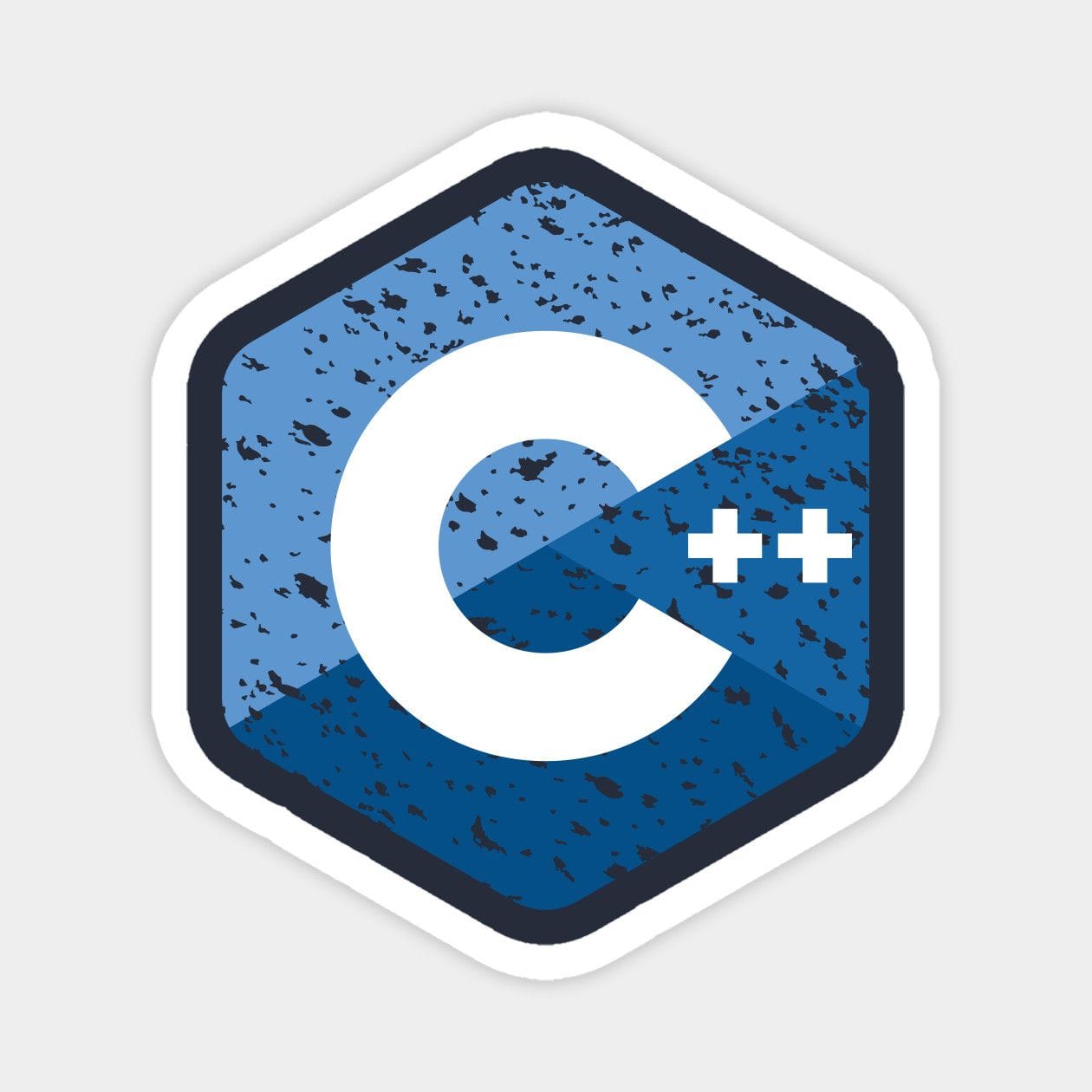
C++ is a high-value programming language commonly used in software development, computer games, robotics, and system programming. For kids, learning C++ exposes them to structured or Object Oriented programming, where they learn how to solve a big problem by splitting it into smaller parts. Cultivating critical thinking, calculation, and synchronization, prepares for logical and systematic thinking, essential to programming.
Age Appropriateness and Challenges
C++ is recommended for children who are above a certain age, probably teenagers, or those who have some level of programming experience as the language has quite complicated structures as compared to languages like Python or Scratch for example. For concepts like memory management, pointers, debugging, and concepts in C++, younger kids might have a rather difficult time.
But for the learners willing to get their hands dirty, C++ is a fantastic way to build a strong foundation of computer science and prepares you for advanced topics such as algorithms and data structures, among others. As a result of good guidance and the use of the right learning materials, C++ can be a fulfilling language for the young aspiring programmer who seeks to enhance their insight into concepts in programming.
✅ Javascript

JavaScript is one of the best options out there to introduce children to Web design and dynamic programming principles. Considering its role as the client-side scripting language, JavaScript enables young learners to bring interactivity to the mostly static worlds of HTML and CSS when developing the backbone of interactive websites. Children can readily see the result of their coding, and this makes learning very practical and fun.
JavaScript familiarizes the student with the basic programming elements such as variables, functions, and events from a Web development perspective. It also offers an opportunity to learn real-life programming effects since one can build components like animations, user input forms, and games.
Fun Projects Kids Can Build Using JavaScript
Interactive Games: Develop games like checkers, simple graphical interfaces, or an easy pen-and-paper game like Tic-Tac-Toe or Snake.
Custom Websites: Develop a technique of having buttons on your webpage, converting your picture into a slide show, or having forms on your web page.
Quizzes and Trivia: Creation of creative quiz applications that will attract users.
Digital Clock: Style things like a real-time clock for the program.
Animations: UP5.js is a JavaScript library that generates dynamic graphics on web browsers, which is great for a beginner to learn and easy to use.
Children learn a programming language and discover how websites and applications they use are created, gaining novel insights into what is possible to create next through a computer science course for kids.
Computer Science Helps Children Learn and Develop Problem-Solving Skills
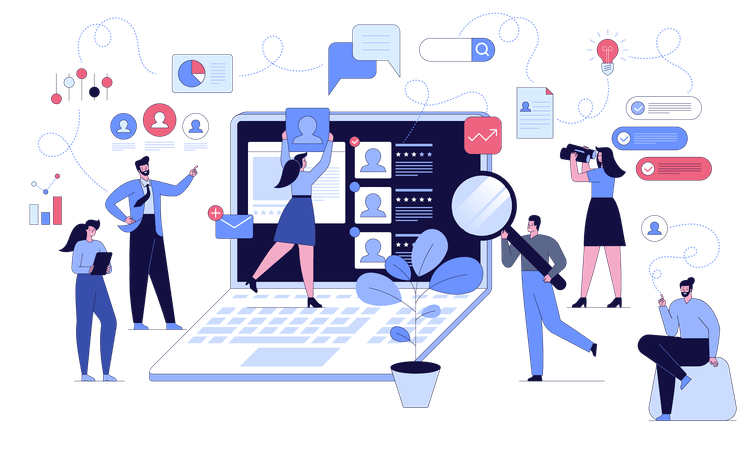
Computer science is now a subject of great importance for enhancing the little minds' thinking prowess. They learn the basic procedures of evaluating problems, identifying them, pinpointing salient features, and then deducing the probable outcomes to offer workable solutions. Paying attention to details means that this systematic approach of thinking applies across all aspects of a child’s life whereby they can deal with issues with so much confidence and precision.
Computer science equips kids with tools to solve real-world problems, such as:
Environmental Monitoring: Creating programs to monitor environmental pollutants or predict climate changes respectively.
Health Solutions: Designing basic applications to advance user’s drug or symptom intake or record their health status.
Robotics: Using robotics to engage in mechanical activities such as monotonous tasks or risky operations such as rescue duties.
Gaming for Education: Creating an effective way to teach learners for pleasure without much struggle.
The above examples aim to unveil the possibility of using coding and computational thinking in solving real-life problems.
It is easy to code and do many projects where toys can learn through experimentation, fail, and try again. Whether the child is creating a game, constructing a webpage, or developing a robot, they acquire real-world problem-solving skills and solve problems from different perspectives. For instance, debugging code brings out patience, while creating animation or stories in Scratch requires outsitting of technicalities.
Benefits of Coding for Kids

There are several benefits of coding for kids that are paramount in computing and can be applied in many aspects of life and employment besides information technology.
Logical Thinking and Critical Thinking Skills: Coding methodically enhances problem-solving in kids and helps them to analyze components, moods, and results. These analytical thinking skills are useful not only in programming but in math, science, engineering, and, in fact, quite a lot of other situations in life.
Teamwork and Collaboration through Project-Based Learning: As with many coding projects, including game design and app development, it is advisable and convenient to work in groups. Through this lesson, children grasp how to express themselves in a group, assume the role of the speaker, a chair, and members, as well as how to resolve conflicts in a group, and understand the benefits of teamwork. These teamwork skills are relevant no matter what field the kid joins, whether corporate world or research, and make them better communicators and team players.
Examples of Industries and Domains Where Computer Science Knowledge is Valuable
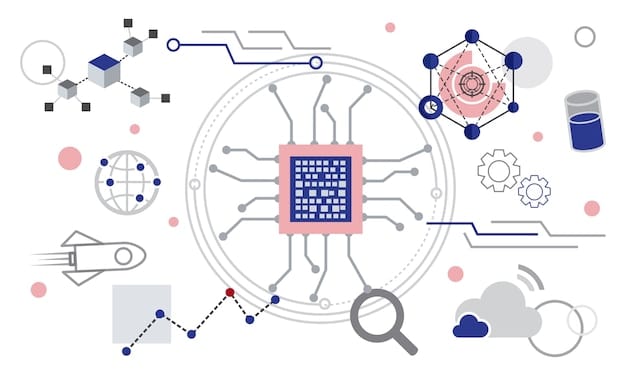
Healthcare
Medical software and other healthcare technologies can be designed using computer science knowledge, patient data can be handled, and medical software can be implemented.Finance and Business
Problem-solving is important in nearly every field, especially in the finance, banking, and business analytics industries where developers must analyze data, develop algorithms, and automate processes.Entertainment and Media
Computer science is essential in almost all facets of game development and new media production, including video game design, animation, and film.Education
All learning technologies, from educational software to platforms ranging from Blackboard, Canvas, and other learning management systems, and more to academic applications, are coded, making Computer Science intrinsic to the future of education.
Engineering and Manufacturing
Automated Robots to other manufacturing technologies; computer science is central to enhancing productivity and growth of engineering functions.
Children who undergo computer studies acquire versatile competencies and hence can fit in any given field enabling them to solve problems.
How Can My Child Get Started Learning Computer Science?
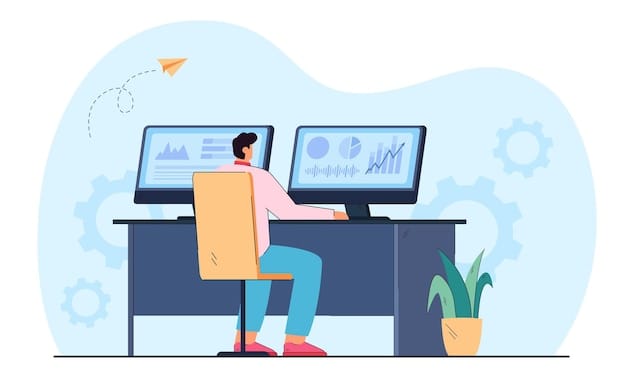
Structured online courses on programming provide a clear curriculum for children learning computer science with multiple levels and tasks to complete. Such courses have pre-set instructions, instructions on the practical assignment, and instructions on children’s games – all these make children interested in a course. Coding, computational thinking, and problem solving are developed in the exercises progressively, and they are not very difficult to implement.
Also, in contrast with face-to-face classes, kids can work online from home, depending on their time preferences. A vast majority of platforms also have options for tracking completion, earning, and displaying certificates, as well as engaging with other students to create an environment of responsibility and accomplishment.
Tips for Choosing the Right Academy or Platform for Your Child
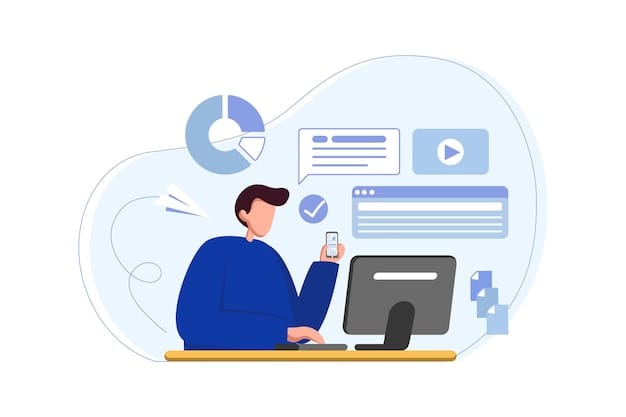
Age-Appropriateness: Select from these platforms the ones that offer courses that can be taken by children of your child’s age and class level. Interestingly convey information and cover subjects that they would readily understand.
Interactive and Hands-On Learning: It is important to look for platforms that adopt interactive activities, coding projects, and games. Look for platforms emphasising interactive activities, coding projects, and games to make learning fun.
Support and Guidance: Think of those who provide mentorship and those with discussion forums or a live chat option where children can run for assistance when they hit a snag.
Content Variety: Some platforms provide educational courses in miscellany subjects (like game development, robotics, website design, etc) so the child has the opportunity to choose a desirable course by his or her interest.
Trial Classes and Reviews: Most providers provide free first lessons or initial course material. Use these to determine whether the platform meets your child’s needs.
Popular Platforms Offering Computer Science Courses for Kids

Codeyoung: Codeyoung is an interactive coding camp for children where they can learn about games, apps, and robotics. Their curriculum is available for children’s learning starting as early as age 5 years.
Code.org: This is a well-known site offering free coding lessons for children, including step-by-step courses with colorful tutorials and projects. This service provides academic programs right from the elementary school to high school education levels.
Tynker: Tynker offers engaging coding lessons to young learners so they develop coding skills under the guidance of fun projects, such as applications and games.
Khan Academy: Having a wide variety of educational materials, Khan Academy also contains free coding tutorials, including JavaScript, HTML/CSS, and drawing/animation using code.
Scratch (by MIT): It may not be a typical academy, but through the use of accounts, Scratch allows children to learn programming by developing simple cartoons, games, or stories using display blocks.
By using these platforms, your child can start their path into computer science, being safe and entertained, as well as developing skills they will need in the future.
Conclusion

The earlier any child grows up with computer science for kids, the better and brighter future they are laying ahead, including logical thinking, problem-solving, and creativity. Whether through visual coding platforms like Scratch, simplified languages like Python, or project-based courses that develop a practical use of this information, online computer science courses for kids assist children in laying the groundwork for the future.
If the right internet use and learning plans are chosen for your child, they can not only participate in various interesting subject areas, such as game programming, robotics, and Web design, but also move towards a giftedness area. Given the impact of technology in society today, teaching children computer science for kids also helps the child prepare for future careers. This task also helps the child to think creatively and persevere in solving problems. What you’re doing is preparing them to become tomorrow’s innovators and readying them for the world of computers and coding.
Computer Science Course For Kids - FAQs
Which computer science course for kids is best?
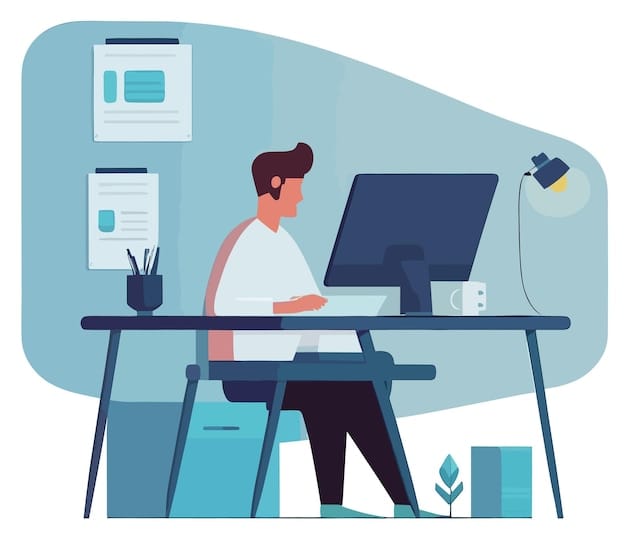
What is the best computer science course for kids that will work well somewhat depends on their age, what they like, or whether they already have some prior exposure to PCs or other tech devices.
If introduced to Scratch, it is useful for beginners because Scratch uses blocks in which they don’t need to understand the programming syntax while programming.
Python is rather excellent when kids are a bit older. They are very simple to understand owing to their basic syntax and, at the same time, can handle business solutions.
There are other visual coding applications, like Blockly, that are also really great for helping kids learn simple programming in a very natural manner.
What is the most helpful computer science course for kids?

Here are some best computer science courses for kids based on their age, interests, and knowledge level of computers.
Scratch is also good for starters because the program is based on the blocks of coding logic and a learner does not have to go through the syntax of a programming language.
When children grow a little older, Python is a great step up. It is basic when it comes to programming yet it is very effective in real-world programs.
Other visual coding systems, such as Blockly, are also good since they assist children in understanding basic programming concepts in a very simple and unique manner.
What kinds of online computer science courses for kids are available?

Several types of online computer science courses for kids cater to different learning preferences:
Interactive Lessons include guided instructions with quizzes in which children engage in terminal commands and write actual programs within a browser’s environment. Such a format is available on the platforms like Code.org and Scratch.
Project-Based Learning: These courses focus on creating something tangible, like a game or an animation. These courses are based on developing an outcome that is tangible in some form: a game or an animation. They promote innovation and unique invention. For example, Tynker, as well as Khan Academy, offer project-based learning, which is a learning path.
Live Sessions: Some of the edtech solutions, like Codeyoung, provide live classes where kids have to study with the help of instructors and other students, which gives better organized lessons and individual approaches.
How do you determine the best computer science courses for kids?

In beginner courses, kids typically cover topics such as:
Algorithms: Even when the best solution is known, the knowledge of how to get there is in simple steps.
Logic Building: Improving their logical understanding of an activity, object, or situation by arranging items or constructing sequences out of them.
Basic Programming: Educating one in writing simple code and reasoning on a protocol to be employed when using a programming language such as Python or Scratch.
Problem-Solving: Dealing with coding problems and sorting them by sub-problems.
What Are the Basics of Computer Science?

The foundational computer science concepts that kids need to start learning include:
Loops: Replication of some steps, which is highly important in order to generate reliable code.
Variables: In programs, holding and manipulating data (numbers or characters).
Debugging: Mistaken correction is an important part of a programmer’s activities because the main output is the code itself.
What computer science topics should be covered in online computer science courses for kids?
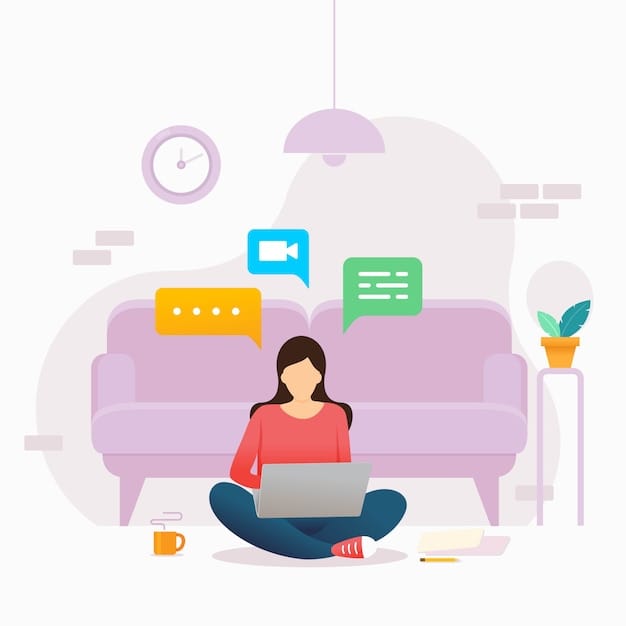
Some common topics in introductory computer science courses for kids include:
Programming: Some things that would be taught are how to write simple codes using languages such as Python, Scratch, or JavaScript.
Web Development: Learning about website operations and general knowledge of webpage building using HTML, CSS, and JavaScript.
Robotics: Considering how coding is applied to controlling robots and performing tasks.
Game Design: Learning and teaching process through creation of simple games with programming: establishing the principles of creation and thinking
Algorithms: A practice of imparting knowledge on how best to reason systematically and reduce a problem into solvable sub-problems.
What Classes Do You Take for Computer Science?
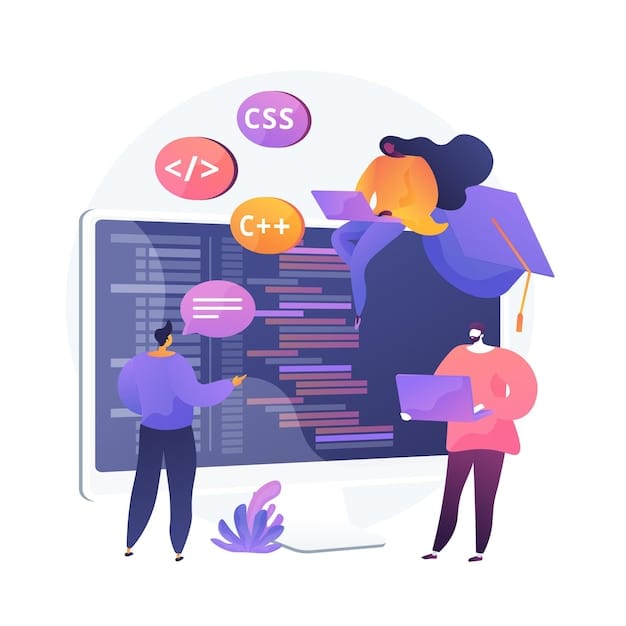
Computer Science students are taught programing, data structures, algorithms, computer systems, software engineering databases, Artificial Intelligence, Cybersecurity, web development, and theory. Options are game development, machine learning, and human-computer interaction. Projects and internships in this case help in offering real-life practice experience.