Programming Math Games in Scratch: Fun Ways to Make Learning Engaging
Programming Math Games in Scratch: Fun Ways to Make Learning Engaging
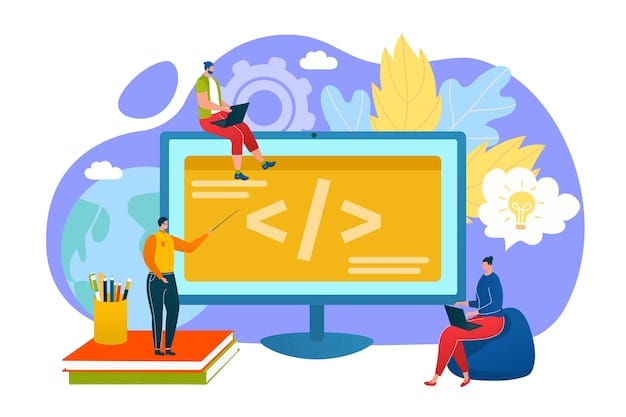
In the modern era, having students develop an interest in mathematics and how it can be solved using computer programs will benefit them. For instance, math games in Scratch are an excellent visual programming environment to begin creating interactive math games. Scratch has a simple and colorful design and allows learners to put together fascinating projects without writing a line of code in a conventional programming language since the platform uses drag-and-drop elements.
Using Scratch to design math games enables students to showcase their creativity while exploring math and logic concepts in a fun and engaging way. The process of creating these games fosters problem-solving skills while reinforcing mathematical ideas.
Combining coding with math learning offers a dual benefit: it not only improves the thinking ability needed in computation but evaluates mathematical skills in an interesting way. Math is one subject that scares students and making maths real and interesting through coding will improve the narrative. Let's explore these topics in more depth in this blog.
What is Math Games in Scratch?
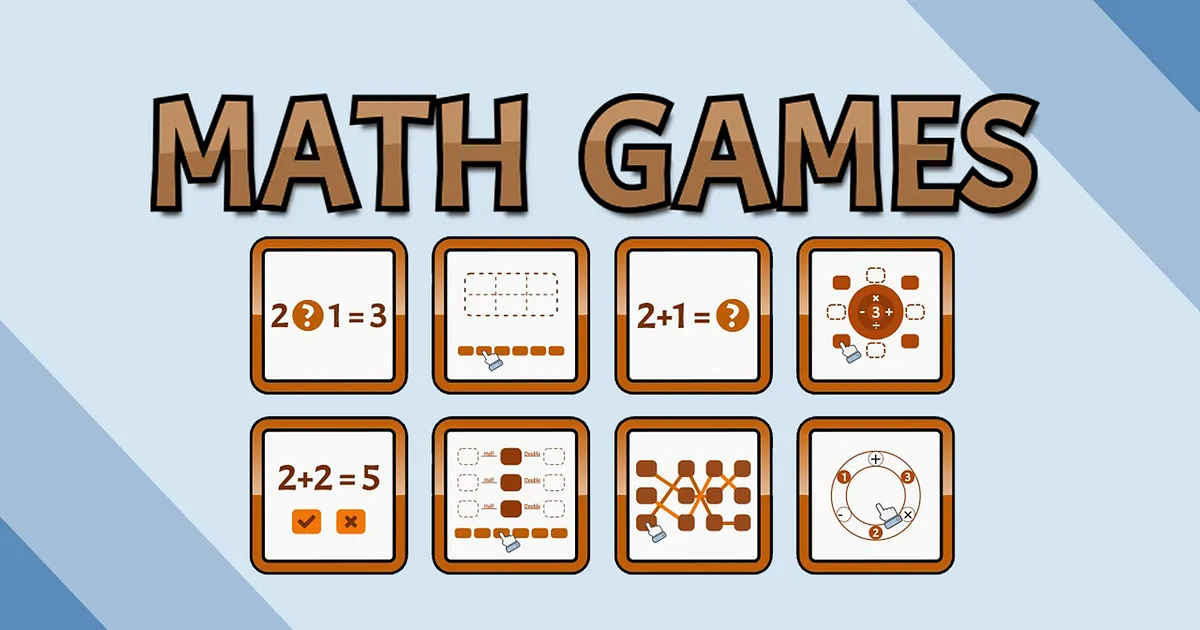
Among the various platforms for creating math games, Scratch is convenient and flexible because of its simplicity. Developed as an introductory platform for coding, Scratch is a tool that allows children to code with the help of a graphic interface which eliminates most of the possible difficulties connected with standard coding.
With a massive selection of both sprites and sound files as well as a host of customization and easy-to-use interfaces, users can develop compelling and interactive games with very little difficulty.
Due to these features of the Scratch, it is only appropriate to plan and develop math games that are attractive, user-friendly, and specific to introduce. Ranging from simple exercises such as numerical problems to more complicated cases such as geometry and algebra problems Scratch can hold it all.
Getting Started with Math Games in Scratch: Basics for Math Topics

Scratch is an elementary-level programming tool aimed at making it possible for those who do not have the slightest clue about programming to learn how to program easily and without stress. One of the exciting ways to apply Scratch is by creating math games in Scratch. At its most basic level, blocks are elements that are batches of coding commands for developing different programs that are in a jigsaw form. These blocks dictate the movements of sprites, which are the images or entities in your project. By using these blocks creatively, you can design engaging math games that teach concepts while making learning fun.
As you prepare the environment, Scratch comes with backdrops: edit backgrounds of the games, which makes the game more attractive visually. In combination with blocks, sprites, and backdrops are the basis of any Scratch project, making it ideal for creating math games.
Start by setting up a simple Scratch project: select a companion (in the form of an interactive sprite as a robot, an animal, etc) that will assist players in the game, make a background that corresponds with the chosen subject, and use blocks for scripting of events.
Step-by-Step Guide: How to Create a Math Game in Scratch
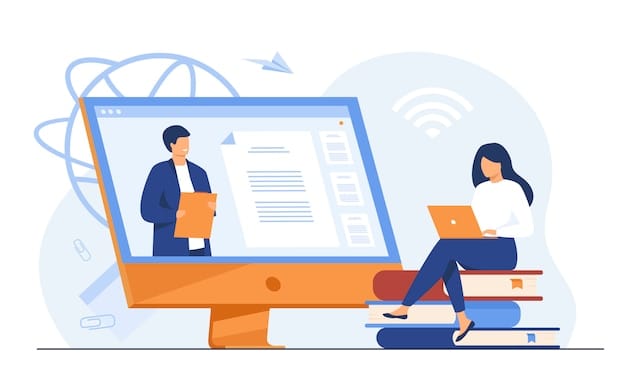
It is enjoyable as well as educational to develop the math game in Scratch. Follow these steps to build an interactive math game that challenges players while reinforcing essential concepts:
Step 1: Plan Your Game Concept
Determine what area of mathematics you wish to design a game on. For instance, a quiz, a number-matching game, or a puzzle that is largely a problem-solving of equations.
Specify the game’s goals or list of rules within which children should act and the math operations you want to consolidate, for example, addition, subtraction, multiplication or division, and fractions.
Step 2: Set Up Your Scratch Project
✅Develop a New Project: Click on Scratch and develop a new project.
✅Choose Your Sprites: Choose nice-looking characters or objects to speak to or play with the player (such as a robot to answer questions or stars to gather).
✅Design Your Backdrop: Use a specific background to correspond to the concept of a particular game – it could be a classroom, the space, or a jungle background.
Step 3: Program the Game Logic
✅Add a Start Button: Design a sprite that will represent a Start button. To start a game, utilize an event block similar to what is shown below: When this sprite clicked.
✅Ask Math Questions:
Make use of “Ask [ ] and wait” blocks to put mathematics problems to the player.
Use “If-else” blocks to check whether the answer is accurate or not.
✅Use Variables:
Make a Text variable for use in keeping the outcome of the player (e.g. Points).
To change the score when the player answers correctly use the expression “Change [Points] by 1”
Step 4: Make It Interactive
✅Add Feedback: Make use of sounds, animation, or text to congratulate players, when they give the right answers and to prompt them on the wrong ones.
✅Add a Timer or Levels: The changes could be put into practice by using a countdown timer or levels from easy to difficult ones.
Step 5: Test and Refine
Like in a play, tell your game and see if there are some bugs or glitches in it.
Alternatively, the difficulty should be changed depending on the opinions received from the players or the appearance of the game should be made more attractive.
Step 6: Share Your Game
Publish your project and give it to the Scratch users to show that you have made it, and also receive opinions!
Number Guessing Game
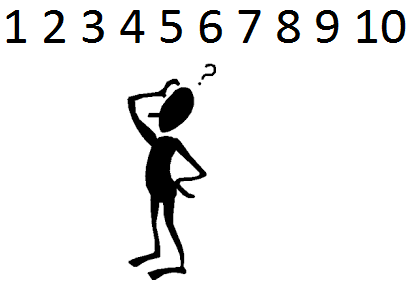
Objective: Explain number range estimation and/or logical guessing.
✅Set Up the Project:
Start a new Scratch project.
Choose a sprite or make one and use it as the host, for example, a friendly robot.
Think of a setting in their skin, for example, a game show stage.
✅Add Game Variables:
Some variables to use are such as Random Numbers or variables that will help the computer remember the number to approximate called the Secret Number and the Attempts – the number of attempts the player wants to use.
✅Program the Random Number:
Make the secret number by choosing either the sprite or block option, “Set [Random Number] to [pick any number from 1 to 100].”
✅Add Player Input:
Use an "Ask [Enter your input: After that, I go to the “Say what you’re thinking, [player’s name] and wait” block to get the player’s guess.
Turn the answer into a numeral using “Join ()” blocks.
✅Provide Feedback:
Make use of “If-else” statements in order to compare the player-entered value to the random number generated by the program.
In case what is estimated by the user is higher than the current price, write “Too high!” Otherwise, write “Too low!”
If the assumption is accurate then congratulate the player.
✅Add Limitations:
Use the "Attempts" variable to limit the number of approximations, providing a challenge for the player.
✅Test and Enhance:
Add an option of sound or blinking when a person gives the right answer or he/she approximates wrong.
Math Quiz Game
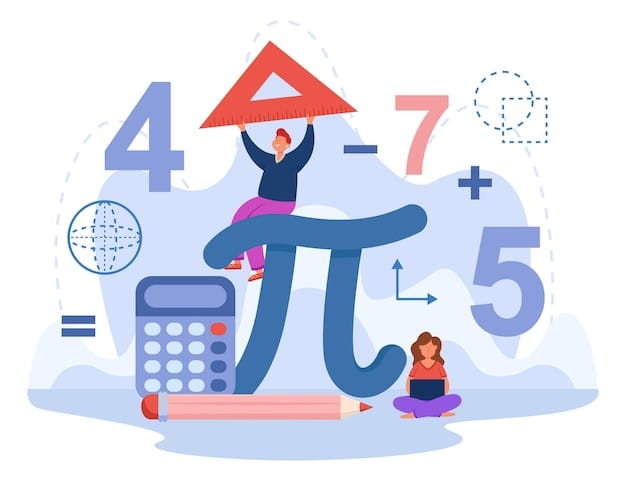
Objective: Remind the students of key concepts and problems related to addition, subtraction, multiplication, and division.
✅Design the Quiz Interface:
Select a sprite in order to give questions and communicate with the player.
Set up, therefore, a stage, as for a play, a blackboard or classroom, for instance.
✅Set Up Variables:
Score and Question Count are examples of the type of variables one should choose in order to monitor progress.
✅Generate Random Questions:
To generate two random numbers use the “Set [variable] to [pick random]” block.
An ‘Operator’ block is needed to join numbers into an equation, for instance by addition of or multiplication with.
✅Pose Questions:
Next, use an ‘’Ask [What is 5 + 3?] and wait’’ in order to challenge the player.
✅Check Answers:
Use the “If-else” blocks to compare the input of the player with the correct answer.
Correct answers require modification of the “Score” variable.
✅Add Feedback and Levels:
Wrong answers can be followed by hints or congratulations to the player.
Increase levels’ difficulty through expanding the range of random numbers, and adding new levels.
✅Test and Share:
Make sure the game is accurate and design it to look good.
Multiplication Practice Game

Objective: To assist students to memorize and solve multiplication problems.
✅Setup:
Decide which sprite shall deliver questions.
Design the backgrounds based on a mathematics lesson and choose a specific, for example, a chalkboard.
✅Select a Multiplication Table:
The author would like to ask the player which table to work with: for example, the table of ‘fives’.
✅Generate Questions:
Just assign a variable to let it pick a random number between 1 and 12.
Multiply it by the chosen table using the command “Set [variable] to [number × chosen table]”.
✅Pose the Question:
I suggest a specific strategy known as “Ask [What is 5 × 7?] and wait”.
✅Check Answers:
Employ the “if-else blocks to compare the player's input to the accurate one.
For correct answers give points or little animation from the computer.
✅Add a Timer:
You can use a timer to come up with a speed activity.
✅Test and Improve:
Check for glitches and if none add features such as when the player has a certain score he/she pops a cork.
Shape Identifier Game
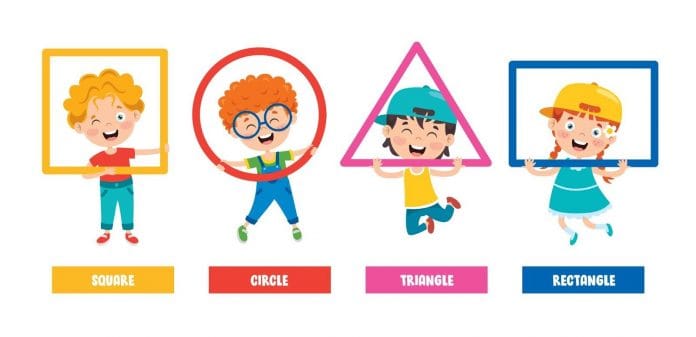
Objective: Prescribe the knowledge of shapes and angles of geometry.
✅Setup the Environment:
Select or draw basic shapes as images on the screen (in this case; a square, a triangle, and a circle).
Incorporated a geometric-themed background into the statement.
✅Ask Questions:
Make the sprite to speak like this 'Which shape has three sides? or “Recognize geometric shape that has all equal angles.”
✅Add Interaction:
For this activity, players can either use “Ask [What is this shape?] and wait” blocks, or click on the correct place on the shape sprite.
✅Check Answers:
Always use the ”if- else” blocks to check answers. If correct responses are given, point to the picture or turn a light on.
✅Include Hints:
Offer such tips as “Count the sides!” in case a learner arrives at the wrong answer.
✅Introduce Angles:
For starters, include questions that concern angles or, more specifically, right angles (Such as, Which shape can be shaped to form a right angle?).
To support the advanced learning concept, employ the "Pen" blocks in order to draw shapes in a dynamic manner.
✅Refine the Game:
Do a trial on the level of usability and incorporate simple animation or sounds that enhance the gaming aspect of the product.
Advanced Tips for Math Game Projects
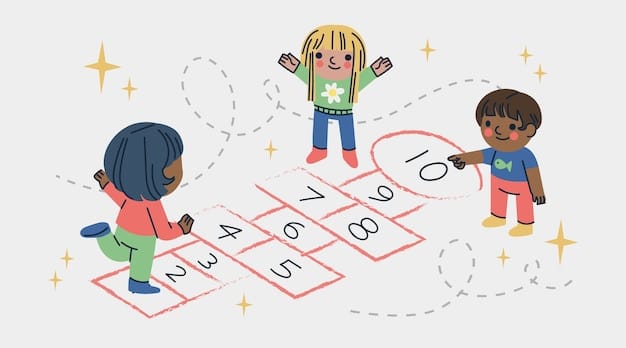
In the following section, we explore various complex features that can be implemented in Scratch to create engaging math games. These features will make your math games in Scratch lively, interactive, and more appealing to users. Below are some tips for effectively implementing these features:
1. Adding a Scoreboard

A sign-tracking score in math games encourages the players to offer their best efforts forward and monitors their achievements.
✅Create a Variable: Go to “Make a Variable” to make a variable called “Score”.
✅Update the Score: For this, you should use blocks such as “Change [Score] by 1” to add a point for good answers and “Set [Score] to 0” to start a new game.
✅Display the Score: If one wants to make the variable visible on the stage, then just drag the variable to the stage or use sprites to have a more personalized scoreboard.
2. Implementing Timers

This is made a little more difficult by the fact that the timers work such that players are given limited time to answer questions.
Use the Timer Block: Tree includes a built-in timer that is present in any sprites, and can be found under the sensing category.
Reset the Timer: When starting a game or a round, go to “Reset Timer.”
Check Time Left: To pause the game or the particular round the program should include an ‘’IF [Timer] > [Value]’’ block.
Display the Timer: Add the use of a variable or sprite to make the countdown part more pressure on the players.
3. Randomized Questions for Enhanced Engagement
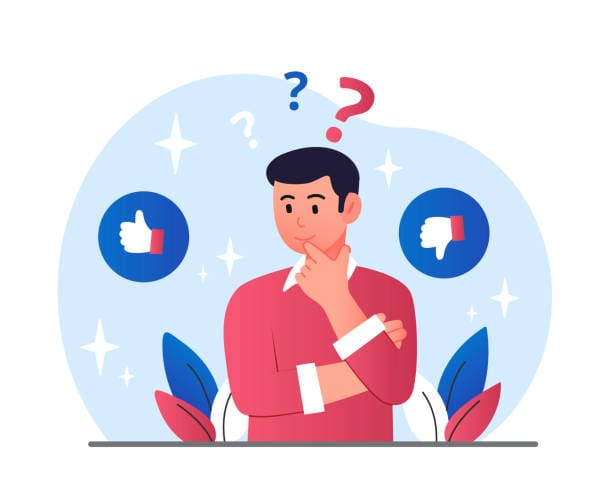
Randomization is good for preventing monotonous behaviour, it makes a switch in the game and makes it interesting.
Generate Random Numbers: For math problems, you can use the “Pick Random [1] to [10]” block – to generate randoms.
Randomize Operations: You should generate different questions by connecting random numbers with randomly chosen operators, for instance, addition and subtraction. In this case, use the “If-else” structure to make the selection of the operator.
Ensure Balanced Difficulty: The element Set_expanded contains such values: set congruent ranges for numbers as the skill level of the player allows (smaller for kids, bigger for adults).
4. Customizing Sprites and Backgrounds

The graphic layout makes the math games more vibrant and interesting to play making the user involved throughout the game period.
Modify Sprites: Add themes or animations into scratch’s built-in editor to make use of the sprites. For example, create great facial expressions on a sprite robot to give the correct or incorrect answers.
Create Unique Backdrops: You can create favourite backgrounds in the editor or use your photos. For instance, multiply can turn into jungle adventures or number-assuming games into space-oriented themes.
Interactive Background Elements: It is also possible to provide elements such as clickable objects or animations placed in the game’s background.
5. Incorporating Game Levels

Levels put improvement and difficulty into the game as players graduate through them.
Define Level Logic: Available variables for tracking progress and challenges include Level where you can change numbers (increase number range or decrease time limit).
Transition Between Levels: The combination of visual (ie show a picture of a character with a level badge) and text or voice message (ie “Level Up” and change to a new backdrop, or new questions).
Reward Players: Level completions should be also decorated by animations, sounds, or any other virtual prize to encourage the students to proceed.
How to Test and Share Your Math Game on Scratch
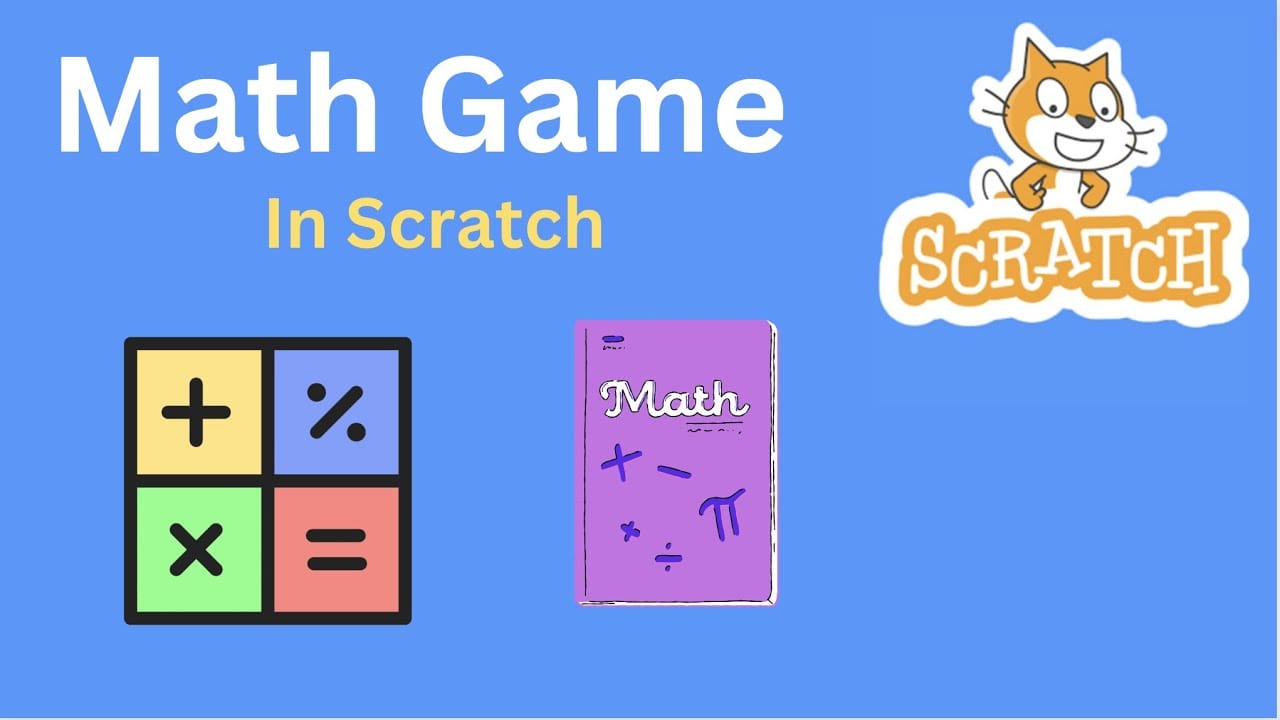
Once players have created their math game using Scratch, further testing helps to guarantee it is ready for use by others. To start with, start playing your games severally in other to detect the presence of bugs or glitches in your game. Have friends or family attempt it and then rate it based on how clearly it is understood, how challenging it is, and how much fun it would be to complete.
To employ it is to incorporate their suggestions into improvements that concern the gameplay, graphics, sound, and instructions. After you polish click on a “Share” button on Scratch to share it. I need the title and the description of the page as engaging as possible to make the players interested in the game. Promote or post your game link with other Scratch members or students as well as teachers. Those pretty pictures help a lot, testing and sharing help improve your game and allow you to showcase your creativity!
Conclusion
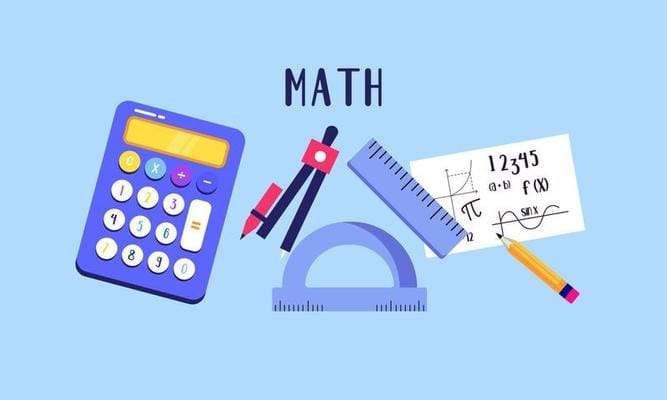
Creating math games in Scratch is an exciting way to merge learning with fun, fostering both creativity and critical thinking. By leveraging Scratch's user-friendly tools, educators, parents, and students can design engaging games that make math concepts more accessible and enjoyable. From basic math games in Scratch, such as number estimating challenges, to advanced quizzes with scoreboards and timers, the platform offers endless possibilities for innovation. Ultimately, math gamesin Scratch exemplify how technology can transform learning into an enjoyable and empowering experience.
Math Games on Scratch - FAQs
What are some easy math games to develop on Scratch?
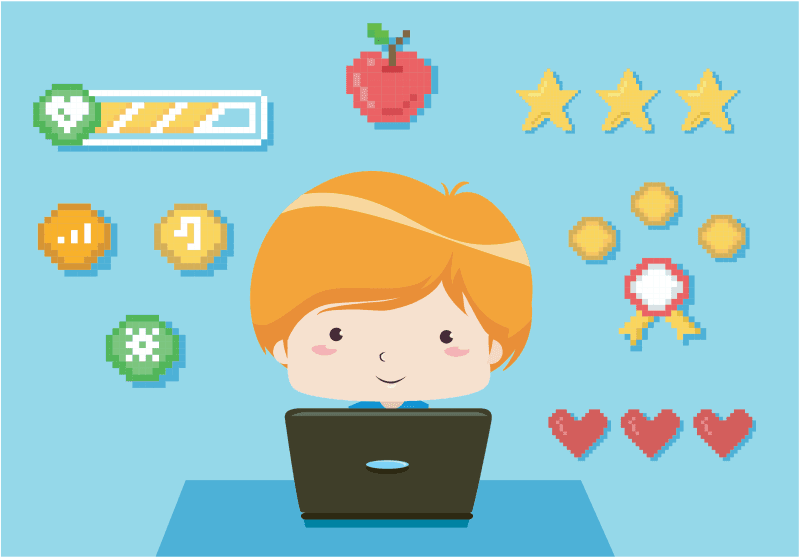
Examples of Beginner-Friendly Math Games:
Number Guessing Game: Players agree on a number that is generated out of a certain range, but hints are given for a high or low number.
Basic Math Quiz: An educational game in which players play with questions related to addition, subtraction, multiplication, or division.
Shape Matching Game: In players, shapes and the corresponding names are matched with an aim of supplementing the geometry knowledge.
Counting Challenge: A time-based practice game whereby, the screen contains objects, and the player is expected to count the objects on this screen and type the correct number.
How to develop a math game in Scratch?
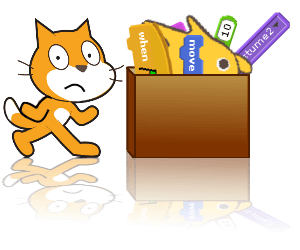
Plan the Game: Choose the subject of the game, specifically mathematics (addition or subtraction), and choose a theme of the game that would have an option of quiz mode or puzzle mode.
Set Up the Project: Select sprites and a backdrop that is appropriate to the above-mentioned theme.
Use Variables: Use variables to track scores, timers, or a number of questions.
Add Logic: Now when it comes to controlling player interactions and the progress of the game use such blocks as “If-else”, and “Repeat”.
Test and Refine: Fix glitches and fade or heighten the level of challenge/vividness if really important.
Tips for Success:
KISS – Keep It Simple Stupid model when suggesting changes and then gradually increase the amount and detail of differentiation.
Stress the feedback you get from your users to enhance interaction.
How do you make math quizzes in Scratch?
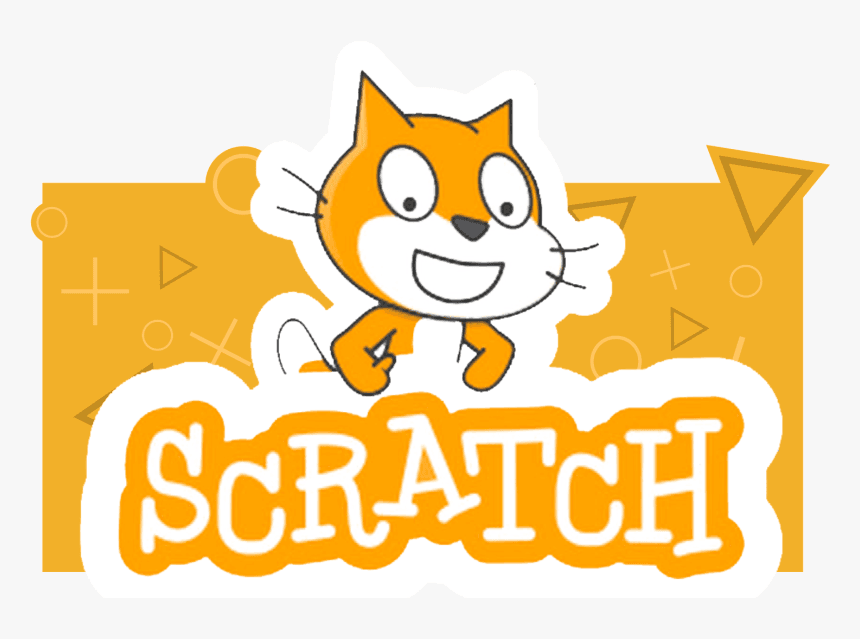
Choose a Sprite: Choose one of the characters or objects to whom, or to which the questions are to be asked.
Make Variables: Make additional variables, such as “Score” and “Question Number” to follow the work in progress.
Generate Questions: They wanted me to make it more dynamic, so use the two random numbers and the operators that are typed in.
Ask and Evaluate: For the input, the students should assign “Ask [ ] and wait” blocks, and for the control of answers, the students should assign “If – else” blocks.
Provide Feedback: Use messages to show when an answer is correct or use sounds if an answer is wrong.
Track Progress: Add the mark and go to the next question till the given number of rounds is over.
What coding skills are needed to develop a math game in Scratch?

Loops: For the repetitive behavior, such as the ability to ask several questions at once.
Conditionals: For checking answers or any game flow use the “If-else” block.
Variables: Use and change score feedback, time countdown, or gameplay recipient actions.
Events: They can be triggered by using the ‘When green flag clicked’ option or sprite clicks.
Operators: Calculate in numerical terms and make a comparison between two or more quantities.
How do you make a game for cool math games?
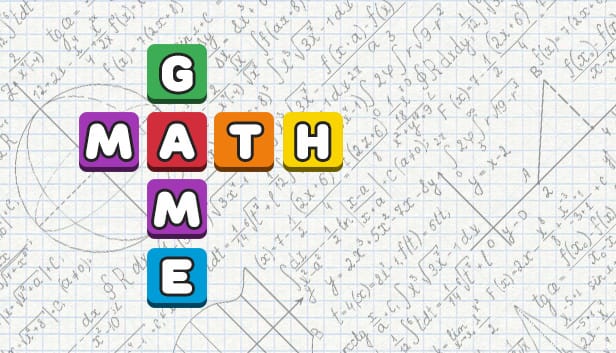
Choose a Math Challenge: Ideas should be implemented into a game in which logic puzzles, equations, or tasks should be included.
Plan Interactivity: Make further on levels of the game, its time limits, or bonuses.
Implement Difficulty Progression: Build it up in terms of difficulty from level to level.
Add Polished Features: Such as the use of animations, use of sound effects, and use of smooth transits to enhance professionalism.
Test for Engagement: Inspect that it is fun but not easy to play.
Can Scratch be used to teach geometry concepts?
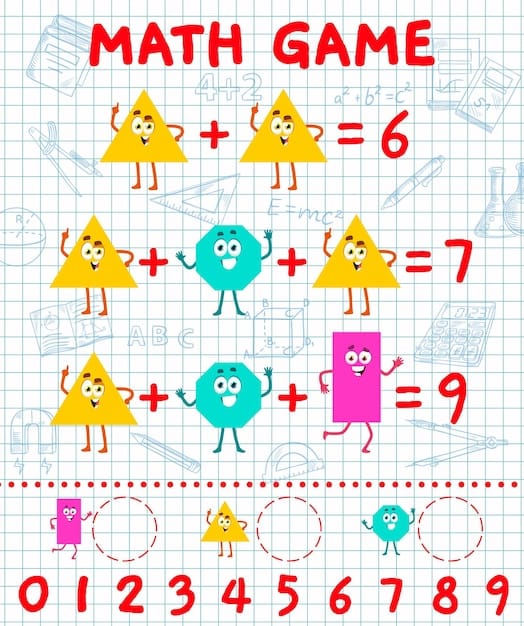
Shape Identification Game: Players are thus matched with shapes that have their name or property.
Angle Measurement Challenge: Develop a game by which the players have to guess angles that are created with the help of a protractor drawn using Pen blocks.
Drawing Shapes: Encourage students to use loops and angles when constructing polygons that are other geometric forms.
How do math games in Scratch help students learn?

Active Learning: Students handle materials that enable them to have better contact with the materials they are learning which is the case with math.
Creativity and Problem-Solving: The logic and creativity of the players are cultivated when coding or solving some problems.
Immediate Feedback: Games give immediate feedback to the students enrolled in a particular course so that they can learn from their mistakes and enhance their understanding of courses offered at their own pace.
Multidisciplinary Skills: Students use math skills, programming proficiency, and problem-solving, all at the same time.
Comments
Your comment has been submitted