Scratch vs Python? Should My Child Learn Scratch or Python?
Scratch vs Python? Should My Child Learn Scratch or Python?
Introduction
Did you know, according to Wikipedia, there are more than 700 programming languages? I know, it gets confusing when you're a beginner.
Forget the process of learning to code, choosing the first language itself is a big task.
Especially when you're wondering the right programming language to teach your kid, relax! I'm here to help you out. Codeyoung offers great interactive coding courses for kids, providing a range of options to help young learners build their coding skills.
I'll be honest: coding is not as easy as it looks. But these two languages will reduce half of your burden. YEP! I'm talking about Scratch and Python.
Scratch and Python are beginner-friendly and easy to learn, so both are popular today. And the possibilities…. ENDLESS!
Scratch vs Python
Let us dive a little deeper to understand them.
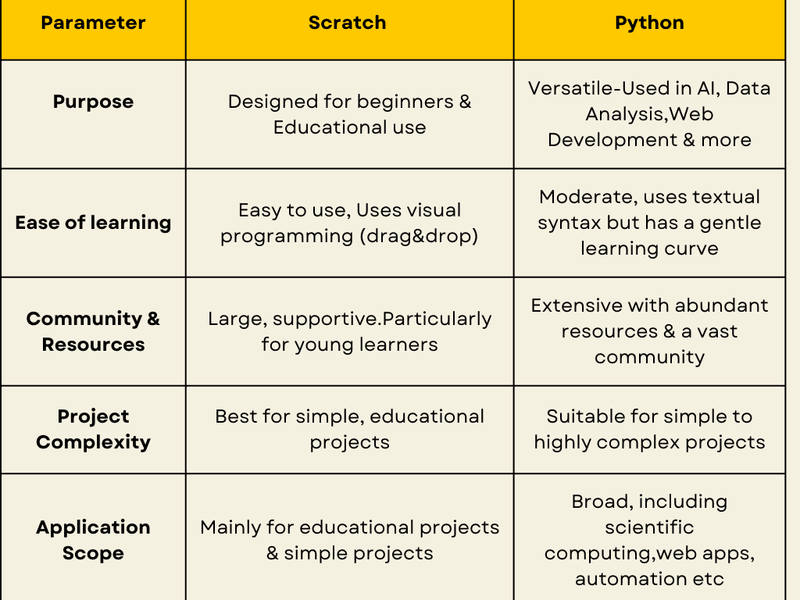
What are Scratch and Python?
Scratch programming language is a block-based visual programming language used to have software developers create simple, interactive games and animations.
Python is a powerful text-based programming language to develop web and mobile applications. It is also widely used in developing AI and machine learning. Python is an object-oriented language that allows the definition and manipulation of objects. When comparing Scratch vs Python, it's important to note that while Scratch is a visual, block-based language designed for beginners, Python offers more flexibility and is favored for complex programming tasks like web development and AI.
Our scratch coding courses for kids make learning this language accessible and fun. They allow young learners to explore their creativity while developing essential coding skills.
Complexity & appeal

As I mentioned earlier, both Python and scratch are the easiest programming languages and are beginner-friendly.
Both these languages have a large community of developers and there are plenty of resources to learn both scratch and Python but if your child is new to the world of programming, then scratch would be the best option to choose, because, unlike Python, your child does not have to learn all the functions and then begin the coding process.
Scratch programming language is specifically designed for kids to learn the fundamentals of programming and logic. Its intuitive drag-and-drop interface enables children to create interactive stories, animations, and games.
It is accessible on the web and your child can create his/ her games by just dragging the blocks of codes in the coding area and start designing the animation or game. Enrolling in scratch coding courses for kids can help children enhance their problem-solving skills by solving different coding programs. These scratch coding courses for kids provide a fun and interactive way for young learners to develop their coding abilities.
Applications & project potential
So is the scratch code a real coding? Yes, scratch is a programming language, but it is not used to develop huge applications or solve real-world problems.
Whereas, Python is versatile language designed to solve real-world problems and develop huge and complex applications and is suitable for those who have some experience in programming and want to pursue building a career in computer science.
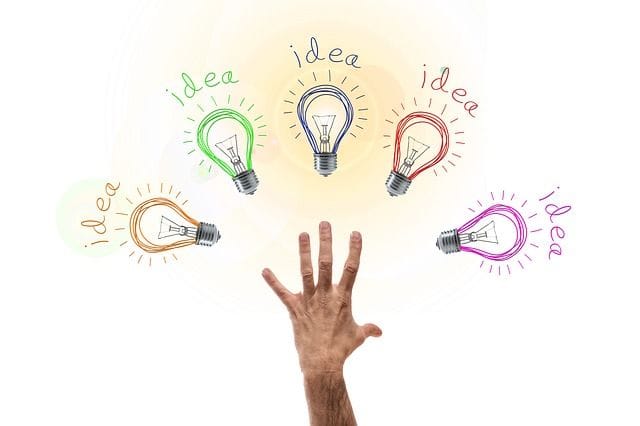
Giant tech companies like Google, Facebook, Amazon, Uber, etc. use Python to develop various systems and applications.
And that is why Python has a lot of scope and potential compared to scratch.
If your child has cleared the fundamentals of programming, has a sound knowledge of how programming works, and wants to level up their coding skills, then Python would be the right choice. For beginners, learning Scratch provides a great foundation, and comparing Scratch vs Python helps to understand when it’s time to transition to more advanced programming languages like Python. There's so much more they can learn and develop once they are ready to make the switch.
Length of project
Both these languages serve different purposes, scratch is developed to create simple, interactive games and animations, and Python is developed to work on real-time applications, AI, machine learning, data analytics, and so on…
With the Codeyoung’s scratch coding courses for kids, Your child can literally develop a simple and basic game or animation using Scratch within just a few minutes or hours, depending on the complexity of the design, without having to learn the codes.
All they have to do is… drag and drop the blocks of codes, which have predefined functions that make coding for kids fast and easy.

Python is time-consuming because there are so many processes involved, like learning and understanding several use cases and functions, designing the app, coding the functions of the app, and testing and debugging to ensure the app works well.
So, developing an application using Python may take weeks or even months. And if it is a major project, it could even take a year.
5 Benefits of Learning To Code At A Young Age
Getting started with coding early in life comes with lots of benefits that go beyond just technology. By diving into programming languages like Scratch and Python, kids can pick up many useful skills that will help in school and their everyday lives. Scratch programming language is particularly great for beginners because it uses a block-based interface, making it easy for young learners to grasp the basics of coding without getting overwhelmed. Here are five awesome perks of learning to code as a kid.
Enhance Critical Thinking Skills- Learning to code in scratch and python helps develop critical thinking and problem-solving skills
Fostering Creativity & Innovation- Coding sparks creativit. With scratch kids can design interactive stories, games and animations.As they dive into python they can tackle more challenging projects fostering a sense of innovation.
Developing Logical Thinking- Whether you are attending Scratch or Python coding courses for kids, you will be sharpening your logical skills. Scratch uses visual blocks to break down programming language concepts, which can be super helpful for young learners. On the other hand, Python classes get you started with syntax-based coding. Both are great for problem-solving skills.
Exciting Career Pathways- Getting started with coding at a young age can ignite a passion for technology and create opportunities in software development, data science and artificial intelligence.
- Enhanced Academic Skills- Coding not only boots your maths and science abilities but also sharpens your logical thinking. The structured mindset development through programming languages can lead to improved performance in these subjects.
How to start learning Scratch
Scratch is a visual programming language enabling kids to create interactive stories, games and animations while learning to code. It includes four panels: The stage area, scripts area, costume pane, each with unique functions. The blog offers a beginner-friendly scratch tutorial explaining how to start.
Creating projects on Scratch platforms is fun but might be overwhelming. This platform offers many features for project creation, and when comparing Scratch vs Python, Scratch is often seen as more accessible for younger learners due to its visual interface. Follow these steps:
Getting started with scratch
Get to know the scratch interface- Explore the stage, sprites and blocks so you feel comfortable using them.
Navigate the scratch editor- Learn your way around different sections of the editor to make creating easier.
To set up the scratch account
Head over to the scratch website
- Register for a free account to save your creations and become a part of the scratch community.
Explore scratch tutorials
Begin by checking out "Getting Started" turorials on the scratch website
- Give simple projects a try to see hoew different blocks can be combined together to make something amazing.
Join Codeyoung Courses
Scratch Level 1- Get started with the basics of scratch Programming, different block types and creating simple games.
Scratch Level 2- Dive deeper into intemediate concepts including animations,interactive stories and getting started on games
- Scratch level 3- Get creative with advanced projects that focus on problem-solving and unleashing your creativity.
Make Practice a habit
Make sure to dedicate a little time each day or week to practice your skills and work on your projects
- Challenge yourself to recreate projects or inventing your own fun games and stories
Join the scratch community
Share your awesome projects on the scratch website and connect with fellow learners
- Collaborate on projects together and create amazing projects
Get Creative and Explore
keep experimenting to test out new ideas and break the limits of your creativity
- Keep challenging yourself to learn and incorporate fresh techniques to enhance your programming abilities
Discover from others
Explore the project posted by fellow scratch users and draw inspiration from them
- Examine their work and learn from thier coding techniques.
Quick Guide: Making a basic animation in Scratch
1. Here's a quick tutorial to help you create an easy tutorial in scratch.
Begin a fresh project
- Remove the default cat sprite by clicking on the trash icon
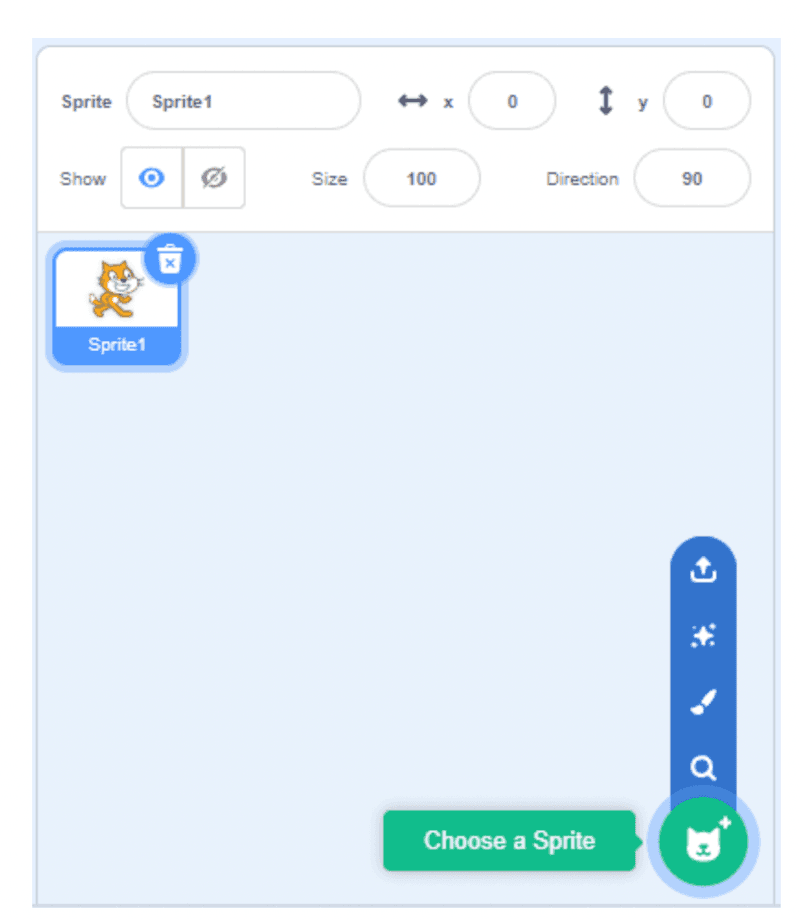
2. To include a new sprite:
Simply click on the "choose a sprite"button
- Pick a sprite that you like from the library
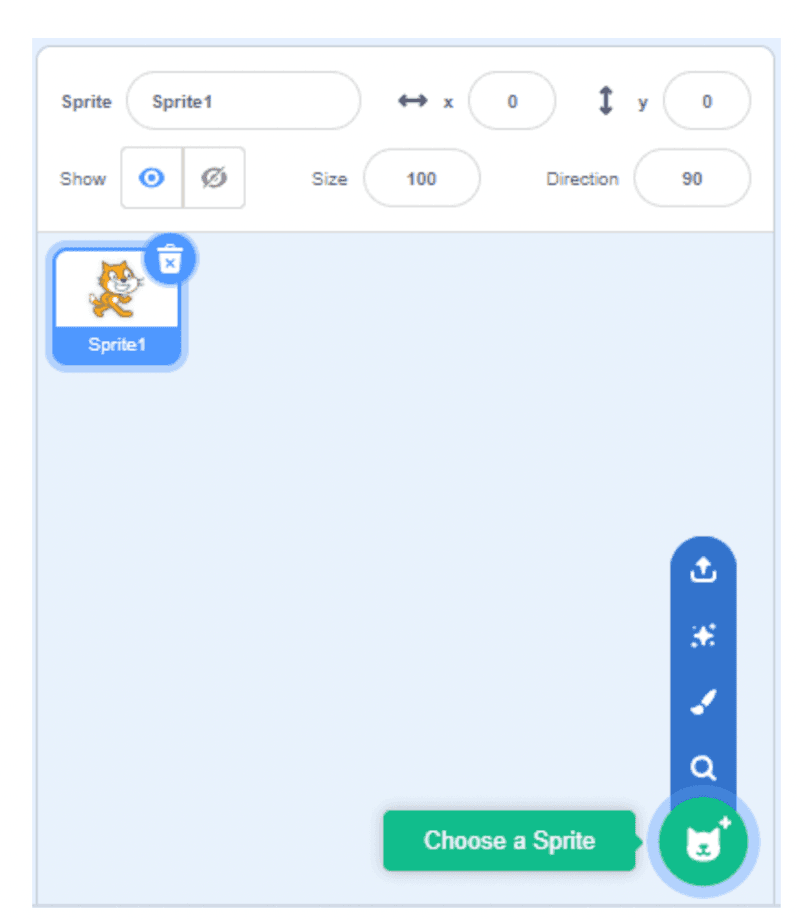
3. To make a background:
Press the "choose a backdrop" button
- Pick a backdrop from the library
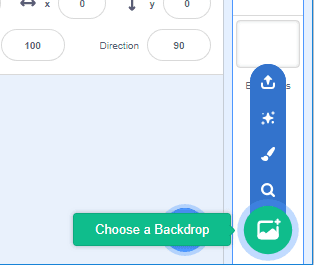
4. Animate the sprite
Choose the sprite you want to animate
Head over to the scripts tab
- Simply drag and drop the blocks
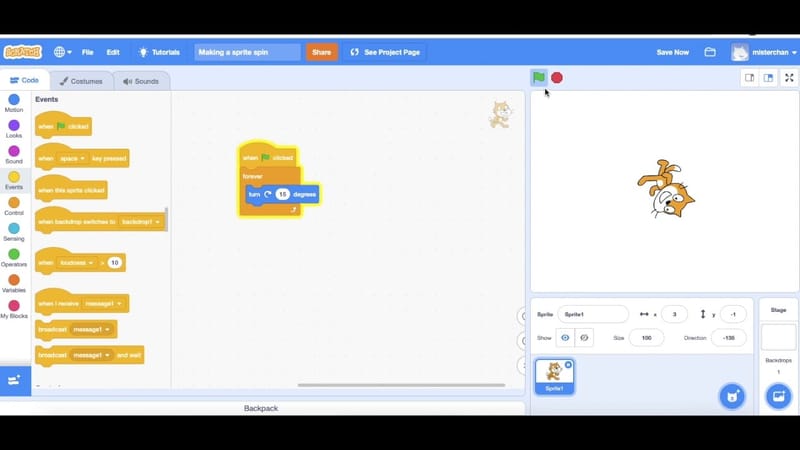
5. Add sounds
Click the 'sounds' tab and choose a sound from the library
- Go back to the 'script tab' and add the following block
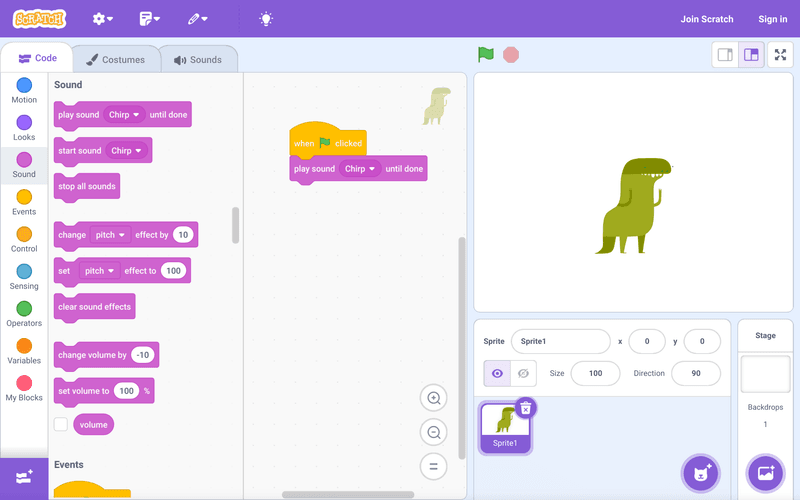
6. Test your animation
Click on the green flag to start your animation
- Adjust the blocks as needed to refine your animation
How to start learning python
Python is a high-level, interpreted programming language known for its readability, simplicity, and versatility. For those starting their coding journey, Python coding courses for kids offer an excellent introduction.
Here's a helpful step-by-step guide to learn python, including recommendations for Codeyoung course
1. Define your objective
Determine why you want to learn python. Are you interested in web development, data science, automation and another field.
2. Install Python
To get started with python, head over to the official website at python.org and download the latest version
3. Get your development environment ready
Opt for a user-friendly code editor or IDE such as VS code, Pycharm or Jupiter notebook.
4. Master Basic Python synthax
Get a grasp on the fundamental python syntax- from variables and data types to operators and simple input/output operations.
5. Dive into control structures
Discover how loops (for,while) conditionals (if,else,elif) and control flow together.
6. Practice with simple projects
You can begin by working on simple projects to apply your knowledge.Create simple programs like a calculator, a to-do list or a number guessing game.
7. Take an Introductory course
Start your python programming journey with Codeyoung's basic python course for beginners.
8. Learn about functions and modules
Discover how to create functions,pass in parameters, get back results and make the most of in-built modules.
9. Explore Data Structure
Learn about lists,tuples,sets dictionaries, and how to play around them.
10. Dive into Object-Oriented Programming (OOP)
Learn the principles of OOP in python, including classes, objects, inheritance and polymorphism.
Recommended Codeyoung Courses for Python-
Basic Python course - These Python coding courses for kids by CodeYoung are perfect for beginners and are an excellent way to learn Python programming.
Advanced Python course - Ideal for those who have basic idea of python and want ton understand the advanced topics of python
Data science with Python - A specialised course for learning data analysis, visualization and machine learning with Python
Web development with Python - Focuses on building web applications using frameworks like Flask or Django
Which Should My Child Learn First: Scratch vs Python?
I believe you already have the basic idea of this question, but if you ask me, I’d say, it depends.
Is your child new to programming? What are your child’s interests? Is your child more of a creative artist or a logical thinker? Is your child good at math and problem-solving?
If your child has good programming knowledge and has set clear goals, then I’d recommend Python. However, if your child is between the ages of 6 and 12, absolutely new to programming, and wants to start with an accessible and fun approach, the Scratch programming language is a great choice. Scratch is designed to be a beginner-friendly way to learn programming fundamentals.
It gets overwhelming, I know, but ask your child and try to understand their ability and where they want their learning curve to begin.
There are many people who don’t know how to program and start learning a language and give up because it gets complicated.
I say go step by step, let your child first learn scratch and master the fundamentals of programming and jump to the next level.
This will give your child an edge over the others, and help them pursue more advanced levels of programming in the later stages.
Similarities between Scratch and Python
Perfect for beginners
Coding for kids becomes easier when programming languages are designed to be beginner-friendly, and both scratch and python languages are great for beginners. Both languages help children understand programming concepts and develop logical thinking and problem-solving skills.
While the purpose of the scratch blocks is to introduce kids to the different concepts of coding through highly interactive block-based programming.

On the other hand, a Python coding course for kids who are great at solving problems like developing new technologies and want to build a great career in tech.
Countless resources available to learn
These languages are so popular that there are just plenty of resources available that you can refer to while learning,
Scratch has plenty of tutorials and learning materials that are both free and simple to use.
If your kid wants to learn Python programming then he/ she can refer to the official documentation and guides that Python has to offer, other than that you can check out plenty of paid and free courses.
A large community of developers
Scratch and Python have a large community of developers around the globe, there are literally hundreds and thousands of developers who contribute and support so many open source projects. You or your child can check out multiple blogs and forums while developing any project.
Scratch is fun
Scratch is an awesome tool for kids to create games and animations. Your child can play with characters, create animations, add music, build custom objects, and twist their creativity. While Scratch is designed for beginners with a visual programming approach, exploring "Scratch and Python" can provide insights into how more advanced programming languages like Python compare. With Scratch, their imagination is the only limit, but learning about Python can offer a glimpse into more complex coding possibilities.
Visually appealing and good for animators using a visual programming language
Scratch programming language that helps kids develop games on scratch using a few blocks of code. The cool part is that these blocks (codes) have pre-defined functions, and each block has a color of its own; this helps the kids understand the purpose and function of the block-based coding of the blocks.
Kids can easily draw, animate, and create their own stories using scratch. This can further help them learn to use animation software, other languages, and tools in the future when they grow up.
Scratch is easy to grasp without books, help, or typing ability, and teaches basic programming concepts
Sometimes, even the most experienced and most professional developers and programmers get stuck when trying to build an app or a system, and they have to go through and learn the basic steps all over again.
However, in this scratch programming language, children can learn while working on the projects, they do not have to go and learn the basics like other programming languages if they get stuck.
Scratch is highly accessible through the web
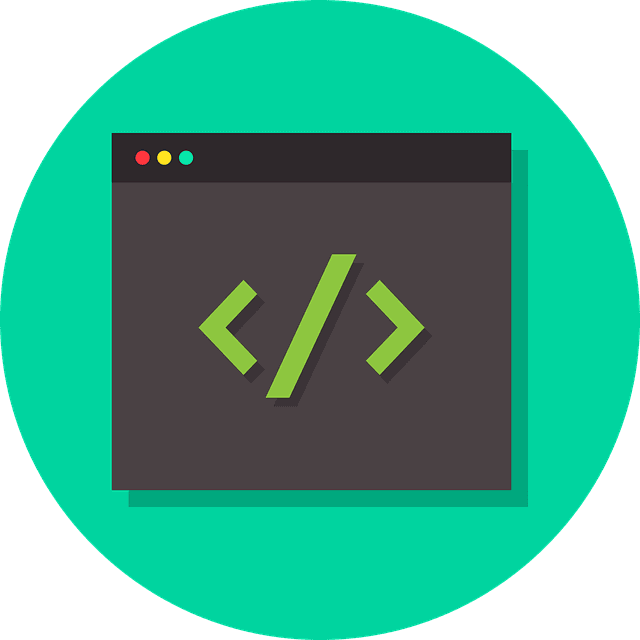
Your child can use scratch from anywhere around the world. The good thing about scratch is that you don't need high-tech computers to develop and run programs. It works on browsers.
Scratch has hardware extensions that are really neat
Scratch allows you to create programs that use hardware extensions, which makes scratch for kids even cooler. They can connect their scratch projects to external hardware and create complete video games on their own.
Python Programming for Kids
Text-based coding, more than block-based visual coding
Unlike Scratch, which uses a visual interface with draggable blocks of code, Python is a text-based programming language. This fundamental difference is a key aspect in the Scratch vs Python comparison. Python’s code is clear and easy to understand, which enhances readability—a feature that many other programming languages, including Scratch, might not offer.
Serious about pursuing computer programming or building an app
Python is one of the most popular and influential programming languages today. Python is a popular programming language widely used in various applications such as web development, data analysis, and scientific computing. Python is a big advantage for kids because they can learn to work on many projects like AI, apps, machine learning, data science, and data analytics. Python is also used in scientific computing, making it a valuable tool for web and software development professionals. They can pursue a full-fledged career in programming and computer science.
Scoring high in math and is not a creative type
Python is a serious business. It is more about developing complex algorithms, applications, and systems that require a lot of logical thinking and mathematics.
From writing code to understanding how the code works to developing a finished product. Python is the ultimate game-changer that kids should learn if they want to build advanced tech.

Conclusion
In the debate between Scratch and Python, both are powerful and beginner-friendly programming languages. If you're exploring options, CodeYoung offers Python and Scratch coding courses for kids, providing a solid foundation in programming.
Pros of learning Scratch for kids
It is a fun and interesting language to learn programming concepts. It helps develop the foundation of programming and logical thinking. It is Easy to learn and available across multiple devices. Students can learn animation and create video games using hardware extensions.
Pros of learning Python, a general purpose programming language, for kids
It is an advanced programming language that is easy to learn, and the codes are readable to programmers. It is an excellent starting point for beginners, while Python's versatility makes it a valuable tool in the software development process. Used by giant tech companies like Google, Amazon, Facebook, etc., Python supports various applications, including AI, machine learning, app development, web development, and advanced computing.

About Codeyoung

Codeyoung is the best platform for your kids to learn coding. We're an internationally certified program by STEM.ORG.
Every student is certified by the most premium institute in India to recognize their efforts and creativity.
Codeyoung has over 20,000 students across the globe and the top mentors who have the patience and ability to teach children coding in the most simplified manner.
Students also get lifetime access to the learning platform so they can access the course at their convenience and they also have the opportunity to connect with other students across the globe. Learning becomes more fun!
Parents get fortnightly updates about their child's performance.
24*7 dedicated student success managers are available for you to ensure you get an amazing experience.
What are you waiting for? Book a free demo now!
Scratch and Python Coding Classes For Kids: FAQs
How to start learning Python from scratch?
You can learn Python from scratch by visiting w3schools, it is one of the most popular resources to learn programming. You can also check tons of tutorials on Youtube.
If you want a mentor to teach you and explain the concepts of Python, then check out Codeyoung's Python superstar program. This Python coding courses for kids offer all the important concepts of Python like conditional statements, looping constructs, classes, objects, functions, etc.
Is Scratch better than Python?
Scratch is a fun and interactive tool for learning to write code for beginners. Its visual and block-based interface serves as an excellent introduction to programming concepts. On the other hand, Python is a more advanced programming language used by giant tech companies and professionals. So, Python is more advanced and has much more potential than Scratch.
Should I start with Scratch or Python?
If you are absolutely new to visual programming languages, then start with scratch. It is the perfect tool to learn the concepts of programming.
But if you are familiar with programming and have basic knowledge about conditionals and looping and other concepts, start with Python.
What is the difference between Python and Scratch coding?
Python is a high-level programming language used in developing apps, AI, machine learning, data analytics, data science, and advanced computing. It is a text-based programming language more similar to traditional programming languages.
Scratch is a visual programming language used to create basic games and animations. It was developed to introduce kids to the concepts of coding. Scratch uses blocks of code, which can be referenced to understand the specific syntax of text-based languages like Python.
Can you use Python in Scratch?
No. You cannot use Python in Scratch or convert scratch programs into Python. Both are different programming languages built for different purposes.
Maybe in the future advanced compilers and interpreters might have the ability to translate scratch programs into Python.